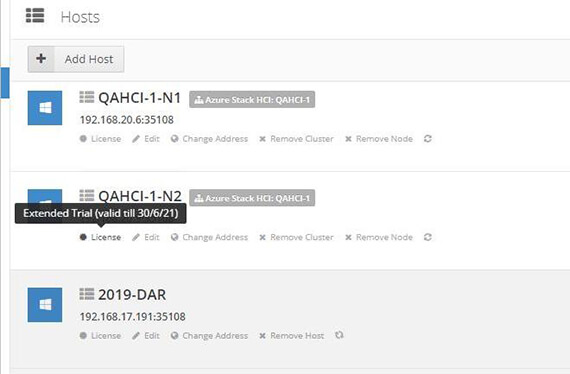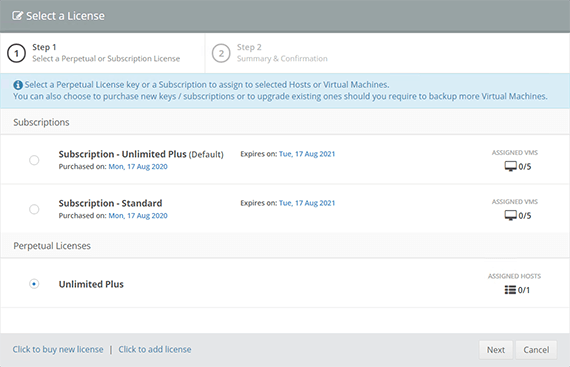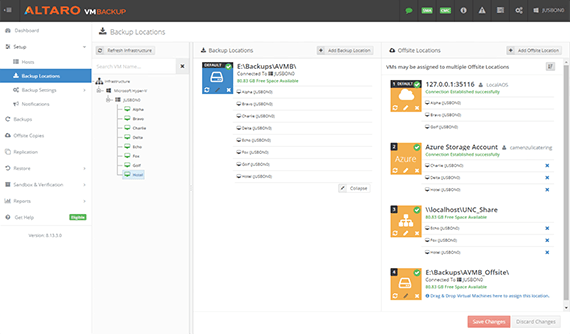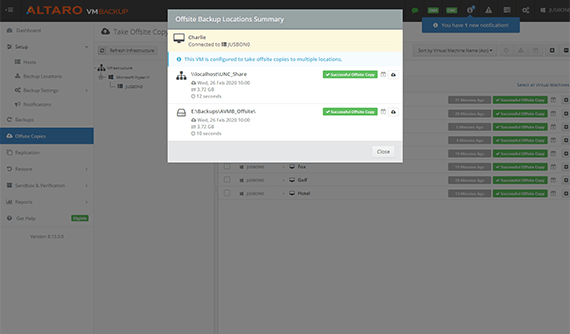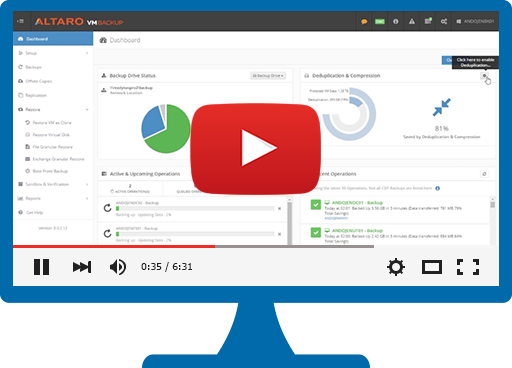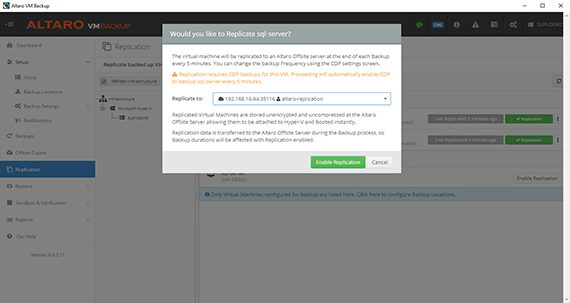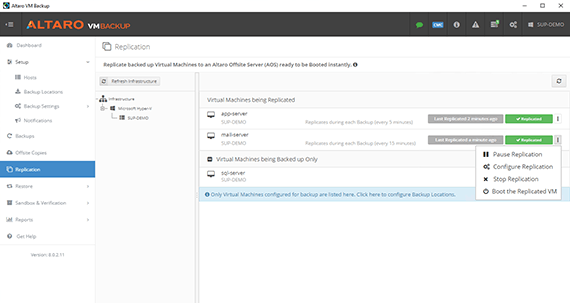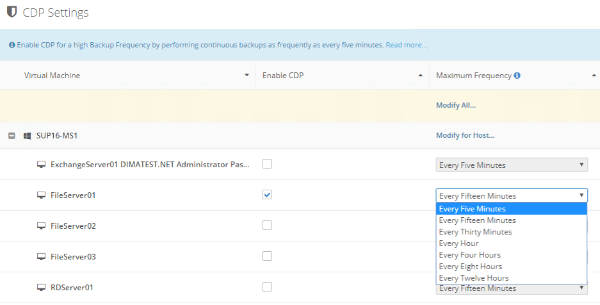Prior to this new release, you could only back up your primary data to a local store and one remote location (online or in the cloud). The latest version of VM Backup (and VM Backup for MSPs) introduces the ability to take copies of virtual machines to multiple offsite locations (e.g., Azure and Amazon S3), rather than just one.
This also enables a multi-cloud backup strategy, if required.
This means customers can now enjoy more fallbacks and resilience in case of disaster thanks to additional offsite locations.
For MSPs: For managed service providers who bill for storage, this is another source of revenue if they provide this additional offsite location, as well as billing for the service itself.
This functionality is available to all customers using the Unlimited and Unlimited Plus Edition of VM Backup and any management service providers using Altaro VM Backup for MSPs.
Read about the importance of a 3-2-1-1 backup strategy here.





 Deutsch
Deutsch Français
Français Italiano
Italiano Nederlands
Nederlands Español
Español