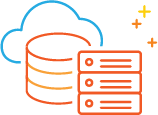How it works
It is important to always have an onsite copy of your primary data on another medium or device as if there is a failure on one of the devices, then the other is easily accessible with all the data intact.
Use different storage types for both data sets – for example, store one on an internal hard disk drive and another on a different storage device or server, such as an external hard disk or flash drive, NAS device, file server network share and so on.
However, what if something goes wrong that affects both production data and primary backup data copies of your onsite data such as fire, flooding or even theft?
That's where the third, offsite copy comes in: As long as this offsite copy is synced regularly – and therefore contains up-to-date copies of your data – your risks of data loss are greatly reduced should anything at all happen to all your onsite copies. You can choose to store your offsite copies using drive-swapping, or directly on Cloud Storage, or alternatively to an Offsite Backup Server on a secondary site.
This is where most others stop, but safe is never safe enough, and we take this very seriously: This is why VM Backup adds that plus.
You can configure multiple offsite copies and store a fourth copy of your data on yet another site or cloud storage benefitting from direct integration to MS Azure, Amazon S3 and Wasabi cloud storage. We, however, propose to storing a fourth immutable copy leveraging cloud storage locations to protect your data from ransomware attacks and rogue admins.





 Deutsch
Deutsch Français
Français Italiano
Italiano Nederlands
Nederlands Español
Español