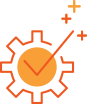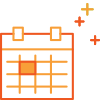Do I pay a one-time price? Does the price include support?
You can choose how to purchase VM Backup. You can opt to buy a perpetual license (with a renewable Software Maintenance Agreement) or as an annual subscription.
If you prefer a one-time purchase or perpetual license, you pay per host, not per CPU or socket. This includes a 1-year Software Maintenance Agreement (SMA), which entitles you to receive premium 24/7 Support and upgrades.
You can purchase additional SMA Renewals as part of your New Licence purchase and benefit from an advantageous rate.
You can also choose to renew later. From year 2 onward, you will have the option to renew at a cost of 35% of the current license price, per extra year of SMA. If you choose to renew for 2 years, you benefit from 5% discount on the price for 1 year; if you choose to renew for 3 years, you benefit from 10% discount on the 1 year price; and if you choose to renew for 4 years you benefit from 15% discount on the 1-year price. You can ask our Renewals Team for a quote.
You can choose not to renew the SMA and in that case the product will still continue working but you will not be eligible for technical support and major/minor upgrades.
Click here for more information.
If you prefer a subscription, please see the following question. Our subscription model enables you to pay per VM.
Is it possible to subscribe to the product?
When it comes to purchasing VM Backup, you can choose to buy a perpetual license (with a renewable Software Maintenance Agreement) or an annual subscription.
If you choose to subscribe, your subscription will be to the Unlimited Plus Edition of VM Backup. When you subscribe, you pay per VM and you can freely move VMs across hosts with no restraints. The price includes backup and recovery services, priority 24/7 support and the latest functionality and patch fixes for the duration of your subscription.
The subscription is pre-paid for one or more years. There's a minimum starting subscription that includes up to 5 VMs per year - you can scale to thousands of VMs.
Should you need to add more VMs, you can do so during your subscription term and simply pay for the remaining months. VM backups can be purchased in batches of five (5).
If you have any questions, please contact us.
If you prefer a one-time purchase or perpetual license, please see the previous question. Our perpetual license option enables you to select the edition you require and pay per host.
Are any add-ons (e.g. our Offsite Server, remote/central management tools) licensed separately?
No. Add-ons do not require a license as long as the host is assigned a Standard, Unlimited or Unlimited Plus Edition license.
Do I need to re-install if I want to upgrade from the Free Edition?
No, you can simply replace your Free Edition key with the new license key purchased and all the product's features will be available to you right away.
Can I upgrade from my present version to the latest version of VM Backup?
If you subscribe to VM Backup, then you always have access to the latest version of the product as long as your subscription is active. (Note that VM Backup subscription keys can only be entered in version 8.15.x or newer. If you are running an older version, please update your software at no cost before entering the key.)
When you have a perpetual license, customers who have a valid Software Maintenance Agreement (SMA) can upgrade for free.
Customers without an active SMA can upgrade too – for example: a customer on v6 without a valid SMA can now pay to upgrade to v8. Upgrades include a one-year SMA. Click here for upgrade pricing.
Either way, be sure to check for upgrade instructions before you switch to a new version.





 Deutsch
Deutsch Français
Français Italiano
Italiano Nederlands
Nederlands Español
Español