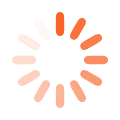What is multi-tenant physical backup?
Physical backup refers to the ability to back up physical servers (as opposed to virtual machines). Multi-tenant physical backup is primarily used by managed service providers (MSPs) who provide physical backup as a service to their customers. A multitenant physical backup solution allows MSPs to manage and monitor their customers' physical backups centrally, via a single pane of glass. This saves time and hassle as an MSP can do everything from one central dashboard.
A multi-tenant physical backup solution for MSPs such as VM Backup for MSPs enables you to manage and back up physical Windows servers across all your customers through one central multi-tenant console. And you can even back up and replicate your customers' virtual machines (VMs).
Who would benefit from the physical backup feature?
Any company or organization with one or more physical machines would benefit from a physical backup solution. Several businesses and organizations have a hybrid environment, that is, a mix of virtual machines and physical servers. In such cases, it is optimal to use one solution for the backup and recovery of both physical and virtual machines.
Managed service providers (MSPs) who back up their customers' machines as a service can use VM Backup for MSPs to satisfy both needs at once. It includes a physical to virtual solution, or P2V solution, that allows them to back up their customers' physical Windows servers and restore them to a virtual environment (as a virtual disk or a virtual machine running on a Hyper-V hypervisor). A core advantage here is that MSPs can manage all Altaro backups centrally via a single pane of glass, thanks to a central multi-tenant console. This also gives the ability to centrally schedule backups, manage billing, handle storage requirements, and so on.
What are the benefits of VM Backup (formerly Altaro VM Backup) for managed service providers?
Managed service providers enjoy these benefits when using VM Backup for MSPs to provide VM backup and physical Windows server backup services to their customers:
- Monthly revenue stream – Help those customers of yours who have a virtualized environment with some physical machines by providing backup and recovery services, and earn recurring revenue.
- No binding contracts – As this is a monthly subscription program, you do not need to commit to annual or multi-year commitments; simply pay as you go and scale up or down as needed.
- Pay per machine per month – You just pay per VM and per physical Windows server backed up each month; you are then free to set your own customer pricing.
- Flexibility – You can choose per customer whether to provide physical machine backup functionality or simply VM backups. If you do, you can then charge an additional fee per physical server protected each month.
- Multi-tenancy – Use one central multi-tenant to manage and monitor all your customers' virtual or physical machine backups.
- Outstanding 24/7 support – Our award-winning 24/7 support is included in the price; providing expert, lightning-fast support should you need it.
How is it installed and how does it work?
You can choose whether to install and run Physical Server Backup yourself (more info here) or to receive this as a service from a managed service provider (MSPs) of your choice. If you are an MSP, then Altaro's physical backup solution is available to you as part of VM Backup for MSPs. Through a multi-tenant console, you can manage and monitor all your Altaro installations and customer backups from a single pane of glass, be they physical backups or VM backups. You can link multiple Physical Server Backup installations to the multi-tenant platform and manage them all centrally. You can also perform restores directly through it. Billing information and invoicing are centralized too. You can access further information here.
To benefit from the service as an MSP, you simply need to access a free 30-day trial to try out the solution without any commitments, after which you can choose to activate your subscription. It is available as a monthly subscription where you pay per usage per month and set your own customer pricing. You also get award-winning 24/7 support as part of the subscription.





 Deutsch
Deutsch Français
Français Italiano
Italiano Nederlands
Nederlands Español
Español