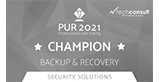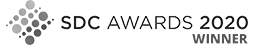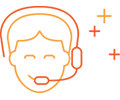What is the status of my maintenance contract?
To check the status of your Software Maintenance Agreement you can login to your account on our portal. Here you'll find all the products you purchased and when the Software Maintenance Agreement (SMA) is due for renewing. You can click on this link to go to the Portal.
How do I renew?
Regions with a closed shopping cart
To renew your Software Maintenance Agreement (SMA) you can contact your IT Partner who sold you your license. They will assist you with your renewal.
Regions where the shopping cart is open
To renew your SMA, log in to the Portal, click on "My products", click the blue "Renew Support/Upgrades" button of the applicable license and select 1-, 2-, 3-, 4- or 5-year renewal. Check if the billing section contains the right information. Select the payment option and you are all set.
Please note that if you choose "Purchase Order" you can only pay via cheque or Wire Transfer.
International Wire Transfer fees may apply.
Can I align end dates for different SMAs?
Yes, an alignment of expire dates is possible. Contact us providing your name and e-mail address and we'll get in touch with you to discuss the possibilities.
Can I purchase a maintenance contract for a duration that is longer than one year?
Yes, we offer 1-, 2-, 3-, 4- or 5-year Software Maintenance Agreements. From year 2 onwards, you will have the option to renew - click here for pricing. If you choose to renew for 2 years you benefit from 5% discount on the price for 1 year; if you choose to renew for 3 years, you benefit from 10% discount on the 1 year price; and if you choose to renew for 4 years you benefit from 15% discount on the 1 year price. You can ask our Renewals Team for a quote.





 Deutsch
Deutsch Français
Français Italiano
Italiano Nederlands
Nederlands Español
Español