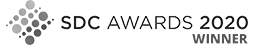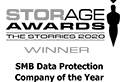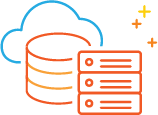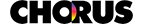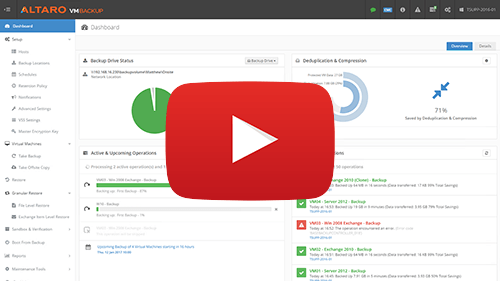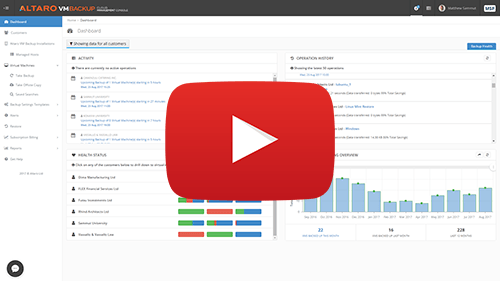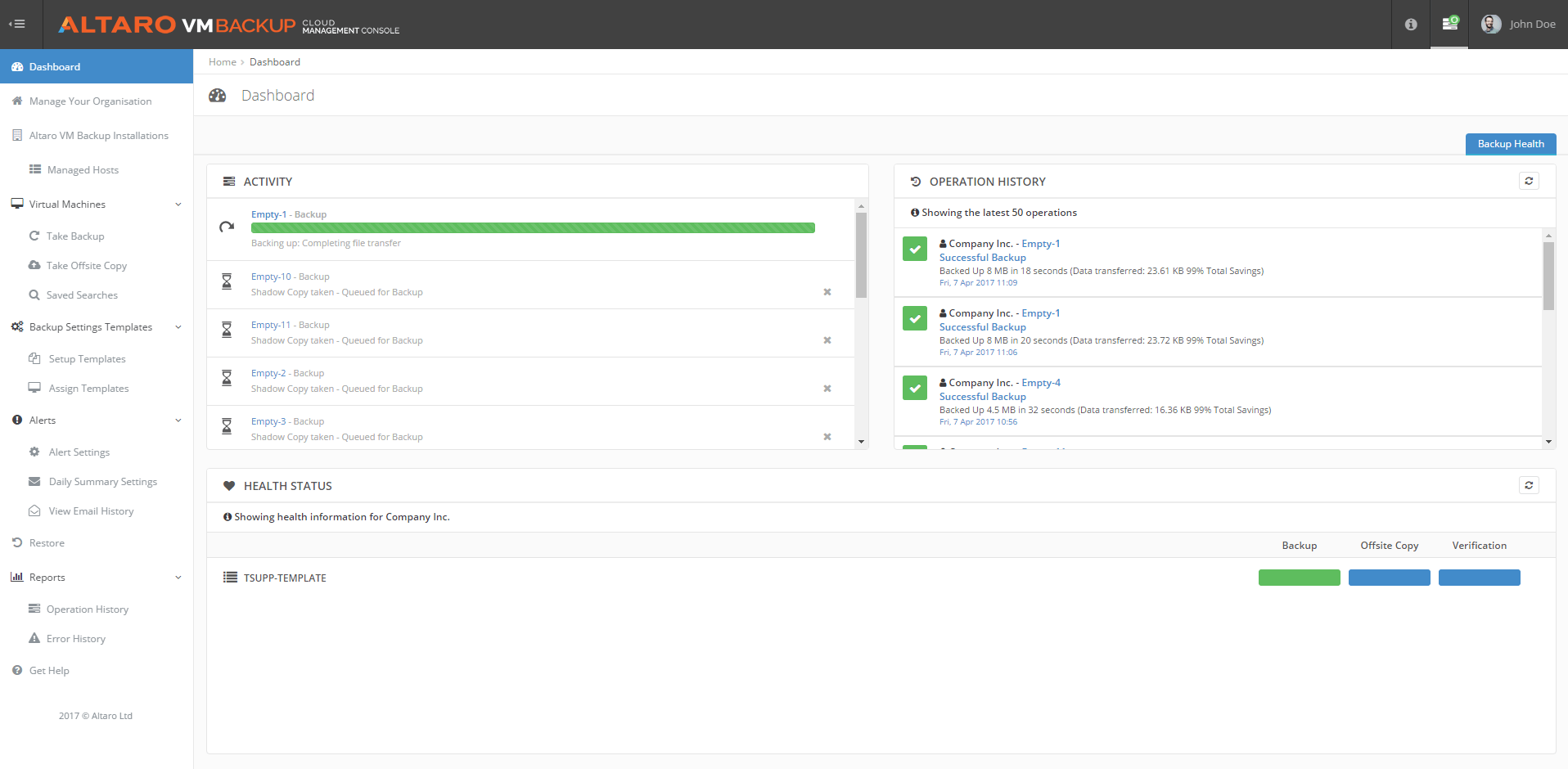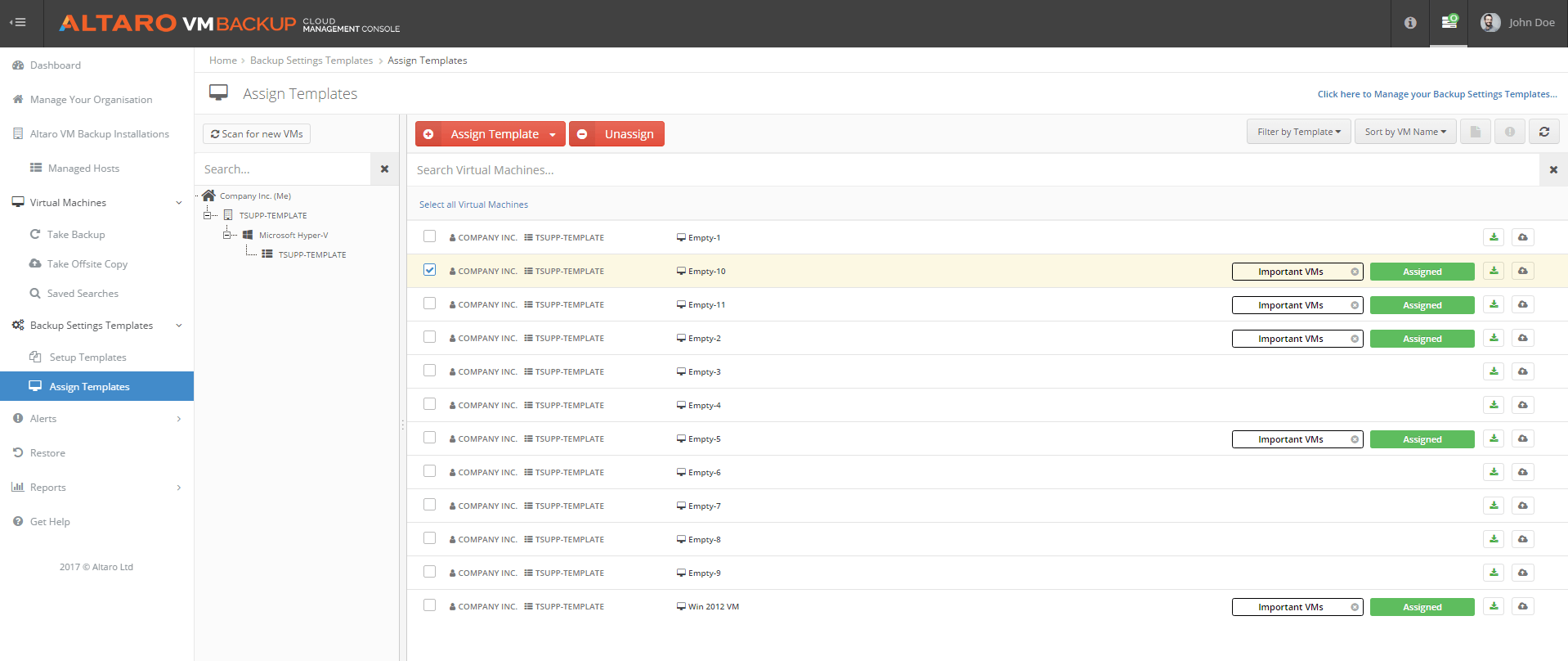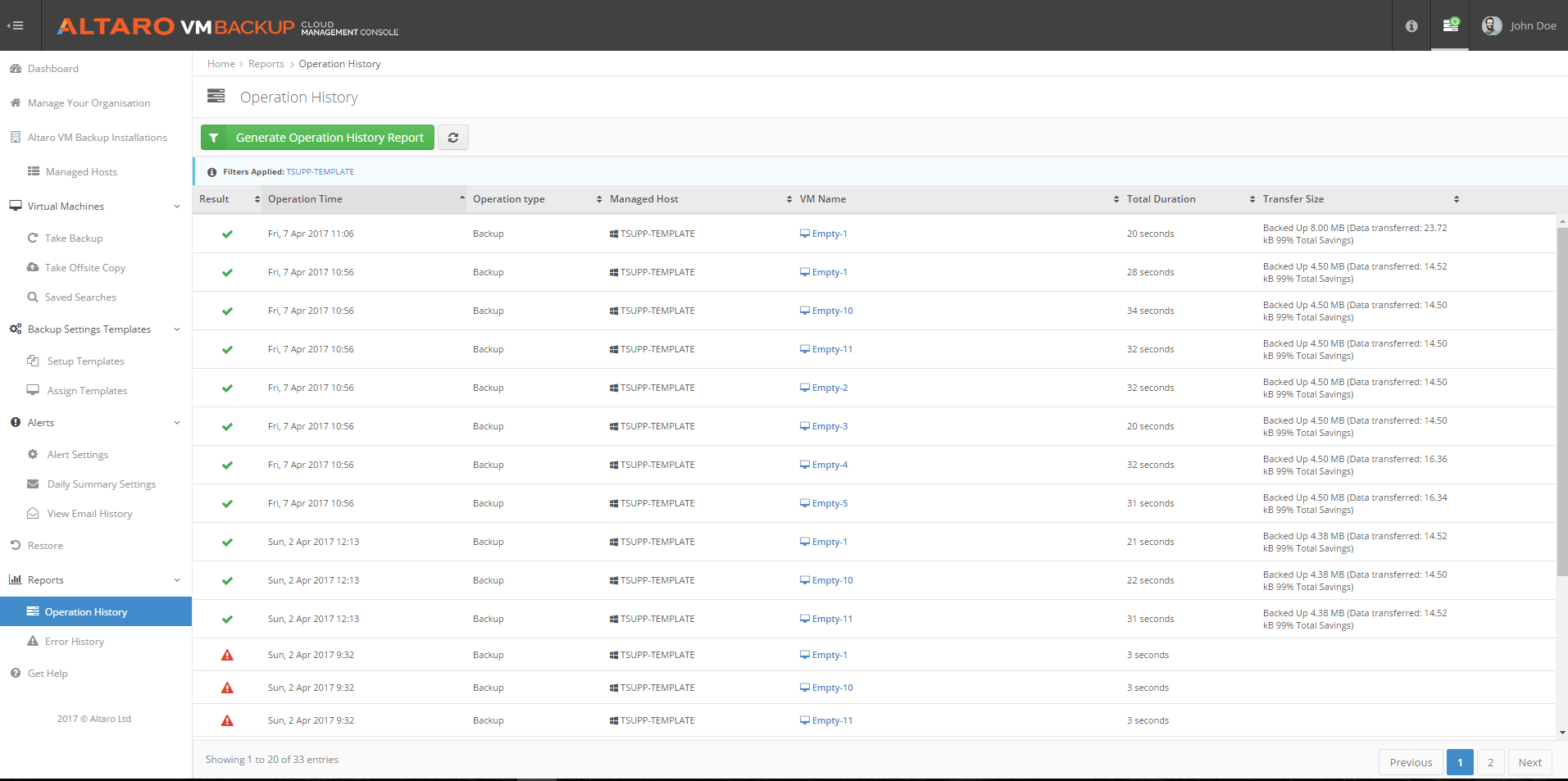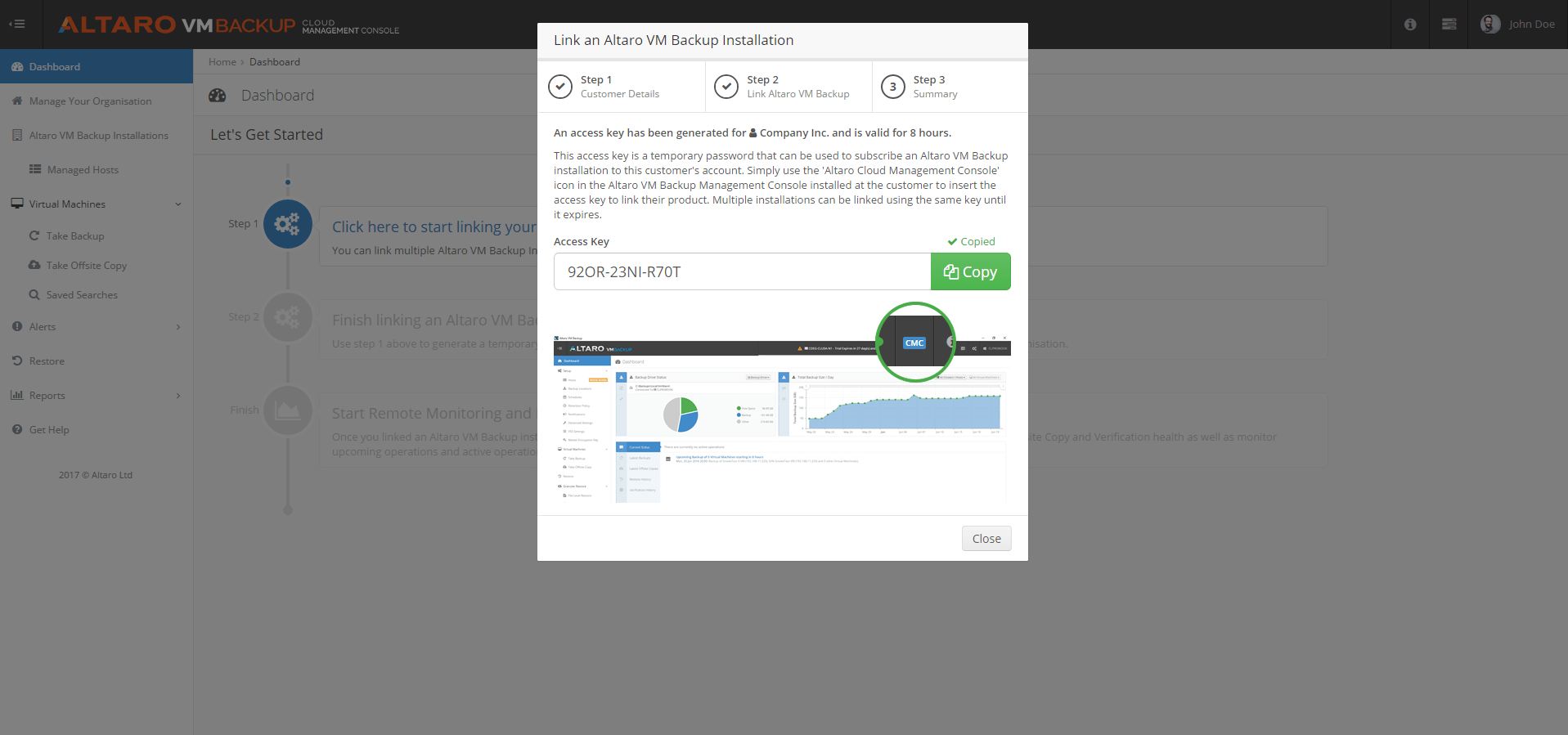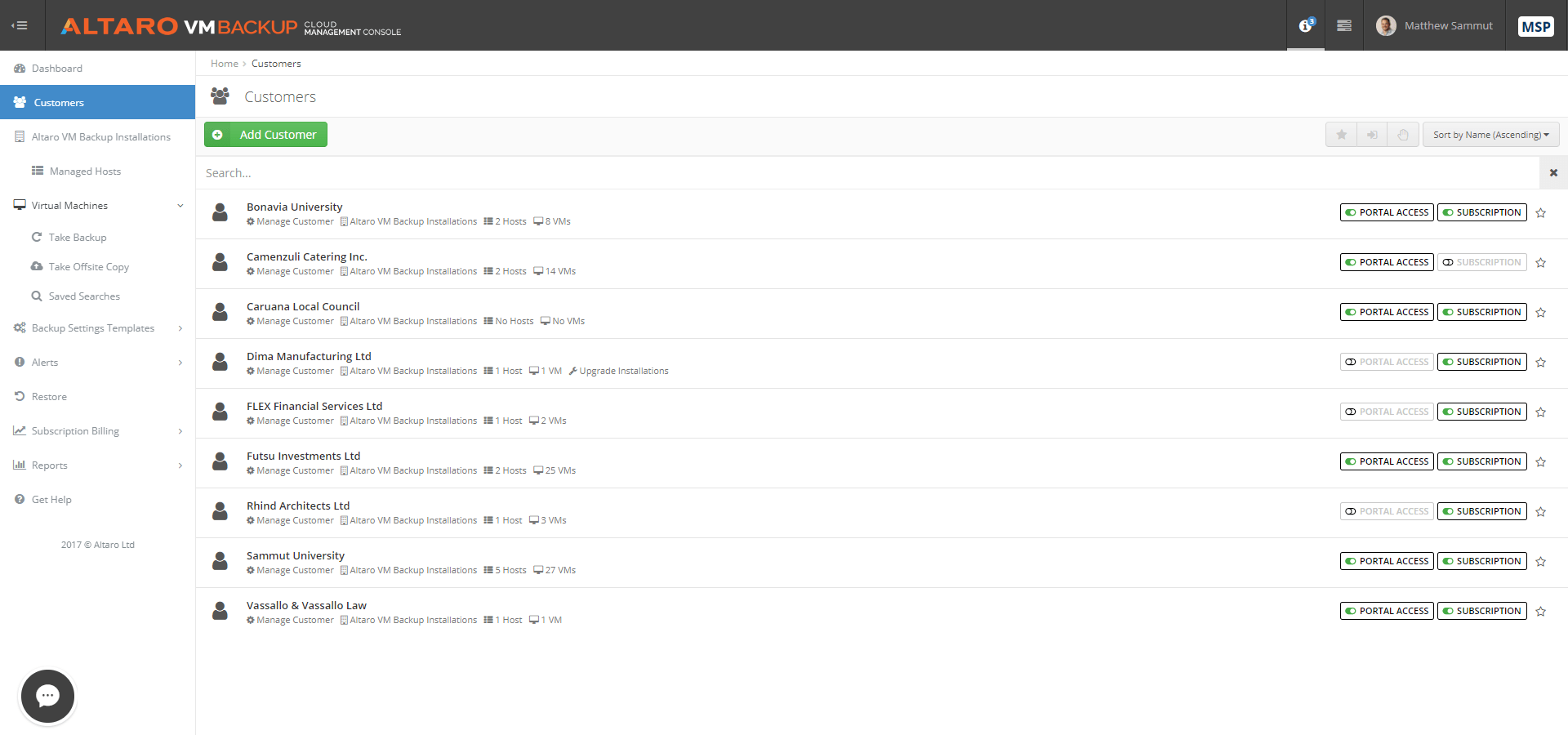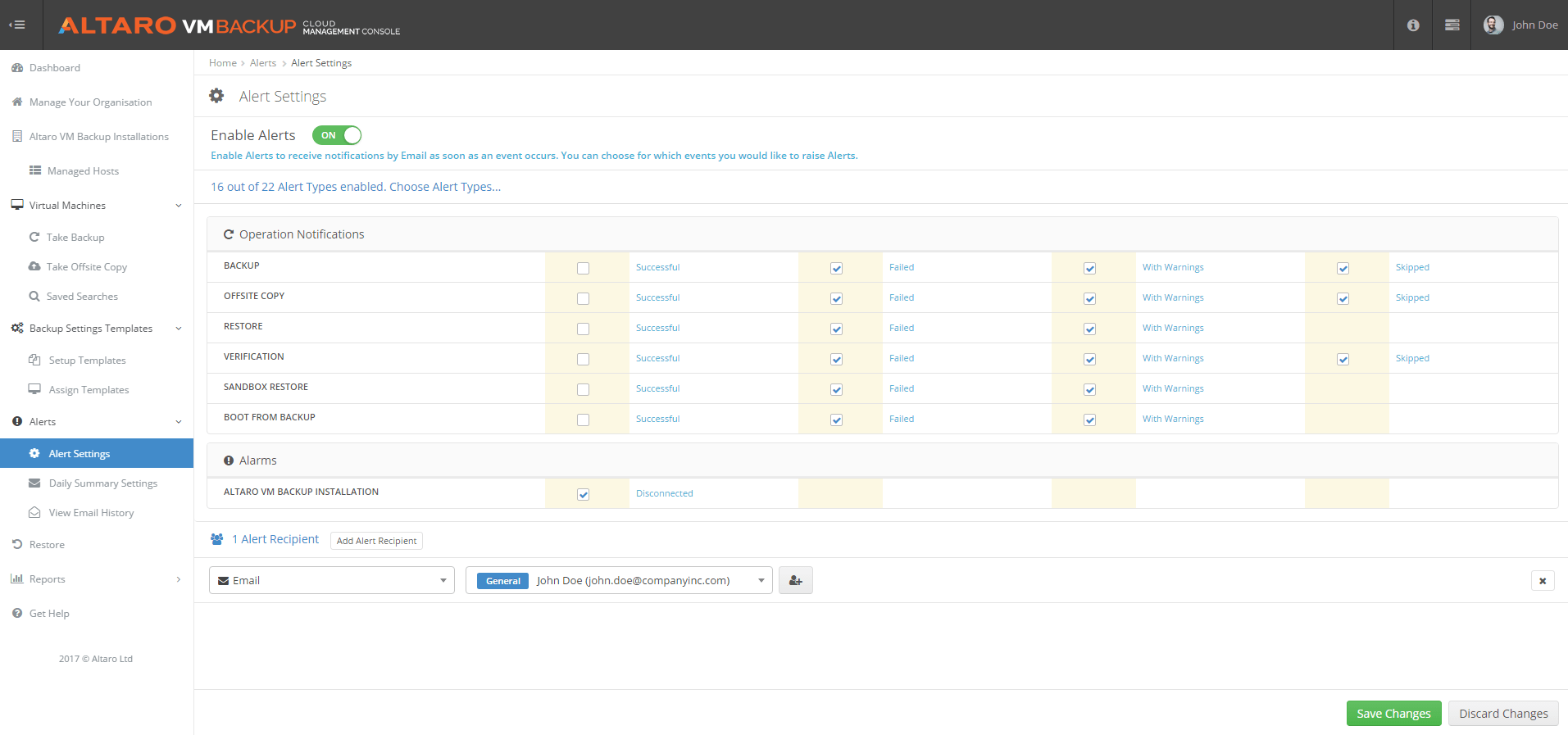What is VM Backup for MSPs?
If you use a virtualized environment, you need a VM backup solution to be able to back up, replicate and recover the data on your virtual machines hosted on Hyper-V and VMware environments. But not all companies or organizations want to do this for themselves; some prefer to have this done for them via a managed service provider or MSP. If you are an MSP, you therefore need a solution that enables you to provide VM backup services to your customers. That's where VM backup for MSPs comes in.
Some VM backup solutions for MSPs – such as VM Backup for MSPs – not only enable you to back up and replicate your customers' VMs (and physical servers) but also allow you to manage and monitor backups across all your customers via one central multi-tenant console.
As an MSP, this provides you with greater convenience and speed, so that you can provide a more efficient, timely service to your customers while earning a revenue stream by charging them for your services. As a result, the VM backup solution you use must also allow you to easily track what backups you are making per customer for easy billing.
How to use VM Backup for MSPs for your business?
If you are a business or organization, you must decide if you want a VM backup solution that you purchase, install and administer for yourself, such as VM Backup, or whether to instead select a managed service provider (or MSP) to provide this service for you for a monthly or annual fee. If you opt for the latter, then your provider must use a dedicated solution offering VM Backup for MSPs.
As a company or organization subscribing to a manged backup service, ensure that your MSP is using a reputable VM backup solution to back up, replication and recover your VMs. Also, the MSP must have the means to keep a constant eye on your backups to ensure everything is progressing as required. You also want to ensure that, should they encounter any difficulties, they have a solid customer support team to rely on at the vendor. They also need an easy, reliable way to keep track of what VMs they are backing up for you per month. For peace of mind, you can guide your MSP to look into a reputable, tried and tested VM backup solution for MSPs such as VM Backup for MSPs.
What opportunities does the MSP program provide you?
Our MSP Program includes a range of backup and recovery solutions for MSPs. They are available on a monthly subscription and they give managed service providers a convenient single-pane-of-glass view. We enable MSPs to avoid the headache of dealing with multiple vendors and allows them to receive one monthly bill across all their Altaro customers.
An MSP can select which backup services to provide per customer and can then manage and monitor those backups from a central online console. We are the only vendor to enable MSPs to manage all the different types of backups across all their customers from one multi-tenant location. MSPs can choose to provide one or all of these backup services:
You simply pay per usage per month, with award-winning 24/7 support as part of the package.
Our MSP program enables you as a manged service provider to:
- Provide backup and recovery services – Benefit from our one-stop-shop for backup and recovery services, and meet your customers' backup requirements with ease.
- Multi-tenancy – Hassle-free management and monitoring of all your customer backups through our ground-breaking Control Panel.
- Pay per month – Pay per VM, physical server, endpoint and/or Microsoft Office 365 user, per month at the most accessible price in the industry.
- Recurring revenue – Charge your customer for backup and your value added services per month and enjoy the flexibility to set your own pricing.
- No binding contracts – No commitment required, other than minimum monthly starter subscriptions.
- Purpose-built for MSPs – Our MSP Program gives you a unified experience, with a single point of contact, one monthly invoice, and a central pane of glass to manage all your customer backups.
- Flexibility – It's up to you which backup services you provide per customer: Hyper-V, VMware, physical Windows servers, endpoints, MS/Office 365, OneDrive and SharePoint.
- Unlimited scalability – Scale up or down as needed and cross-sell and up-sell to meet customer needs.
- Award-winning 24/7 support – 24/7 support is part of the package, with guaranteed call pickup of less than 30 seconds. An industry best!
How, where and for how long we can view backups?
When it comes VM Backup (formerly Altaro VM Backup), we do not store the backed up data. Data storage rests with the company or with the MSP, depending on each organization's individual setup. This means the user either has total control of the backups, either directly or through the MSP, and can therefore define how long to retain and view backups.
Where should I install VM Backup (formerly Altaro VM Backup), and what OSs are supported?
To get started, download and install VM Backup on a machine running one of the following supported Windows OSs:
- Azure Stack HCI
- Windows Server 2022
- Windows Server 2019
- Windows Server 2016
- Windows Server 2012
- Windows Server 2012 R2
- Windows 2008 R2
This will be the machine managing your backup configuration and where the backups will be processed.





 Deutsch
Deutsch Français
Français Italiano
Italiano Nederlands
Nederlands Español
Español