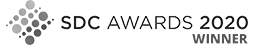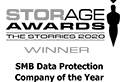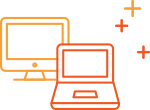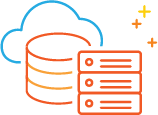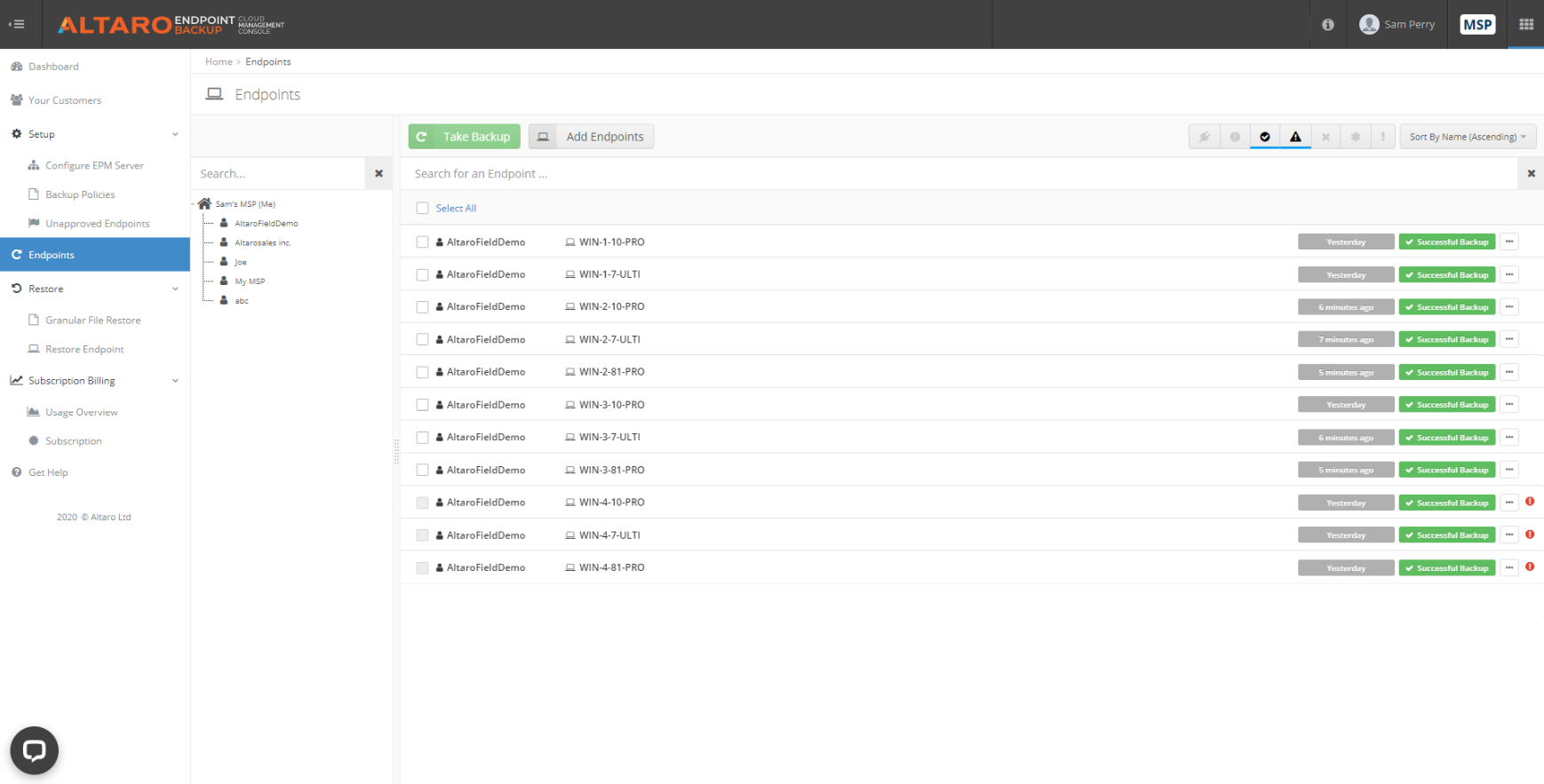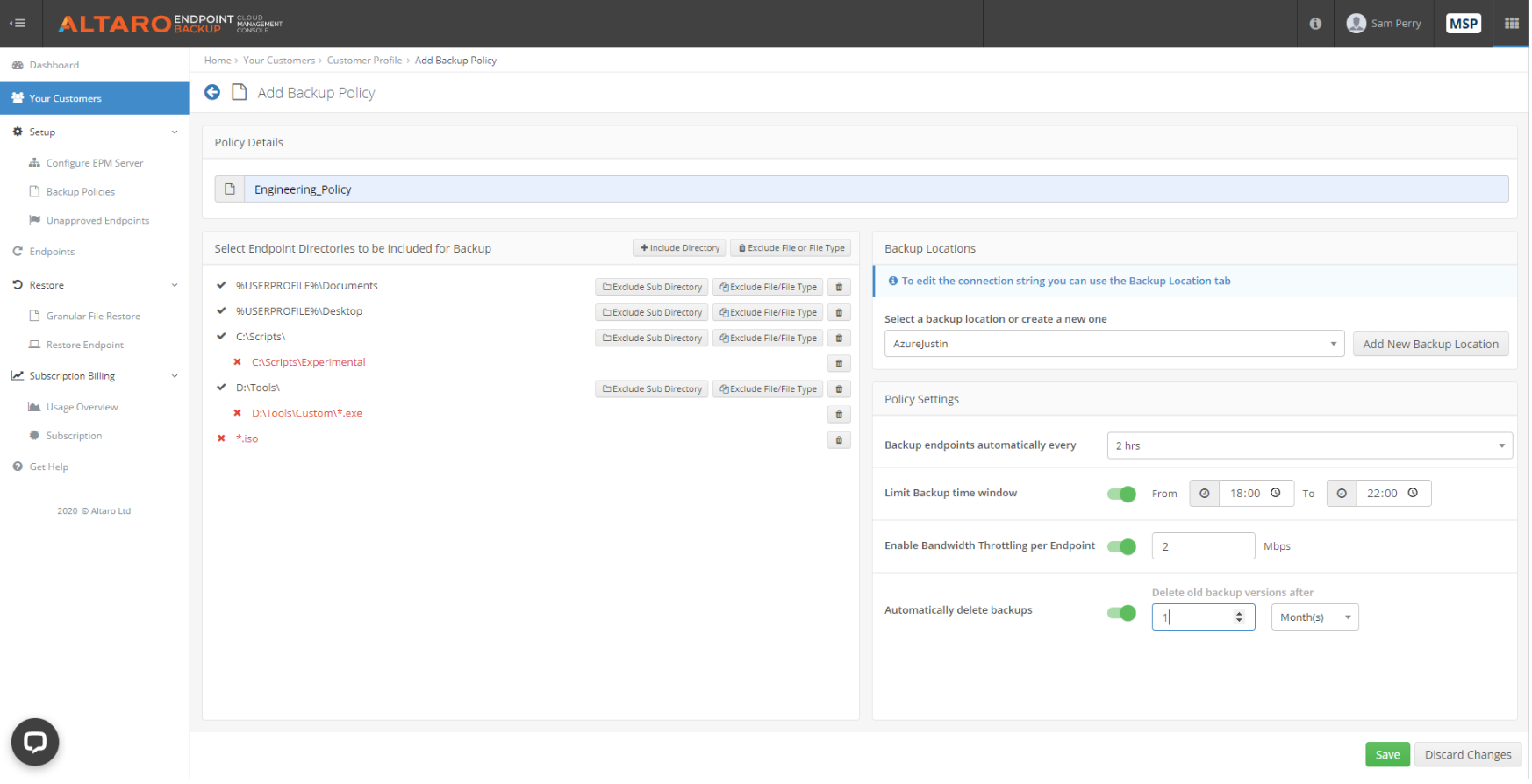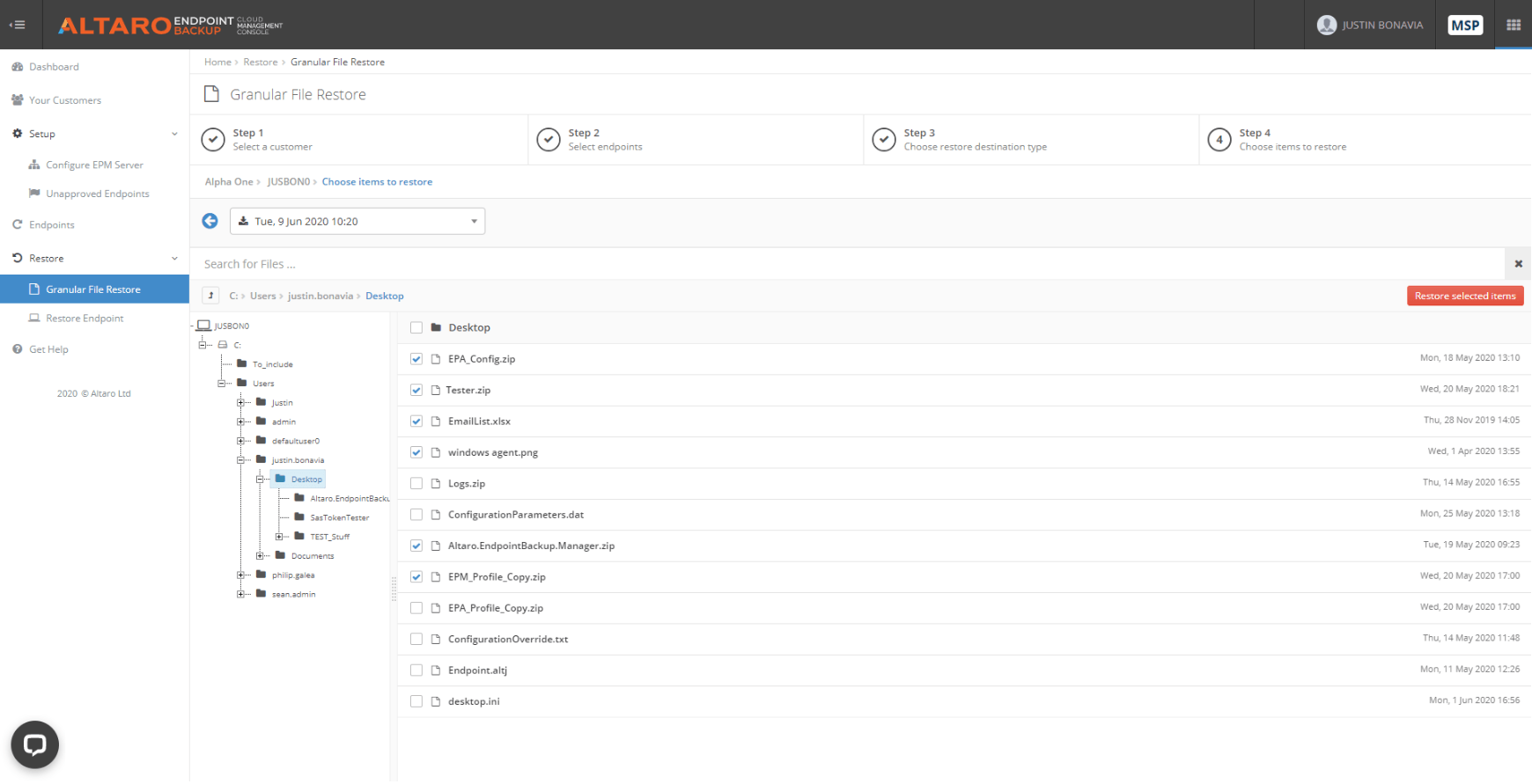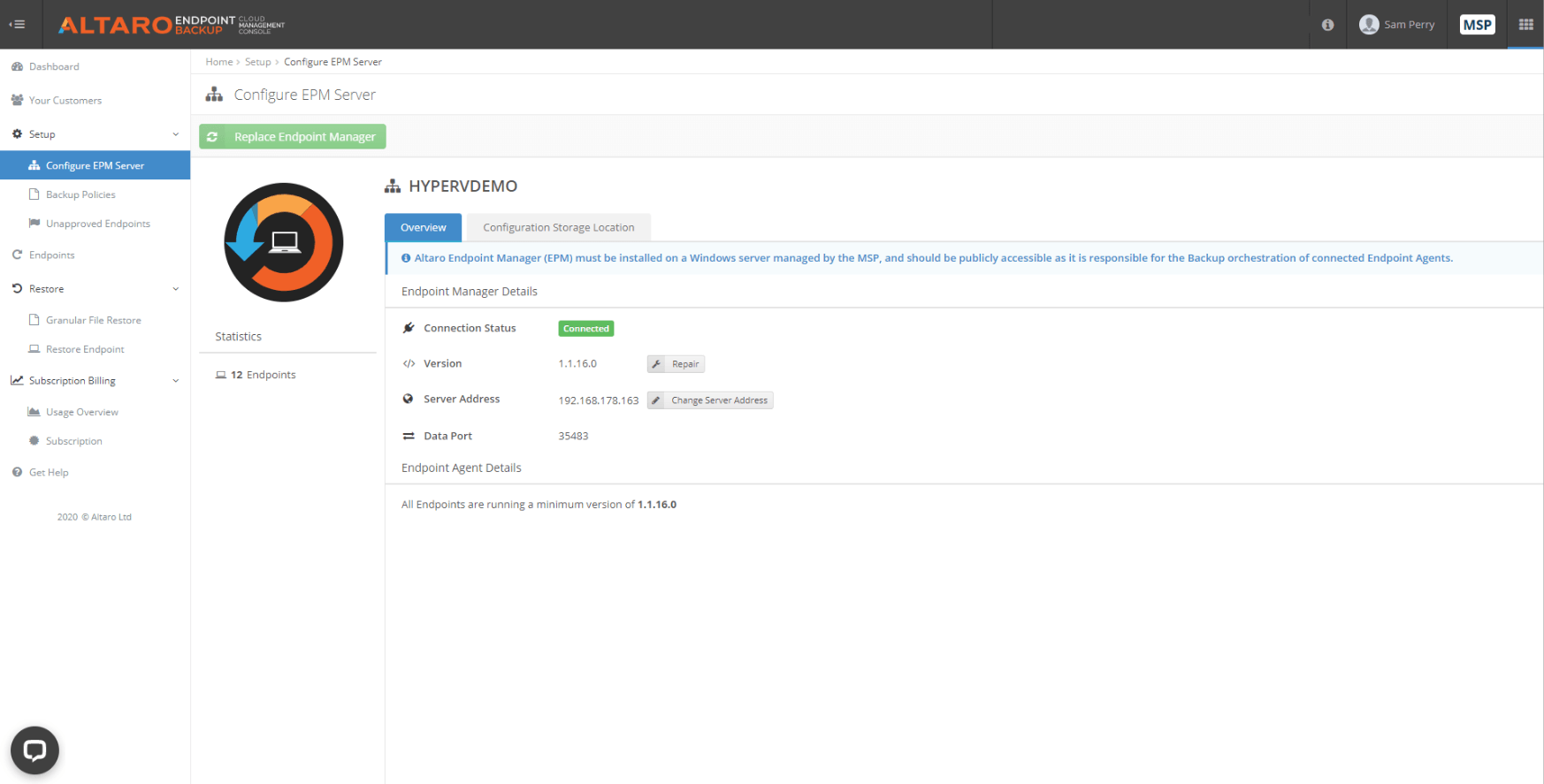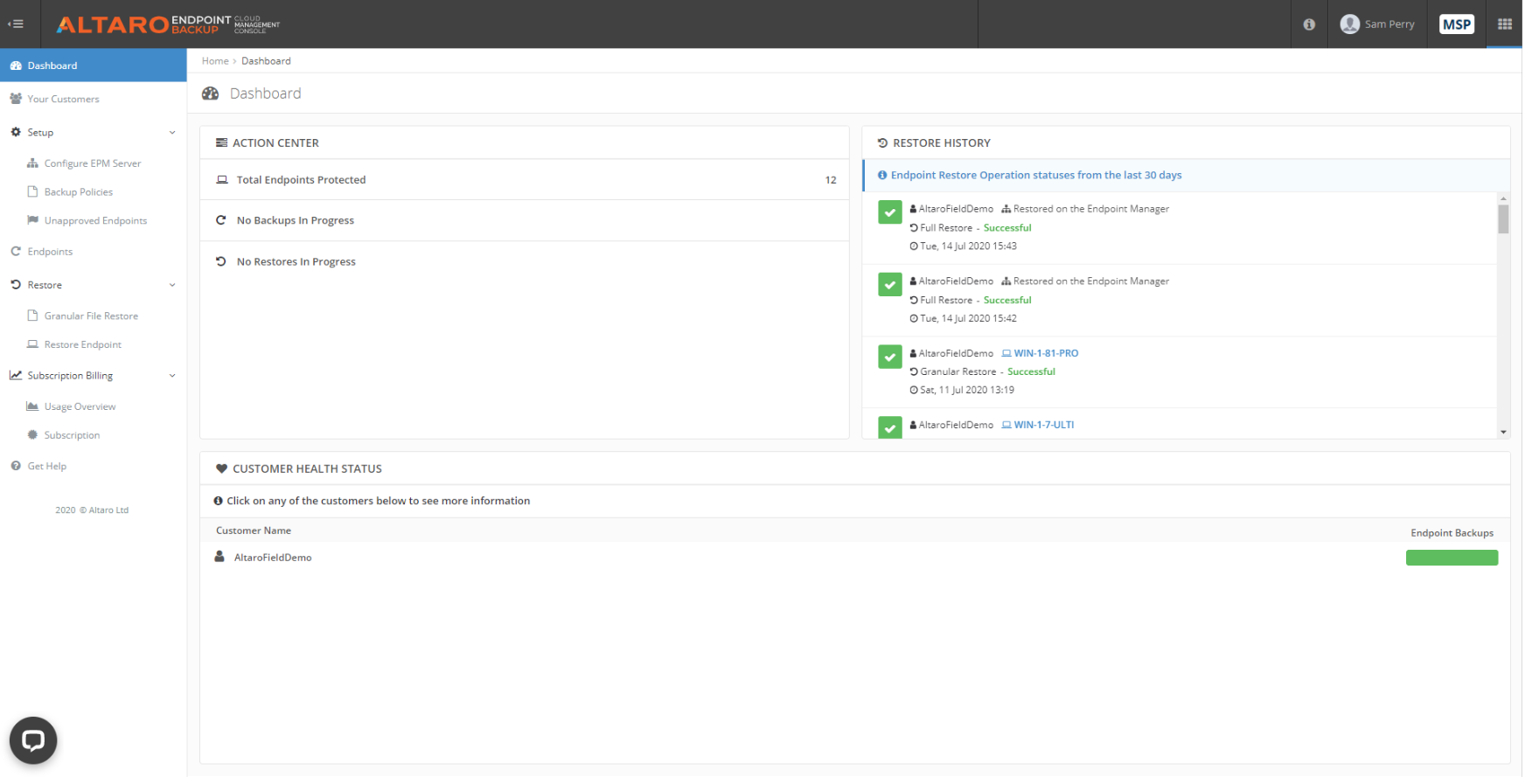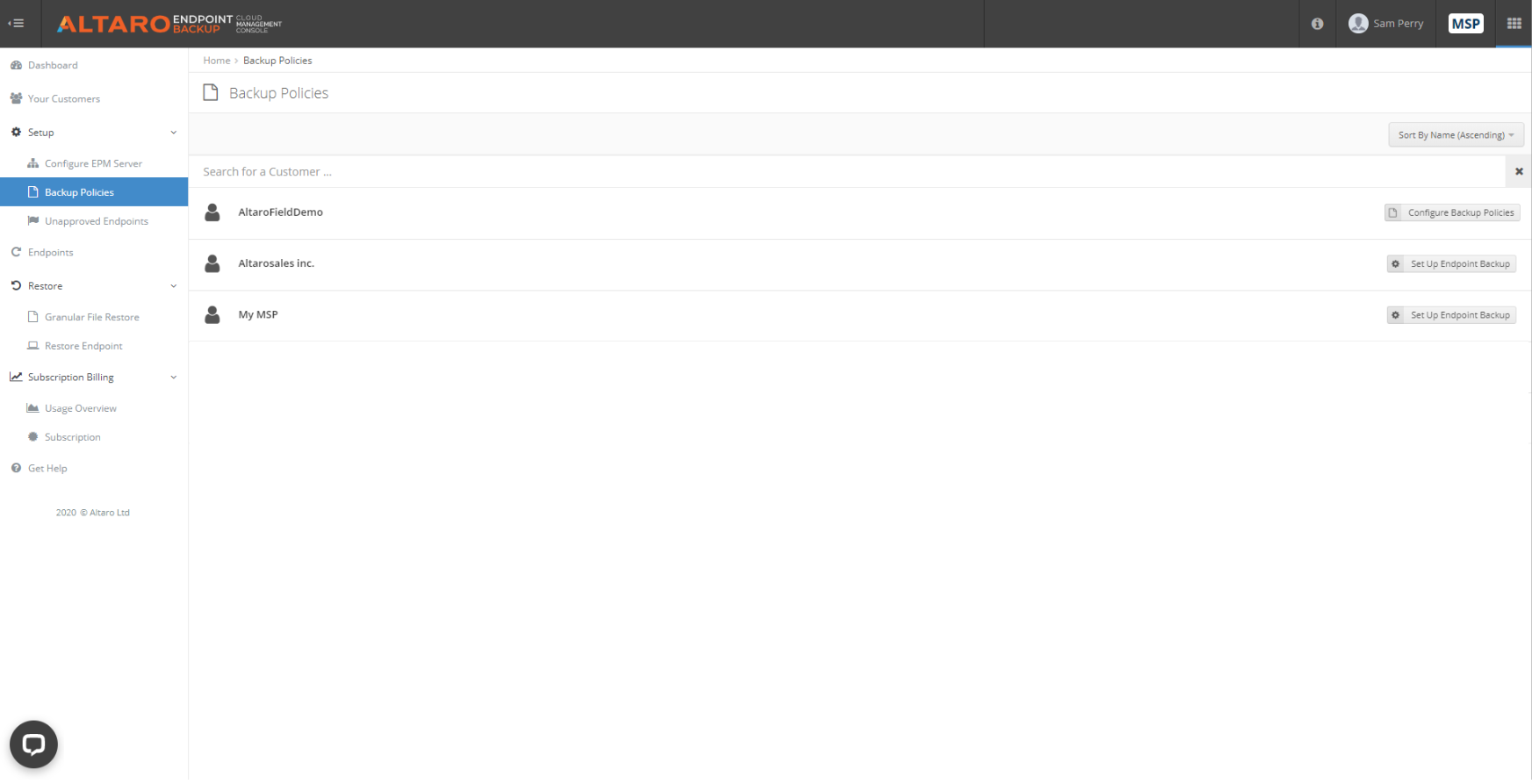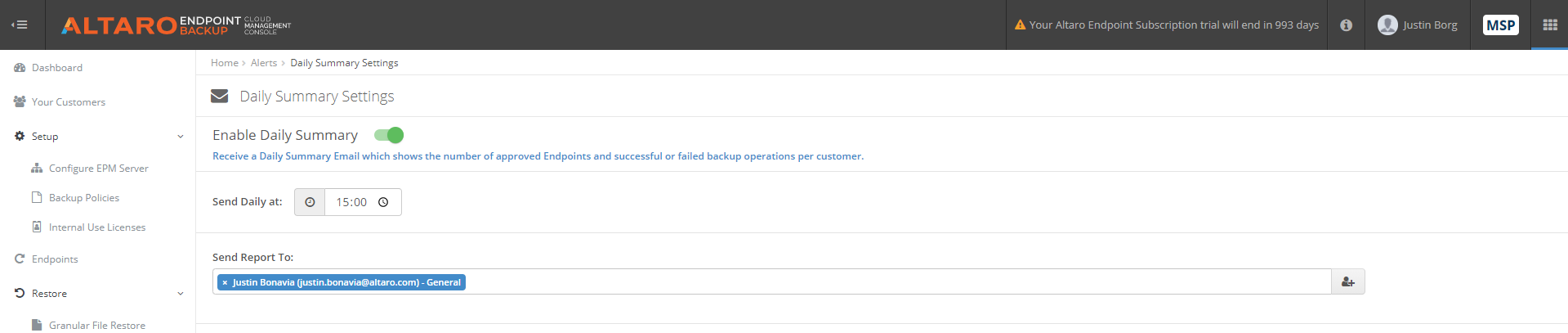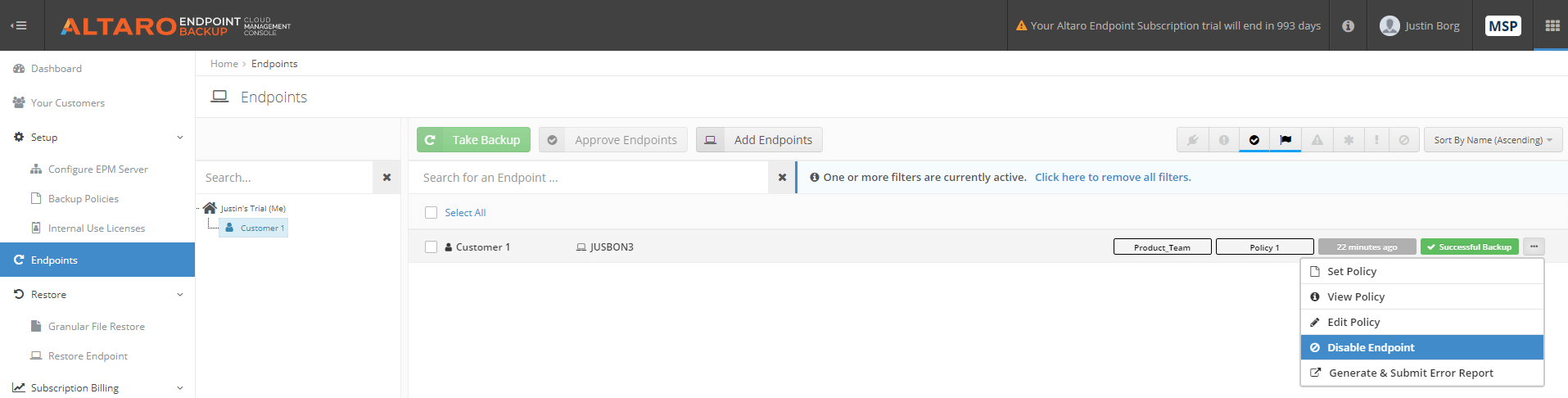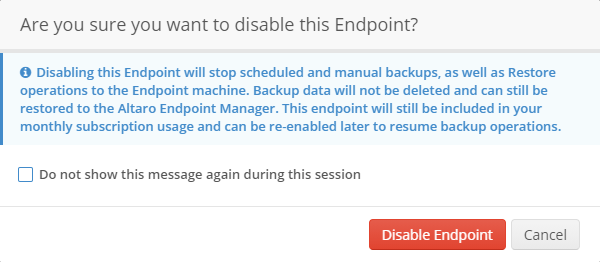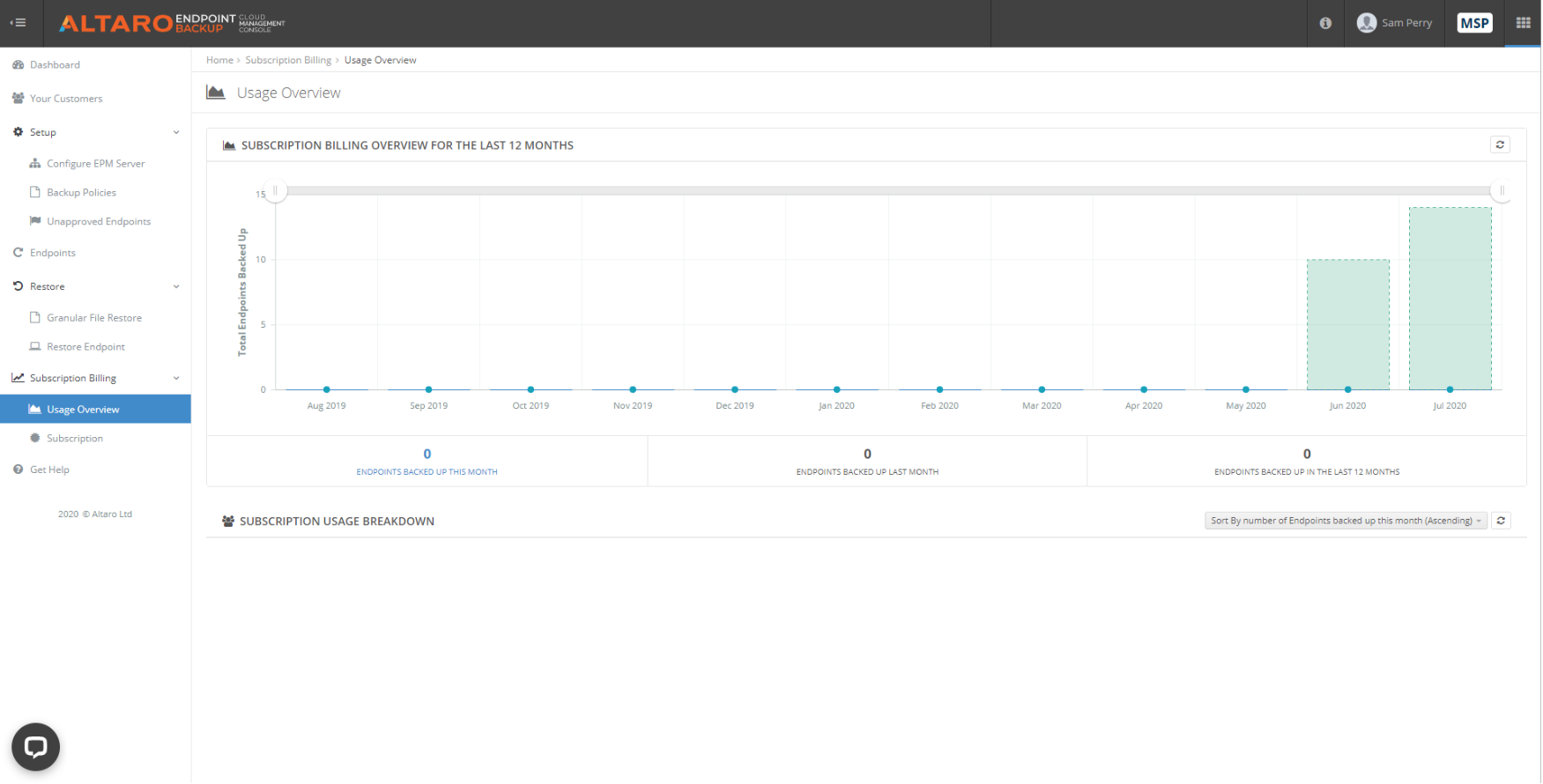How does the paid subscription work?
EndPoint Backup for MSPs forms part of the 365 Total Backup (formerly Altaro Office 365 Backup for MSPs) subscription program. Pricing is per Microsoft 365 user per month, allowing you to back up the user's M365 mailboxes, OneDrive, SharePoint, Team Chats and Windows-based endpoints.
All entities within the entire Microsoft tenant that are assigned a Microsoft 365 License granting functionality for either Exchange, Teams, SharePoint or OneDrive, regardless of their active use, are subject to Altaro Office 365 Backup licensing. The highest usage amount of the month will be reported and charged.
This means any object in the Microsoft tenant without an assigned Microsoft license, but using a functionality of Exchange, Teams, SharePoint or OneDrive, will be free of charge.
Shared mailboxes, resource mailboxes, distribution lists and other entities will be free of charge when no Microsoft license is assigned; this also applies to stored backup data where no Microsoft license is applied, even if it is being actively backed up.
What is included in the price?
EndPoint Backup for MSPs forms part of the 365 Total Backup (formerly Altaro Office 365 Backup for MSPs) subscription program. Pricing is per Microsoft 365 user per month. The monthly subscription fee includes:
- Backup of the user's M365 mailboxes, OneDrive, SharePoint, Team Chats and files on Windows-based endpoints
- Unlimited storage of M365 backups
- 24/7 support
- Access to our multi-tenant cloud management Control Panel for centralised management of all your Altaro customer accounts
(Storage of endpoint backups is not part of the license: Save these to your own MS Azure account and bill each customer for storage used, adding another revenue stream over and above the backup service itself.)
There's a minimum starter pack subscription that includes up to 30 users per month*. You can scale up to tens of thousands of users. Over and above that, we enable you to back up 10 of your own endpoints for free per month; this is provided for your own internal use – not for resale; not for use on customer networks.
*Note:
All entities within the entire Microsoft tenant that are assigned a Microsoft 365 License granting functionality for either Exchange, Teams, SharePoint or OneDrive, regardless of their active use, are subject to 365 Total Backup licensing. The highest usage amount of the month will be reported and charged.
This means any object in the Microsoft tenant without an assigned Microsoft license, but using a functionality of Exchange, Teams, SharePoint or OneDrive, will be free of charge
Shared mailboxes, resource mailboxes, distribution lists and other entities will be free of charge when no Microsoft license is assigned; this also applies to stored backup data where no Microsoft license is applied, even if it is being actively backed up.
Are there no storage costs?
Endpoint backups are stored to your own MS Azure, meaning you can charge your customers for backup storage; we do not store the backups you take and therefore we do not include endpoint storage in the monthly subscription fee.
When it comes to the storage of Microsoft 365 backups, however, unlimited storage to our secure infrastructure on MS Azure is included in the monthly per user price.
Do you charge extra when I perform a restore for a customer?
No. We charge one fixed all-inclusive price per user per month. Charges from your cloud provider may apply when restoring.
What if I have less than 30 users to back up each month?
You can start with as few users as you wish. Our starting subscription includes up to 30 Microsoft 365 users a month, so if you wish to start with fewer users, you can. (See note on pricing, above.)
Do you offer a Free Edition version of your endpoint backup solution for MSPs?
Yes. Upon trial registration, we automatically provide MSPs with to the ability to back up 10 of their own internal endpoints for free; this is not for resale and is provided for their internal use (not on customer networks). A paid subscription is required for any additional endpoint backups for your own use over and above those 10, or any others for commercial purposes (backups for your customers).
I would like to switch from trial to paid subscription. What should I do?
Follow the instructions here or send an email to sales.
Your paid subscription automatically enables you to back up 10 of your own endpoints for free – this is provided for your internal use (this is not for resale; not for use on customer networks).





 Deutsch
Deutsch Français
Français Italiano
Italiano Nederlands
Nederlands Español
Español