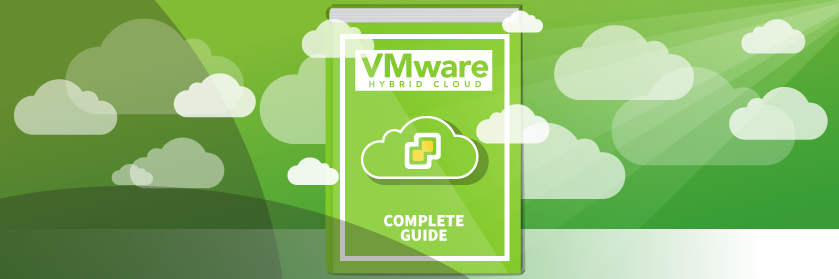Save to My DOJO
There is a lot of noise across the Internet from public cloud to private cloud and where VMware fits in-between. This article gives a comprehensive overview of how a VMware hybrid cloud works, the software-defined technologies it is built on, the main benefits and use cases, and what some example architectures look like operationally for IT administrators. Furthermore, we will showcase how easy it is to move workloads between on-premises and the cloud using a demo migration initiated from vCenter.
What is VMware Hybrid Cloud?
Before delving into the detail around VMware hybrid cloud, it is essential to understand the terminology behind different cloud computing models:
- Public Cloud infrastructure provides cloud services and resources to any organization or individual accessible over the Internet. Hardware making up the compute, storage, and network elements of the service are owned and maintained by the cloud provider and shared between multiple tenants.
- Private Cloud infrastructure provides single tenancy or exclusive resources to an organization or individual. A third-party provider can still maintain a private cloud, or it can run in the organization’s private data centers. A private model gives more control and customization but often at a higher cost.
- Hybrid Cloud infrastructure is a combination of both the public and private models, or public cloud and on-premises IT infrastructure, with connectivity between environments to allow the sharing and mobility of data and resources.
VMware hybrid cloud is an operating model backed by a portfolio of services providing the software-defined building blocks for your virtualized infrastructure, wherever you choose to build and run applications. The power behind these services is a single IT operating model for Virtual Machine (VM) and container workloads, giving customers the flexibility to run and migrate VMware workloads across on-premises and cloud solutions.
VMware hybrid cloud is made possible primarily down to VMware Cloud Foundation, a best-in-class Software-Defined Data Center (SDDC) architecture made up of:
- vSphere & vCenter for compute virtualization and management
- vSAN for storage virtualization
- NSX for network virtualization
By deploying VMware hybrid cloud, based on VMware Cloud Foundation, organizations can use the same tools, policies, and processes wherever a workload or application resides, increasing business agility and streamlining IT operations. The following VMware products are options for forming a hybrid cloud setup:
- VMware Cloud Foundation with embedded Kubernetes capabilities
- VMware Cloud Foundation on Dell EMC physically installed in your facilities and maintained as a fully-managed service
- Hyperconverged Infrastructure (HCI) powered by VMware vSAN available on Dell EMC VxRail and vSAN ready nodes from multiple hardware vendors
- VMware Cloud on AWS jointly engineered by VMware and AWS and powered by the VMware Cloud Foundation SDDC stack running on AWS infrastructure
In addition to the hybrid cloud products sold and supported directly by VMware, major public cloud providers have partnered with VMware to build VMware Cloud Foundation into their service offerings:
- Azure VMware Solution
- Google Cloud VMware Engine
- IBM Cloud for VMware Solutions
- Oracle Cloud VMware Solution
VMware hybrid cloud brings together on-premises VMware infrastructure, using VMware Cloud Foundation or just your own existing vSphere environment, with one or more of the VMware cloud solutions. A VMware hybrid cloud gives you the capability of sharing data and moving VMs seamlessly between VMware environments across on-premises and the cloud.
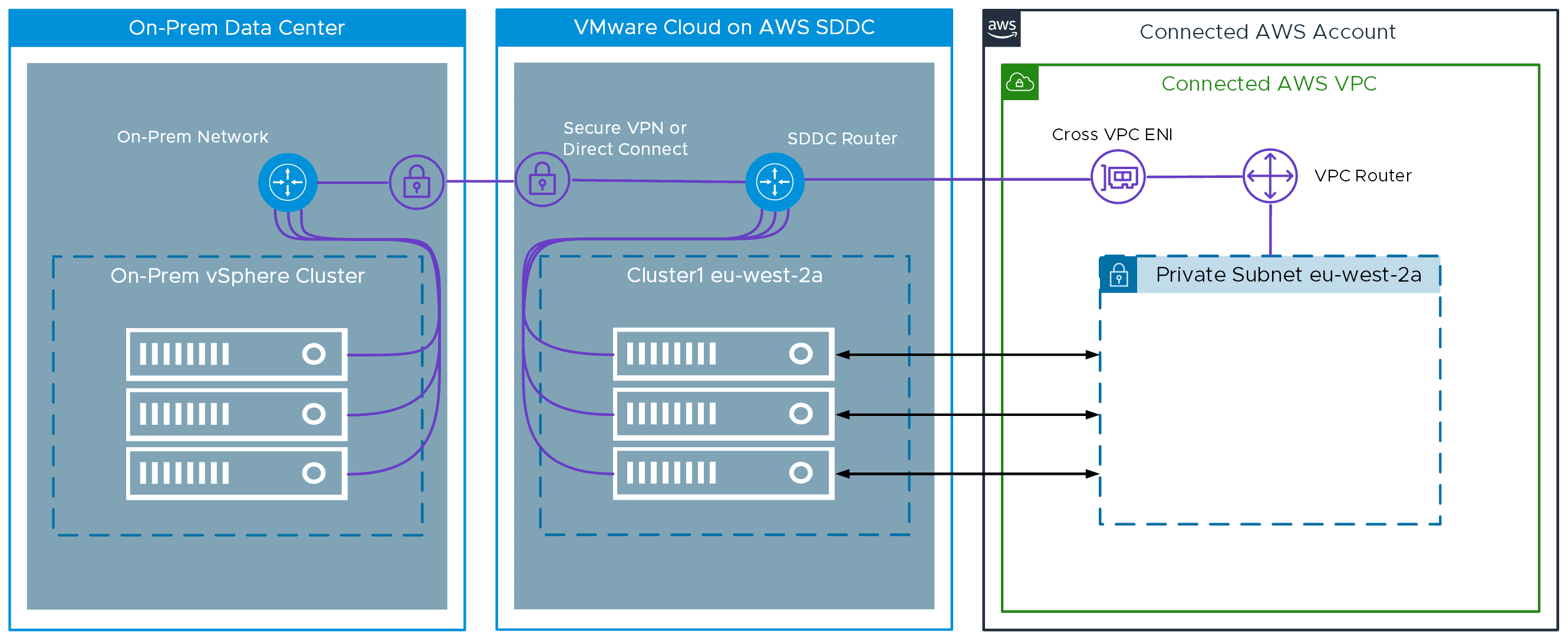
The screenshot above shows an example of VMware hybrid cloud connectivity between vSphere infrastructure on-premises and in AWS. At the same time, native AWS services can be deployed alongside VMware Cloud on AWS hosts using the connected AWS account. Host numbers can be scaled out and spread across data centers to provide High Availability (HA).
Benefits of VMware Hybrid Cloud
Many organizations have adopted a cloud or cloud-first strategy but have challenges around existing IT estates, legacy applications, and security concerns. Additionally, building a cloud framework and governance takes time to do. You may want to define security baselines, design principals, and billing controls. Staff often need retraining, and new tools required to keep cloud services secure and compliant with internal policies. IT admins will want to retain some control at an organizational level to define what developers or application teams can do within their cloud accounts or subscriptions.
Cloud providers recognize these obstacles and offer migration tools and private connectivity to build a hybrid cloud infrastructure, but moving and re-architecting existing applications can still be disruptive, costly, and time-consuming.
The unique selling point of VMware’s hybrid cloud portfolio is a consistency of infrastructure and operations across on-premises and cloud platforms. Running VMware Software-Defined Data Center products means:
- Easier cloud migrations for workloads, with reduced downtime: VMware vCenter Servers in different sites and clouds can be paired in Hybrid Linked Mode, allowing single web interface management for all Virtual Machines, and vMotion between environments. There is no need to refactor workloads or change any of the underlying file format or network configuration.
- Flexibility of cloud and geo-location: Workloads can move easily between on-premises or one of the leading five cloud providers at the click of a button. The customer is always in charge of exactly where the VM is running and in which data center.
- Investment protection and continuity for third-party products: Running Virtual Machines is not just running the underlying infrastructure. Operational products such as backups and monitoring, and security products like Anti-Virus and logging, all need to be in scope for any cloud migration plan. By using VMware as the migration target as well as its source customers can utilize existing products, and in many cases, transfer licenses across to the cloud if they were procured per VM or host.
- Investment protection for people and skills: Infrastructure administrations continue to use the familiar VMware tooling and support products that they already know. Over time, staff can begin learning native cloud technologies that they can implement on a service-by-service basis when desired.
- True hybrid applications on-demand: VMware public cloud solutions integrate natively with cloud-provider services, allowing customers to migrate workloads seamlessly and then introduce changes and modernization when convenient, rather than the big bang of refactoring.
- Reduced operational overhead: VMware hosts procured in the cloud are dedicated physical servers maintained by either VMware or the cloud-provider, depending on the solution. In any case, although each SDDC is single-tenancy customers are not responsible for hardware failure remediation or patching and maintenance of the underlying infrastructure and network hardware.
- Scale-out physical capacity in minutes or use Elastic Distributed Resource Scheduler (EDRS) to automatically scale out and back in resources depending on configurable thresholds. Pay as you go pricing is available to remove expensive hardware commitments and outlay of capital expenditure.
Use Cases for VMware Hybrid Cloud
By design, a VMware Hybrid Cloud architecture enables application flexibility and mobility. IT administrators are empowered to run services on the right platform that meets the needs of each individual application. As well as tailored use cases for each cloud-provider, a hybrid cloud model is also popular with organizations looking for:
- Data Center Extension: Extending data center footprint for planned or unplanned (on-demand) capacity to cope with business requirements. An organization might want to expand into a new region globally where they do not have an existing data center or hosting arrangement. For on-demand capacity, some examples include Virtual Desktop uptake during an increased home working period or spinning up environments for short term testing and development without unnecessary cost and commitment.
- Disaster Recovery: Customers may want to use their own data center as a primary site with failover to a cloud Disaster Recovery site, or simply increase business continuity options with scale-out capacity on-demand. Using the VMware software stack across platforms allows ease and automation of failover or recovery.
- Cloud Migrations: Workload migration for applications or entire data centers is simplified, and the business risk significantly reduced. Customers may decide it is more cost-effective to migrate to a VMware public cloud service than go through an on-premises hardware refresh.
- Next-Generation Applications: Modernization of legacy applications is made possible by replacing the specific components with the highest value return, rather than rearchitecting a complete service. The Developer experience is consistent across platforms, making it easier to implement security policies and standards throughout the organization.
VMware hybrid cloud offers a real multi-cloud environment, giving customers the flexibility to run VMware workloads on the cloud hosting provider most suited to each application. For example:
- IT administrators may want to make use of Google’s BigQuery and other services for their data warehousing but are concerned about egress costs and latency between the on-premises VMware estate. In this example, VMware workloads can run in Google’s data centers alongside native services on Google Cloud VMware Engine.
- The same example applies to other cloud providers; it could be a push to move to managed SQL databases in Microsoft Azure, hosted database services in Oracle Cloud, or developer services in AWS. With VMware hybrid cloud, all of these cloud providers can run VMware workloads alongside their service offerings, with no data charges within the same data center or availability zone, and low latency private networking.
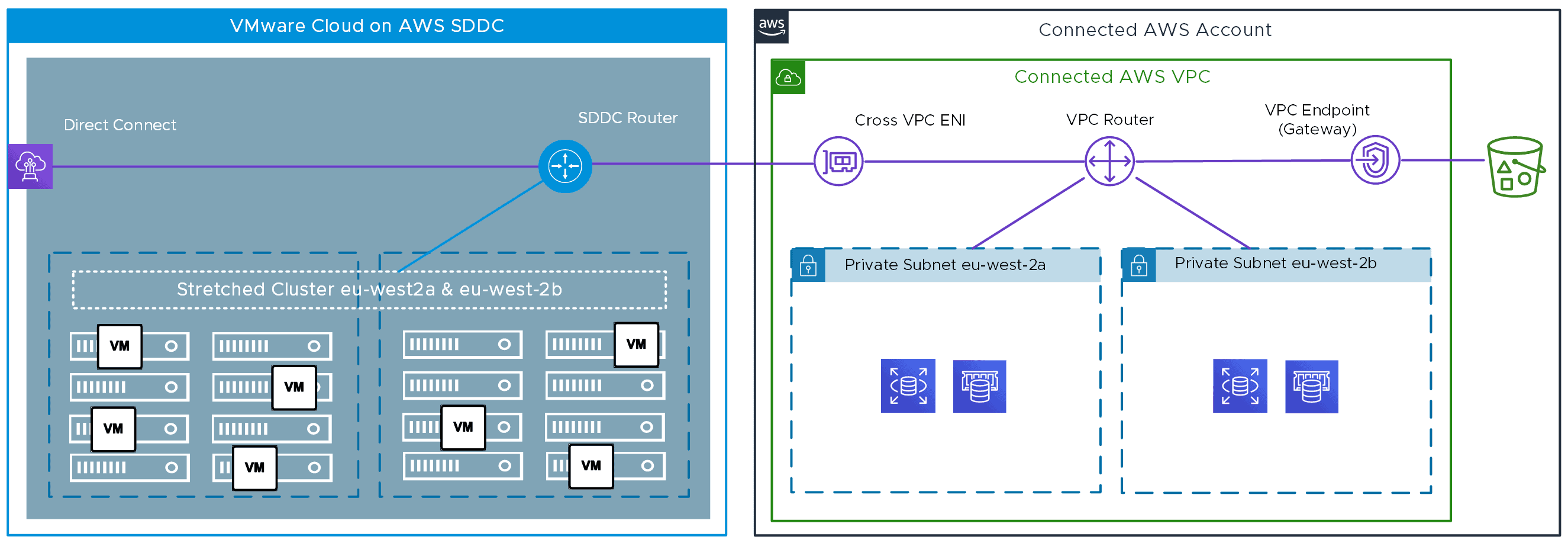
The screenshot above shows an example of VMware hybrid cloud architecture. The number of hosts has been increased and distributed across 2 data centers. VMware workloads can run on any host in the cluster and are complemented by AWS services for database, cache, and object storage. A Direct Connect provides private low latency connectivity back to the on-premises network.
Managing VMware Workloads in the Cloud
So you’ve decided to extend your on-premises VMware environment to the cloud, what happens next? The exact deployment steps vary depending on the VMware cloud service you have procured, but the general theme is the same. We will stick with VMware Cloud on AWS for this example since, at the time of writing, it is the most mature of the cloud provider partnerships.
Example VMware Cloud on AWS deployment steps:
- Identify or create an AWS account and ensure that infrastructure support personnel have access to the account
- Identify a Virtual Private Cloud (VPC) and subnet by cross-linking the AWS account to the SDDC in the deployment wizard
- Allocate IP ranges for the SDDC, and determine a DNS strategy
- Identify the authentication model for the SDDC vCenter Server
- Plan network connectivity to the SDDC
From the above steps, since we will be joining the SDDC vCenter Server with an existing on-premises vCenter to form a hybrid cloud, the DNS strategy and authentication model can be as simple as building Active Directory domain controllers in your new virtual sites. Network connectivity can be a dedicated private network link, such as AWS Direct Connect, or an IPsec VPN over the Internet.
With connectivity established between vCenter Servers, we can look at some of the features that simplify cloud migrations and extensions:
Hybrid Linked Mode allows VMware administrators to connect to existing and cloud vCenter Servers securely and consistently from a single management interface. Data Centre operations become harmonious across clouds, and policy compliance can follow workloads wherever they need to run. You do not need the full SDDC stack or VMware Cloud Foundation in your data center to use Hybrid Linked Mode, just a vCenter Server with a cloud vCenter to link together.
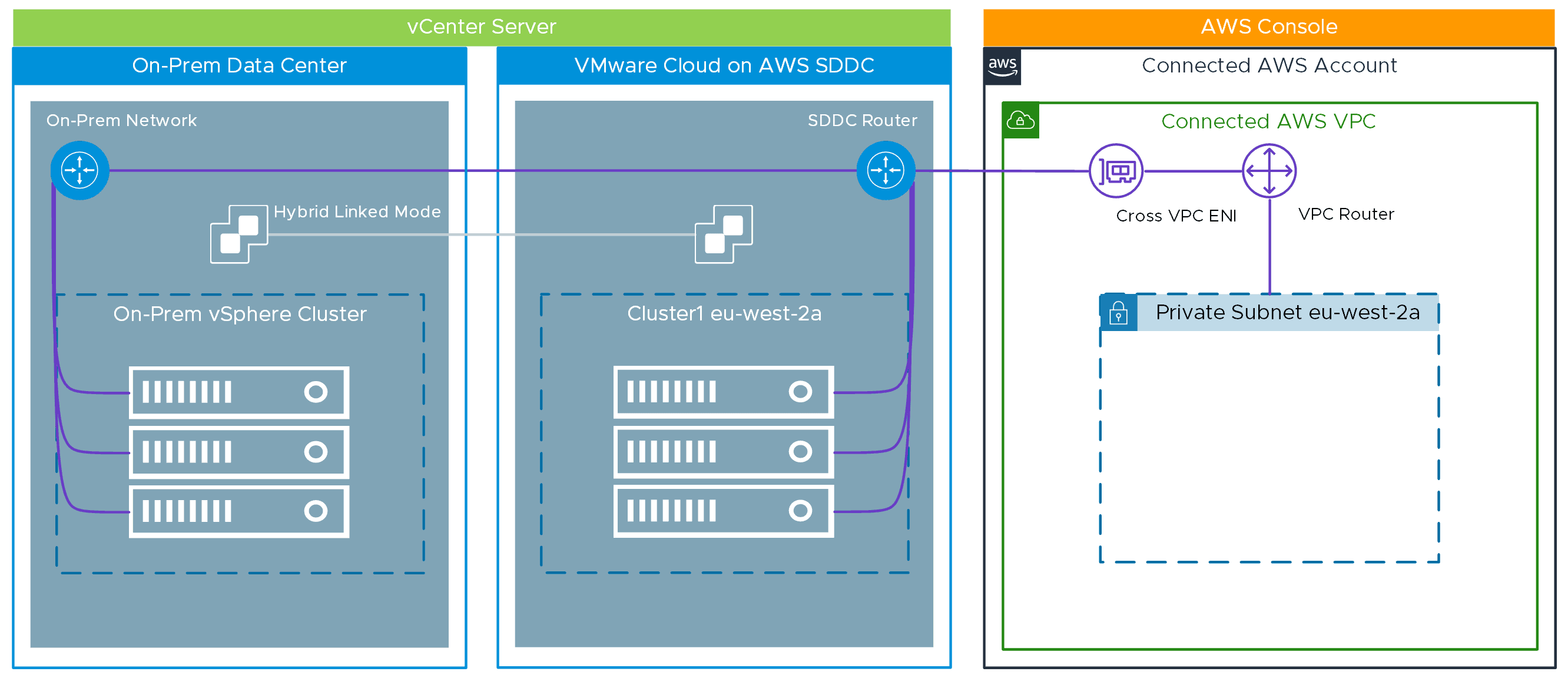
The screenshot above shows vCenter Servers on-premises and in AWS in Hybrid Linked Mode, allowing VMware administrators to manage Virtual Machines using familiar tooling and processes. Native AWS services that are deployed over time are managed using the AWS console.
Hybrid Cloud Extension (HCX) assists in creating a cloud-ready data center for seamless migration to the cloud by stretching L2 networks to ease the cloud migration process. Many HCX users opt to extend a subnet so that workloads can be moved in bulk or using live vMotion. This approach reduces risk and downtime as well as providing a clear roll-back option. Finally, the gateway for the subnet moves to run natively from the cloud SDDC. HCX is included with most of the cloud-provider solutions, is compatible right back to vSphere 5.0, and also supports migration from other hypervisors like Hyper-V and KVM.
Once installed, HCX is accessible through a vCenter plugin. NSX is not a requirement to extend L2 networks, but vSphere distributed switches are a must. To show how easy it is to migrate a VM using HCX, I will carry out a demo migration from an on-premises data center to VMware Cloud on AWS.
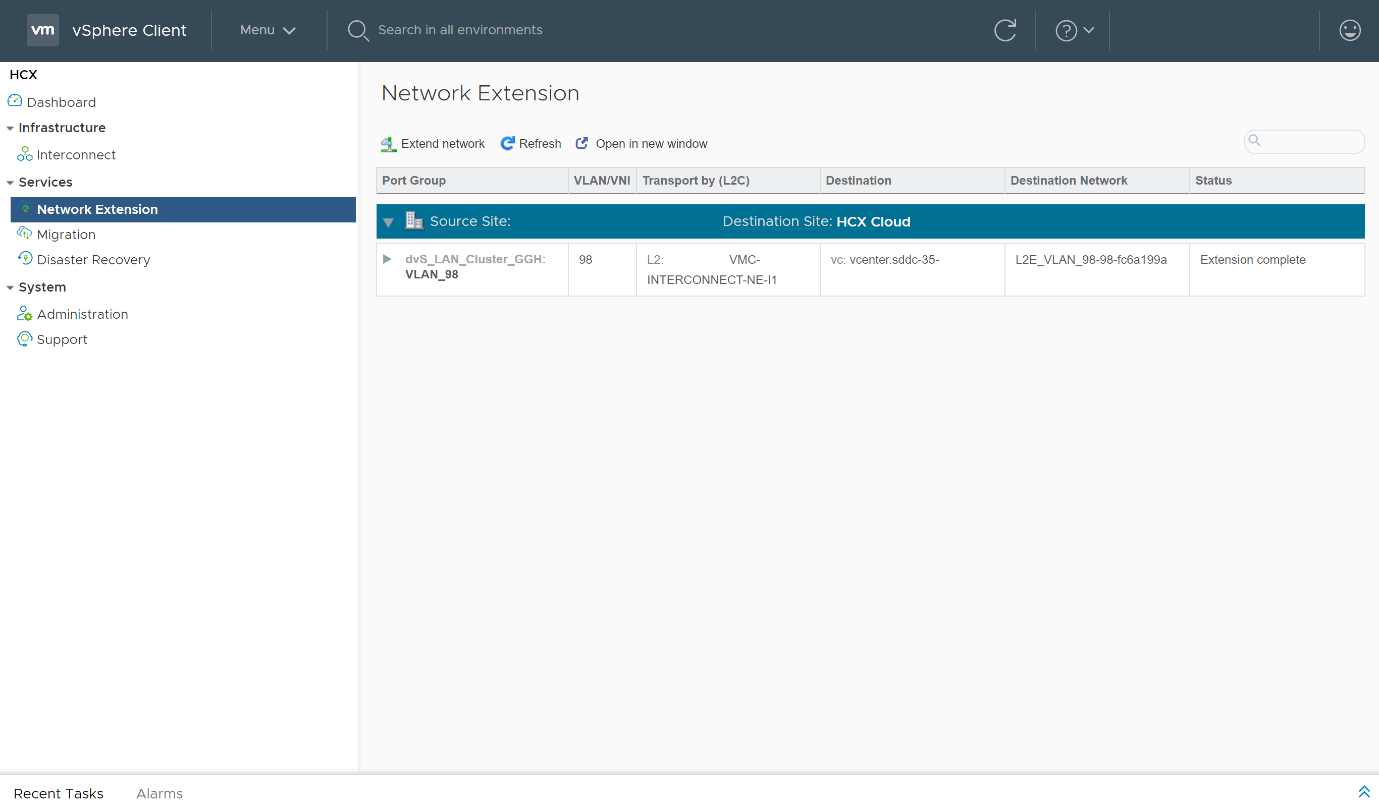
The screenshot above shows the network extension page of the HCX interface in vCenter. The VM I am going to migrate is a (very) basic webserver called VMC-DEMO-WEB-01 with a private IPv4 address of 192.168.98.15, and it is connected to the extended VLAN_98 network.
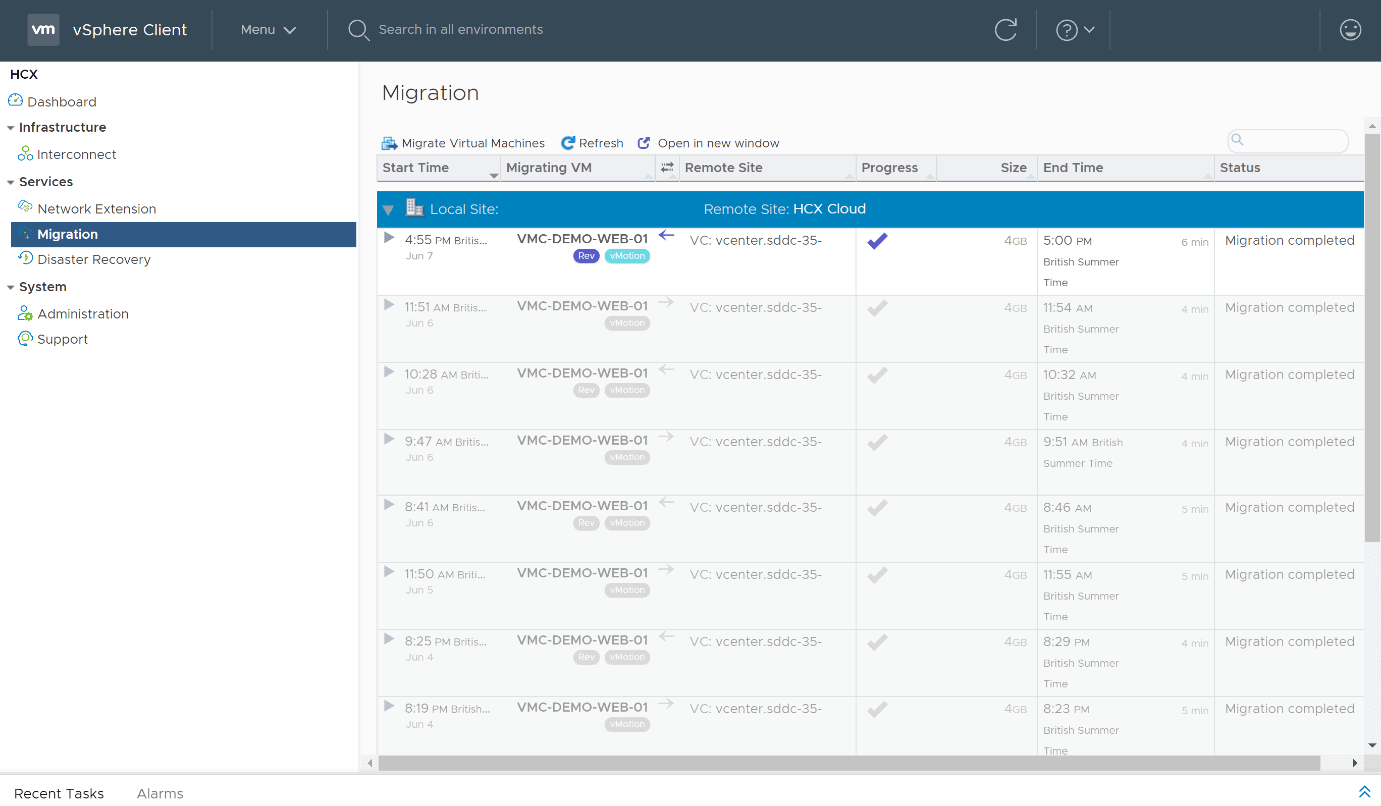
The screenshot above shows the migration page of the HCX plugin. Migrations in either direction can be initiated here by clicking Migrate Virtual Machines.
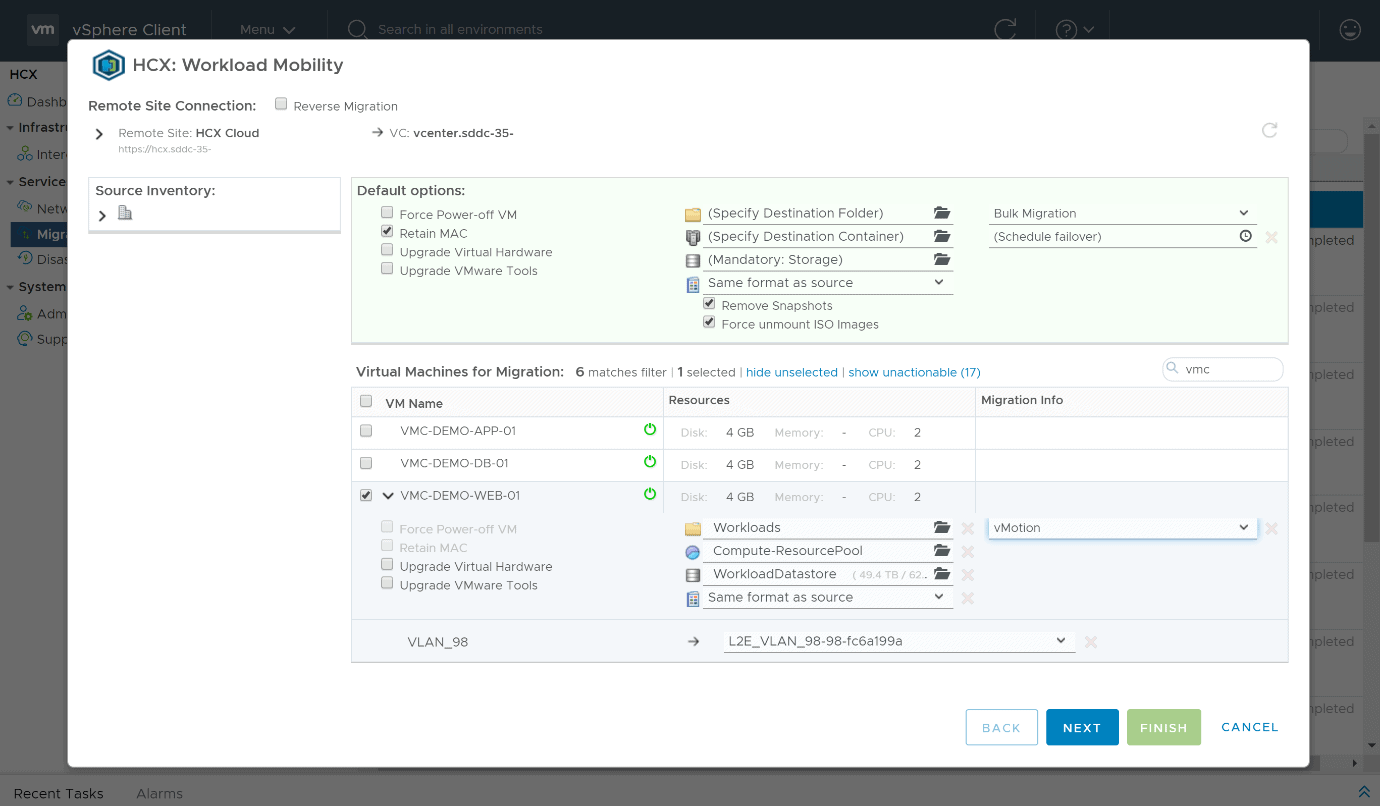
The screenshot above shows the HCX Workload Mobility wizard. Here we select the VM, in this case, VMC-DEMO-WEB-01, and fill out the regular vMotion configuration options such as the target folder, resource pool, datastore, and storage type. The network is automatically populated with the stretched VLAN_98, which was created as an L2 extension port group on the virtual switch in the cloud vCenter when installing HCX.
Note also the Reverse Migration tick box, which can be used to flip the inventory details for migrating back to the on-premises vCenter. Once the required fields are complete click Next for pre-check validation or Finish to start the migration.
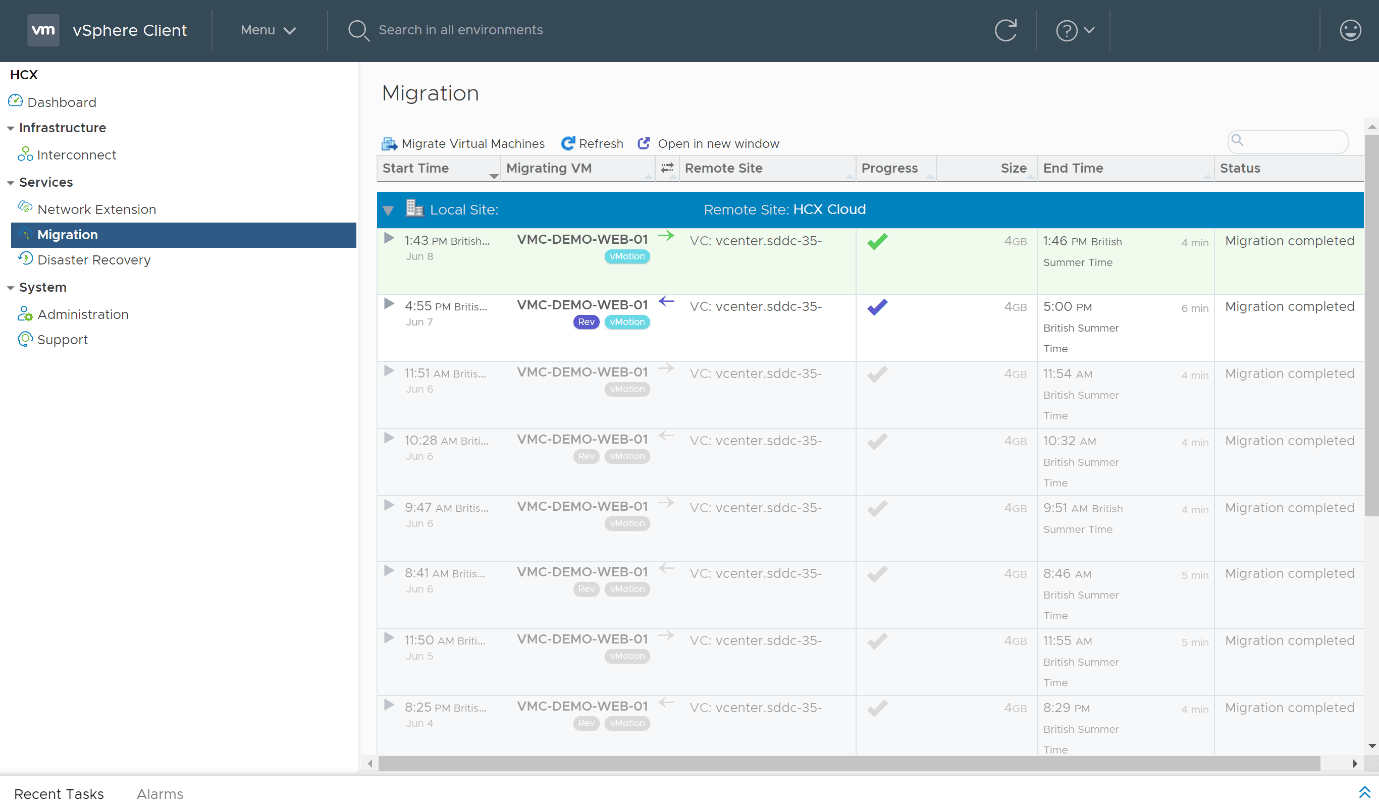
After a few minutes, the migration is complete, shown in the screenshot above. Although this seems like a normal vMotion process on the surface, under the hood Hybrid Linked Mode and HCX have enabled the migration of this workload from our own data center to AWS.
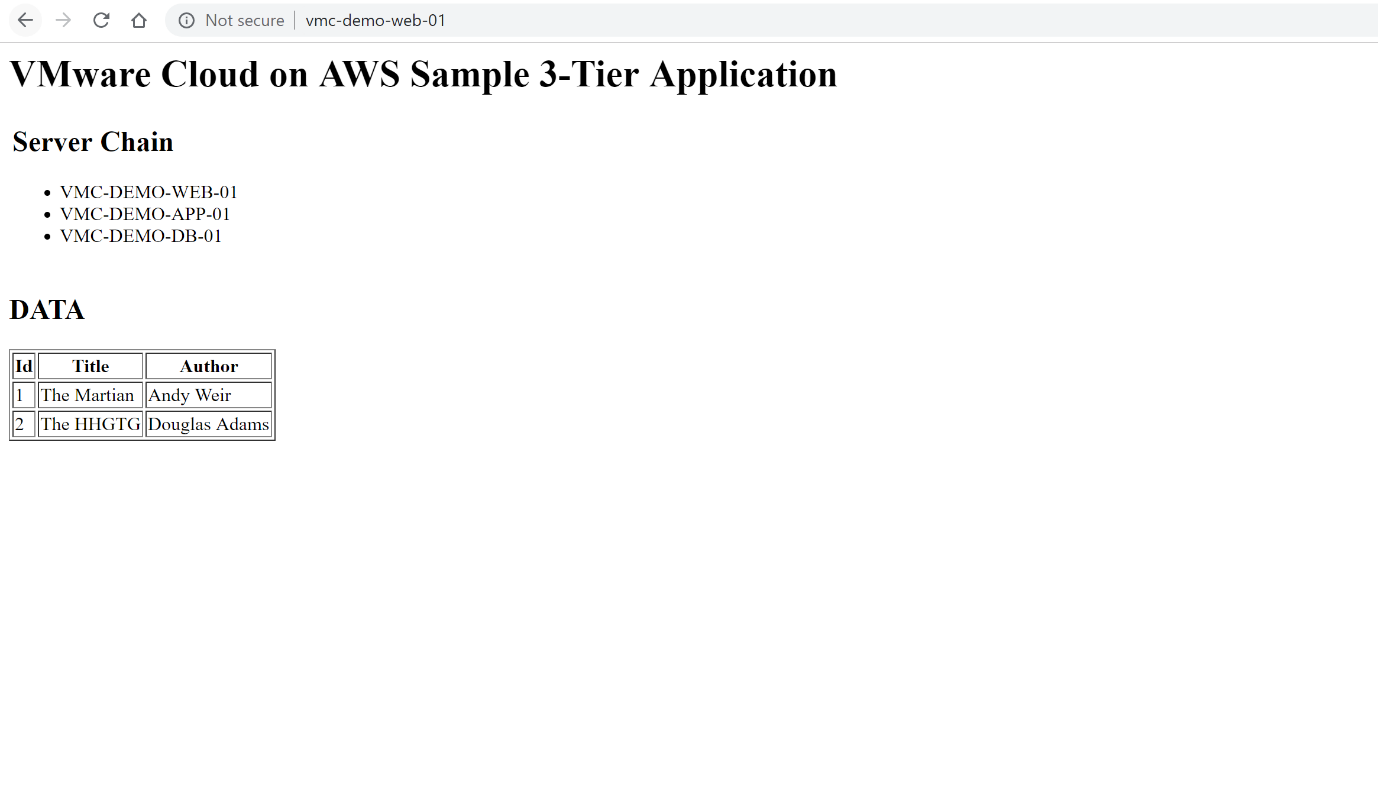
The VM did not drop any pings during the migration; the web site hosted on the VM is still accessible and able to pull data from the database, as shown above.
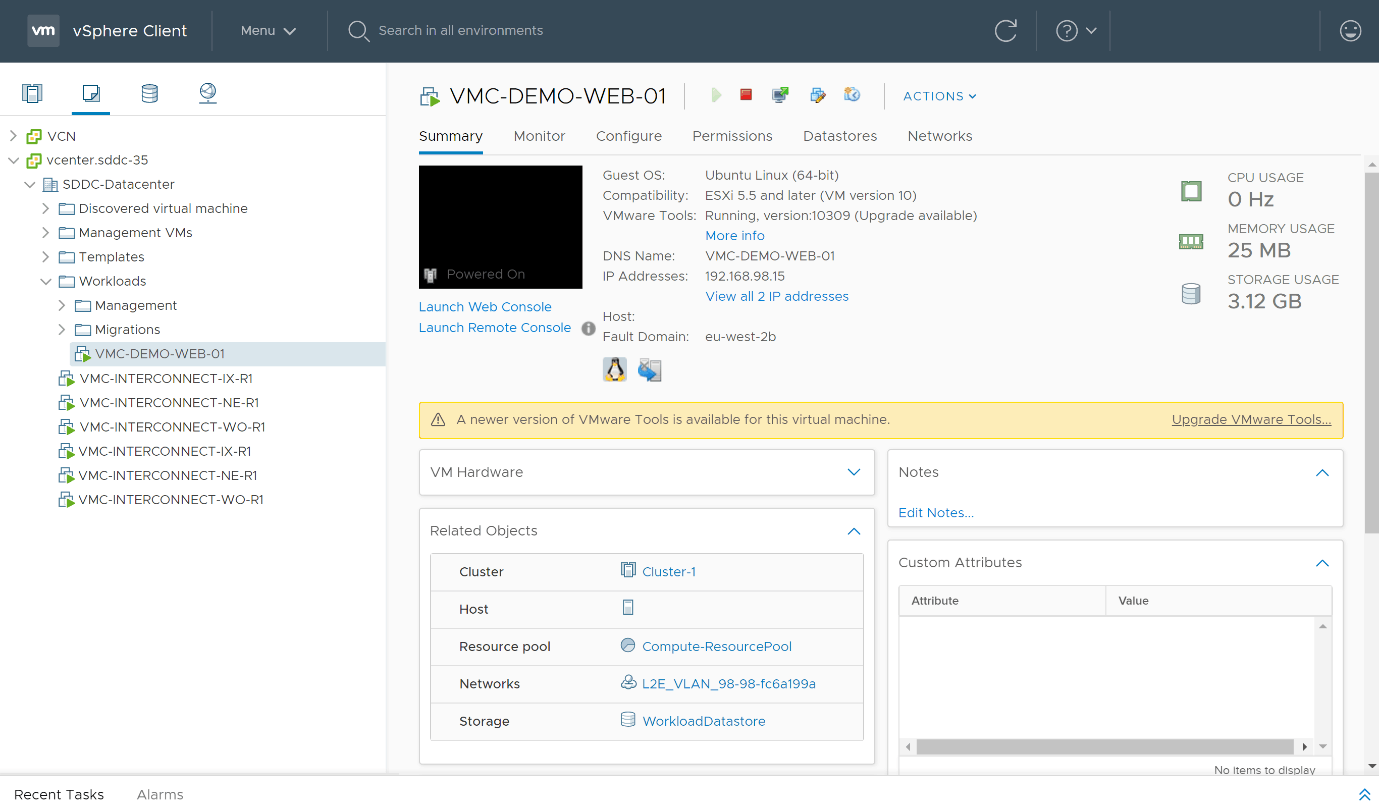
The screenshot above shows the VM running in VMware Cloud on AWS and accessible from the cloud vCenter. The workload can be managed in the same way through vCenter Server and protected with the same security or operational products.
Conclusion
Implementing a VMware hybrid cloud architecture gives you the flexibility to run VMware workloads across both your own hardware and scalable infrastructure from different cloud providers. Crucially, it gives you control over where you place sensitive and critical assets.
Cloud migrations can be phased over time, changing and modernizing services that have a visible return in monetary or user experience terms. Expect to see hybrid cloud models become more popular over time as more and more organizations combine their existing infrastructure and applications with public cloud services.


Not a DOJO Member yet?
Join thousands of other IT pros and receive a weekly roundup email with the latest content & updates!