Save to My DOJO
Table of contents
As I mentioned in my What’s New in 6.7 Update 1 post, I wanted to take a deeper dive into this new tool called the vCenter Server Converge Tool. What is it? Who would use it? I’ll start by saying this tool fills a need, but it’s not a need that every VMware Administrator will have. It’s definitely a niche tool, but one that will come in handy if you run into an environment with external Platform Services Controllers. When vSphere 6.7 came out, it supported Enhanced Linked Mode for the embedded Platform Services Controller (PSC). Since this wasn’t supported before, most enterprise customers went with external PSCs to have that availability. When they went that route, they were pretty much stuck. Now, with update 1, the vCenter Converge tool allows for an easy migration from those external PSCs to embedded PSCs with an easy-to-use tool.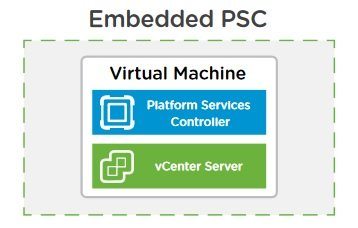
For the last few years, I have been recommending, at least to my students that they use an embedded Platform Services Controller. For a lot of business, especially smaller businesses it is often the right choice and the easiest to manage. It made backing up the vCenter easier as well. For some folks, if they went with the wrong deployment out of the starting gate, they were looking at a rebuild of their environment, but this new tool eliminates that hassle. Now, you have the flexibility to combine, merge, or separate vSphere SSO domains to get to the architecture that best fits your needs without time-consuming and difficult rebuilds or migrations. For anybody who’s done it, this is a huge time saver!
The way this new tool works is via an embedded PSC that is installed on the vCenter Server Appliance machine and a replication agreement is established between the embedded PSC and the external PSC. Once replication between the two is complete for all vCenters, the external PSC can then be decommissioned and taken offline. That’s really all it does. No more load balancers for vCenter High Availability, and no complex multi-site replication topologies.
Currently, the Converge Tool only supports vSphere 6.7 so you will need to upgrade first to at least vSphere 6.7 to take advantage of the new architecture.
I also have to say this as well but it only supports the vCenter Appliance, not the Windows version of vCenter. If you’re still running the Windows version of vCenter, it’s time to get on the #migrate2vcsa movement and join the rest of us! Hopefully one day in the near future I won’t even have to bring that up. I’ll be honest, it’s been one of the things I ask in my classes and I’m glad to see the disappearance of the Windows vCenter.
Now, to wrap up this post, you might be saying to yourself, “Hey, this sounds great! Where do I get it?” This tool is not a GUI based tool but a CLI based tool. It’s bundled with the VCSA iso installation media. If you have the VCSA iso already, you’ve got it. Open or mount the iso, navigate to the “vcsa-converge-cli \ templates \ converge” folder. It runs on Windows, macOS and Linux just like the VCSA installer and uses JSON templates for configuration.
Have you used vCenter Server Converge Tool? Let us know your experience in the comments below!
[the_ad id=”4738″][thrive_leads id=’18673′]


Not a DOJO Member yet?
Join thousands of other IT pros and receive a weekly roundup email with the latest content & updates!
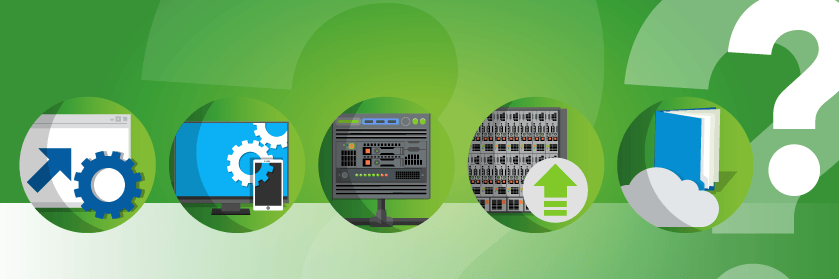









3 thoughts on "vCenter Server Converge Tool: What is it and why should I use it?"
I downloaded latest iso (VMware-VCSA-all-6.7.0-9451876.iso) file, but couldn’t find the directory you mentioned. Can you please confirm if this directory exists in your iso file? Thanks.
Make sure you are using the 6.7 Update 1 version.