Save to My DOJO
Table of contents
I took some time to revisit my contribution to the Altaro VMware blog, along with that of other writers. I’m now well past my 100th published blog post and keeping track of what I’ve written to date is fast becoming a nuisance. To this effect, I’ve divided all the VMware posts into 12 generic topics as listed below. This should help me, and you as a reader, find what you came looking for quicker.
Clicking on any of the balloons below, takes you to a list of posts specific to the labelled topic. Clicking on a section’s header, will take you back to the top of the page where you can select another topic if needed.
Upgrading
vCenter and PSC
- 3 ways to update vCenter Server Appliance 6.5
- A quick look at upgrading to VCSA 6.5
- Migrating from vCenter Server for Windows 6.0 to vCSA 6.5
- Upgrading to vSphere PSC 6.5 using the Windows installer
- Upgrading vCenter Server Appliance (vCSA) to 6.0 Update 2
- Using the Windows vCenter to vCSA Migration Tool (by Ryan Birk)
ESXi
vSphere Components
Installing
ESXi
vCenter
- How to install vCenter Server 6.5 for Windows
- How to install vCenter Server Appliance 6.5 from scratch
- How to install vCenter Server Appliance v6.0
- How to set up Enhanced Linked Mode and more
- How to run an unattended vCSA installation
- How to install vCenter Server Appliance 6.5 U1 from Linux
Nesting and Labs
- How to set up a vSphere home lab for FREE
- Deploying nested ESXi is easier than ever before
- How to set up a nested vSphere 6 environment – Part 1
- How to set up a nested vSphere 6 environment – Part 2
- How to set up a nested vSphere 6 environment – Part 3
- Building a vSphere 6.5 Home Lab (by Ryan Birk)
Guest Operating Systems
Misc VMware Products
- How to install vRealize Orchestrator 7.3
- vRealize Log Insight – A first look and how to deploy it
- How to install VMware Workstation Pro on a Linux host
Monitoring
- How to set up vRealize Log Insight agents on Windows and Linux
- How to monitor ESXi with Nagios Core – Part 1
- How to monitor ESXi with Nagios Core – Part 2
- How To Use vSphere Alarms To Monitor VMware Environments
Management
vCenter
- 3 Ways to Properly Manage vCenter Server Services
- A better way to manage your vSphere inventory
- How to schedule tasks on vCenter Server
- How to brand the vCenter SSO logon page
- How to add disk space to vCenter Server Appliance
VMs and Templates
- How to convert a Hyper-V VM to run on vSphere
- vSphere VM Templates – A Complete Guide – Part 1
- vSphere VM Templates – A Complete Guide – Part 2
- vSphere VM Templates – A Complete Guide – Part 3
- vSphere VM Templates – A Complete Guide – Part 4
- How to Clone VMs Without vCenter in 5 Easy Steps
- How to manage disk space on VMware Linux Virtual Machines
- Enabling clipboard copy and paste on vSphere VMs
VMware Tools
- Learn how to deploy VMware Tools on Linux
- How to update the VMware Tools package on ESXi
- VMware Tools Troubleshooting on Windows (by Ryan Birk)
Troubleshooting
- How to deal with orphaned virtual machines
- How to terminate unresponsive virtual machines in vSphere
- 10 ways to troubleshoot poor VM performance
- 5 Awesome Tips to Troubleshoot vMotion
- “Unable to connect to the MKS” Error – How to fix it
- How to add missing network cards on cloned Linux virtual machines
Storage
- Of storage, protocols and datastores – Part 1
- Of storage, protocols and datastores – Part 2
- How to extract content from VMDK files
- Configuring Storage DRS in vSphere 6.x (by Ryan Birk)
Networking
- VMware NSX – Abstracting the network layer
- vSphere Networking Basics – Part 1
- vSphere Networking Basics – Part 2
Availability
Backup
- Backing up VCSA 6.5 natively using FTPS
- Restoring VCSA 6.5 using the FTPS method
- How to natively backup VCSA using IIS and HTTPS
- Backing up and restoring the vCenter Server vPostgres database
DR & HA
- Disaster Recovery with vSphere Replication – Part 1
- Disaster Recovery with vSphere Replication – Part 2
- How to deploy a vCenter HA cluster – Part 1
- How to deploy a vCenter HA cluster – Part 2
- Setting up VMware High Availability on a vSphere cluster
- VMware Fault Tolerance as implemented in vSphere 6.0
Security
Patching
- All you need to know about vSphere Update Manager – Part 1
- All you need to know about vSphere Update Manager – Part 2
- How to patch ESXi with Update Manager
Firewall
Hardening
- How to join a vCenter Server instance to Active Directory
- Securing vCenter Server using roles, privileges and permissions
- How to join ESXi to Active Directory for improved management and security
- An introduction to vSphere Security Hardening
- How to secure vCenter SSO User Accounts
- How to unlock vCenter SSO domain accounts from the command line
Misc
- Testing VM encryption in your home lab using Docker
- How to reset the root password for VCSA 6.x
- vSphere 6.5: What’s new with security (by Ryan Birk)
Features
- An HTML5 Web Based Client, finally!
- An introduction to VMware Host Profiles
- An Overview of vSphere 6 content libraries
- The VMware Distributed Resource Scheduler
- Why IT Admins Adore vMotion.. And Why You Should Too
- VMware EVC Mode Explained
- How to Set up VMware vApp in vCenter Server in 4 steps
- Learn how and when to use vSphere Snapshots
- A first look at vSphere Virtual Integrated Containers and how to deploy them
- How to set up VSAN using a nested environment
- How to use VMware compatibility tools
- Testing ESXi Auto Deploy in a nested environment
- vSphere 6.5: The scoop on Proactive HA (by Ryan Birk)
- How-to navigate the VMware 6.x Host Client (by Ryan Birk)
- Introduction to ESXTOP Part 1 (by Luke Orellana)
- Introduction to ESXTOP Part 2 (by Luke Orellana)
Informational
- 101 Free VMware Tools
- Is ESXi free? Let’s put it to the test
- Is VMware Support Good Value For Money?
- A quick look at VMware vSphere Editions and Licensing
- Learn how to license vCenter, ESXi and vSAN
- Altaro VM Backup 7.1 now supports vSphere 6.5
- Hardware Assisted Virtualization and ESXi CPU requirements
- Say hello to vSphere 6.5
- The Anatomy of a VMware Virtual Machine
- vCenter Server for Windows and vCSA compared
- What’s new in vSphere 6.0 Update 2
- How to install vCenter Server Appliance v6.0
- Getting started with VMware. Everything you need to know.
- vSphere 6.5 Update 1 – What’s new
- A Newbie’s Guide to ESXi and VM Log Files
- Top 5 Most Exciting VMworld 2017 Announcements
- 8 features new to VMware Workstation 14 Pro
PowerCLI
- A PowerCLI Primer – Part 1
- A PowerCLI Primer – Part 2
- How to generate a VSAN HTML Report with PowerCLI
- Fixing VM folder naming discrepancies
- How to find orphaned vSphere VMs using PowerCLI
- How to generate a vSphere report using PowerShell
- How to use the Invoke-VMScript PowerCLI cmdlet
- Managing ESXi services using PowerCLI
- Migrating ESXi hosts and distributed switches using PowerCLI
- PowerCLI Script – Deploy VMs and Configure the Guest OS (by Andy Syrewicze)
- 5 PowerCLI Cmdlets that every Administrator should know! (by Ryan Birk)
- VMware PowerCLI: Getting Started Part 1 (by Luke Orellana)
- VMware PowerCLI Part 2: Basic Use and Syntax (by Luke Orellana)
vSphere API and command line
- Exploring the vSphere API with Managed Object Browser
- Top 20 Essential ESXCLI commands you need to know
[the_ad id=”4738″][the_ad id=”4796″]


Not a DOJO Member yet?
Join thousands of other IT pros and receive a weekly roundup email with the latest content & updates!










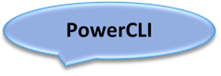










5 thoughts on "The Complete List of VMware Articles"
Hi,
is it possible to send a key, ex. Return or some other keys, to the console of a VM or its VMRC during its boot time using PowerCLI?
thanks for help
Yue
Not that I know of. I suppose it could done using some esoteric api call but never tried to tbh!