Save to My DOJO
Table of contents
Ever since we released Altaro VM Backup v7 we’ve received great feedback from our customers on how well Augmented Inline Deduplication works for them, drastically reducing their backup storage requirements.
But instead of *telling* you just how good the backup performance of v7 is, we decided to run a survey among our users and let the data speak for itself.
We asked our users to share with us:
- How much VM data they’re currently backing up
- How much backup storage is required using Altaro VM Backup v7.
We also ran a comparison with some of our biggest competitors to get a gauge of how well Altaro VM Backup performance stacks up against those guys.
The result is the below infographic, which shows you real-world data of backup storage savings with Augmented Inline Deduplication, as well as a few example customers and their VM workloads. Don’t have time to read it just yet? Download the infographic (PDF).
Curious to see how well Altaro VM Backup will work for you?
Download a 30-day trial here – it’ll take you less than 15 minutes to get your first backup started!
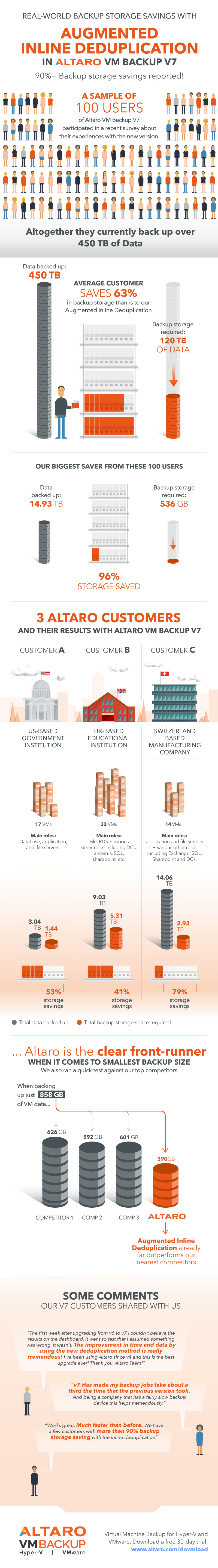
Want to read it later? Download the PDF here!


Not a DOJO Member yet?
Join thousands of other IT pros and receive a weekly roundup email with the latest content & updates!





![Interview with Ryan Birk – Author of “Mastering vSphere” [Video]](https://i0.wp.com/altaro.com/vmware/wp-content/uploads/sites/7/2020/12/Banners-ALTARO-VMware-blog-839x279-4-300x200.png?resize=300,200)

