Save to My DOJO
I was able to attend VMworld 2018 this year and the talk circled around this upcoming release. It has been a much-anticipated wait for vSphere 6.7 Update 1 release. While we don’t know the exact release date yet (expected date is the end of Q3 2018), we do know the new features and that’s what we’ll dive into for this post. I’ll start by getting to the good stuff and highlighting a list of some of the biggest new features. This release coincides with the announcement of a new VMware licensing tier called vSphere Platinum as well so we will cover that as well.

Photo courtesy of www.vmworld.com
Biggest new features:
- Fully featured HTML5 web-based vSphere Client
- vMotion for NVIDIA GRID vGPU VMs. Support for Intel FPGA
- vCenter Server Converge Tool to move from external PSC to internal PCS
- Enhancements for vSAN (HCI Updates)
- Enhanced Content Library
vSphere Client is updated!
The vSphere client is the only client you need now. This fixes about 95% of the complaints I was receiving in my classes I ran as a VMware Instructor. A lot of students were very frustrated with having to console hop. Well, no more console hopping! Yes, that is not a typo. VMware has finally managed to move all administrative functions and features to the vSphere Client. They have improved all the functionality in the sections below.
- Improved Search
- Auto Deploy
- Global View
- VM Operations
- VCHA
- Host Profiles
- VUM
- Networking
vMotion for NVIDIA GRID vGPUs
When a vGPU is enabled on a virtual machine, it requires that VM have direct, but shared, access to physical hardware on the system, in this case, a GPU. And vMotion never worked if a VM had direct access to hardware – be it a PCI device that was passed through or something plugged into a USB port.
If we look at how vGPU works, each VM has a shared PCI device added to it. This shared PCI device provides shared access to a physical card. To facilitate this access, each VM gets a portion of the GPU’s Base Address Register (BAR), or the hardware level interface between the machine and the PCI card. In order to make this portable, there has to be some method of virtualizing the BAR. A VM that migrates may not get the same address space on the BAR when it moves to a new host, and any changes to that would likely cause issues to Windows or any jobs that the VM has placed on the GPU. This technical hurdle has finally been overcome.
This update is a huge one in the VDI world and has been a long time in the making. If my memory serves me correctly, I remember seeing and hearing about this at VMworld 2017. I always felt that the technology was held back by the lack of vMotion support. This also opens up new opportunities to better utilize data center resources. If you have a large VDI footprint that utilizes GRID, you can’t vMotion any running desktops today to consolidate them on particular hosts. If you can use vMotion to consolidate these desktops, you can utilize the remaining hosts with GPUs to perform other tasks with GPUs such as turning them into render farms, after-hours data processing with GPUs, or other tasks. This will help minimize business disruptions, improve server density and optimize infrastructure utilization.
vCenter Server Converge Tool
This is another neat update. I will actually dedicate a future post to this tool later. For the folks with separate external Platform Services Controllers, this will be very useful to you if you want to migrate back to an embedded install. I know over the years, I have been an advocate for embedded vCenters, so this helps get you back to that state. To put it simply, this means fewer VMs to manage, no more load balancing for HA, and no complex multi-site replication topologies. In prior versions, you were looking at a rebuild of your infrastructure but this tool will save you from that hassle. The vCenter Server Converge Tool works by installing an embedded PSC on the vCenter Server Appliance and establishing a replication agreement between the embedded PSC and the external PSC. Once this process is finished for all vCenter Servers using a given external PSC, that external PSC can then be removed. The Converge Tool only supports vSphere 6.7 U1 so you’ll have to get your upgrade completed before you can use this tool. The tool itself is launched through a CLI utility called “vcsa-converge-cli” and is included on the VCSA ISO.
vSAN Enhancements
With vSAN Update 1, VMware has introduced new features and enhancements to configure and manage the tools.
Driver & Firmware updates using Update Manager
VMware Update Manager has now been integrated for better and easy operation for your vSAN clusters. All ESXi, driver, and firmware update functions previously handled by the Configuration Assist workflow have been moved to Update Manager. Which puts things into a single pane of glass for the IT Admin finally.
- vSAN can make recommendations to update the drive controller drivers and firmware based on the HCL.
- Custom ISOs for OEM specific builds will be supported and there will be support for vCenter without internet connectivity.
- If any problem has been detected, the upgrade will be halted and the host will remain in maintenance mode.
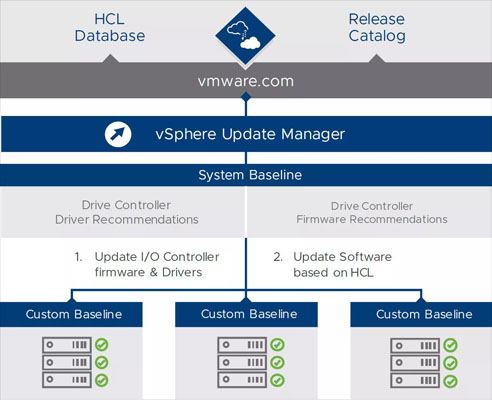
VSAN Cluster Configuration – Quickstart
vSAN 6.7 Update 1 also introduces a new “quickstart” guided cluster creation wizard gives administrators a streamlined mechanism for deploying vSAN, and non-vSAN, clusters. Not only to create new cluster creation, but it also allows you to add new and existing hosts. It takes some of the complications out of an initial deployment.
It is a very easy and systematic configuration wizard that makes creating a production-ready vSAN cluster effortless. Cluster Quickstart handles initial deployment, as well as the process of expanding the cluster as needs change.
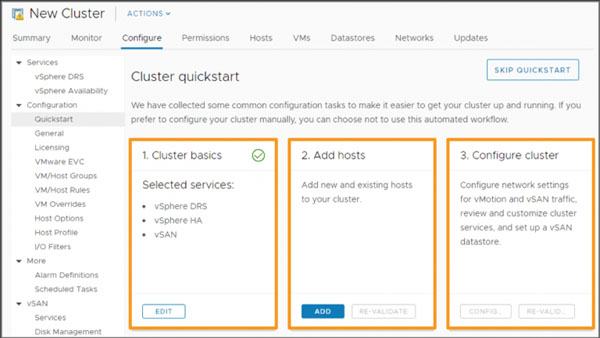
Additional PowerCLI /RVC Changes
VMware is deprecating some things and moving away from RVC and moving more towards PowerCLI to manage vSAN. Some RVC commands have been replaced by PowerCLI cmdlets and added some new cmdlets that are exclusive to the new PowerCLI 10.2. The new version of PowerCLI for vSAN will give you a greater visibility into:
- Cluster configuration info
- Resyncing status
- Health checks
- Object info and status
- vSAN disk stats
Enhanced Content Library
New improvements to the content library in vSphere 6.7 Update 1 enables importing OVA templates from an HTTPS endpoint and local storage. Also, importing verifies the certificate of the OVA bundle. It also now natively supports VM templates (VMTX) and associated operations such as deploying a VM directly from Content Library.
Wrap Up
To conclude, VMware has added several new things and Update 1 is a very worthwhile update. I’ve sometimes felt kind of ‘meh, is it worth updating in the past, but U1 is a must in my book solely for the vSphere Client being fully functional. I will probably take a deeper dive into these topics in future posts, so stay tuned. Let me know in the comments below your thoughts about U1!
[the_ad id=”4738″][thrive_leads id=’18673′]


Not a DOJO Member yet?
Join thousands of other IT pros and receive a weekly roundup email with the latest content & updates!









8 thoughts on "What’s new in vSphere 6.7 Update 1"
vSphere Client is updated!
I thought the client no longer exists in VSphere 6.7, only the HTML/Flash interfaces
Hey Pete, I think the confusion here is the name. VMware is now referring to the old HTML 5 vSphere Client as just the vSphere Client, but yes, the old C# client is dead.
Wow hört a sich gut an. Werde es am we gleich mal testen.
Thank you for information
Something you didn’t mention is that unmap/trim is supposed to work properly in 6.7u1. I’m chomping at the bit for it. Many others are tired of watching their space utilization get out of control, without a migration to non-vsan storage for maintenance.
Hi Ryan,
Any confirmed release date yet for Update 1?
Cheers,
Dave.
Check the downloads page, I see it available as of today.