Save to My DOJO
Table of contents
As most everyone now knows, Microsoft changed their Windows Server licensing model with the release of the Windows Server 2016 family. For the two previous server versions, they used a fairly straightforward model that only considered physical CPU sockets. In the new model, they look at the number of cores per socket. We’ve had many fantastic conversations with readers trying to sort out the complexities of this new scheme and a recent interaction uncovered a discrepancy between our understanding and Microsoft’s intent. If you use physical hosts with 8 cores per CPU or fewer, then this might apply to you. If your hosts have more cores, then it will not.
To complement this article we have released a second edition of our existing eBook on this subject to give a much clearer all-round guide to Licensing Windows Server 2016. The guide has been updated to be valid in 2018 and is available to download for free using the link below.
Before we continue, if you run or manage virtual environments that have one or more physical machines or legacy servers that have not been virtualised you can now use Altaro Physical Server Backup to protect these physical machines and keep them safe. Altaro Physical Server Backup is a windows server backup freeware solution created to satisfy this need, with the added bonus that it’s free. Download Altaro Physical Server Backup now
The Necessary Disclaimers Preamble
Software licensing is a legal agreement. It is not a technical subject. Do not rely on technical professionals for accurate legal information.
I am not a lawyer. I do not meet the minimum necessary requirements to practice, adjudicate, advise, or consult on any law or legal procedure in any jurisdiction. I did not consult with any lawyers when writing this or any of my other licensing work. All information provided is intended to be helpful, but cannot be treated as an authoritative source or expert analysis. We (myself, Altaro Software, and anyone else associated with this or any of my other licensing works) cannot be held responsible for any errors or misconceptions included in these works or for any actions or misunderstandings that arise from reading or using these works.
You should only accept final say on these matters from trained legal counsel. Remember that no matter whose advice you take, only you will pay the consequences for any licensing non-compliance. If you wish to view the documents that Microsoft publishes, they maintain a regularly-updated list on their site. Each of my articles and eBooks on this topic are built from a reading of the contemporary edition of what is now simply called the Product Terms. In the past, this was known as the Product Use Rights document. I use the English version.
The Terms and Conditions
To illustrate where we don’t understand each other, I’m going to provide the full text of the related sections from the Product Terms document. What you see below was taken from the December 1st, 2017, iteration of the document. Earlier or later versions may differ.
First, Windows Server is licensed by the Per Core/CAL model. The description for Per Core/CAL is given on page 10:
Per Core/CAL
Server Licenses (per core)
- Customer may use the server software on a Licensed Server, provided it acquires sufficient Server licenses as described below.
- The number of Licenses required equals the number of Physical Cores on the Licensed Server, subject to a minimum of 8 Licenses per Physical Processor and a minimum of 16 Licenses per Server.
- Datacenter edition permits use of the server software in any number of OSEs on the Licensed Server.
- Standard edition:
- Standard edition permits use of the server software in two OSEs on the Licensed Server.
- Standard edition permits use of one Running Instance of the server software in the Physical OSE on the Licensed Server (in addition to two Virtual OSEs), if the Physical OSE is used solely to host and manage the Virtual OSEs.
- Customer may assign additional Standard edition Licenses to the Licensed Server equal to the number specified in 2 above and use the server software in two additional OSEs on the Licensed Server.
- As long as the total numbers of Licenses and Physical Cores remains the same, License reassignment is permitted any time Customer repartitions a single piece of hardware.
- As a one-time alternative to assigning base CALs per user or per device, a number of base CALs may be dedicated to an Instance of the server software on a single Server (per server mode) to permit up to the same number of users or devices to concurrently access that Instance.
Second, the part of the document that specifically governs Windows Server starts on page 46. I’m not going to copy that text because I don’t think that you need all of that here. Understand that it connects Windows Server to the Per Core/CAL model and indicates that Windows Server 2016 licenses can be purchased in packs of two. They can also be purchased in packs of sixteen, but that’s not important. What matters is that you cannot buy Windows Server 2016 Standard or Datacenter licenses singly. Our licensing documents do not cover Essentials or any of the other items in that table.
My Parsing of the Terms
In my licensing eBook, I intended to simplify the above. So, I mentally boiled it down to bullet points that I feel are easier to follow:
- Each Windows Server license pack applies to two cores
- Each Windows Server Standard license allows for two Windows Server Standard virtual instances on the covered cores
- Each Windows Server Standard license is “stackable”, meaning that you can keep buying licenses for the same core(s) until you have enough for all instances
- Every core in a system must have enough licenses to independently run every Windows Server instance hosted by the physical machine
- Every CPU in a physical system must have enough licenses for at least 8 cores, even if it has fewer cores
- Every physical system must have enough licenses for at least 16 cores, even if it has fewer cores
Because they are not relevant to the matter at hand, I am ignoring everything to do with:
- Datacenter Edition; the stacking of Standard Edition licenses is at the root of our discrepancy. Datacenter Edition does not require stacking
- The physical instance, including conditions that cause forfeiture of a virtual instance right
- License reassignment
- CALs
- Sixteen-pack licenses
With the exception of CALs and sixteen-packs, all of these topics are covered in our previous works, linked at the top of this page. Hyper-V does not require CALs so I never deal with them.
I don’t believe that my parsing activity missed any significant point that was spelt out by the Product Terms document. If someone sees a point that I missed, please share with us in the comments.
An Explanation of the Discrepancy
If your systems are all dual CPU boxes with more than 8 cores per CPU, then the necessary licensing is fairly simple math. I don’t think that we need to elaborate on anything at all.
However, the aforementioned discussion sprang up around a particular interpretation of how these licenses would distribute on a smaller system. I should mention that I was not personally involved in this discussion. My comrade-in-arms and fellow MVP Andy Syrewicze (who was one of the two MVPs that hosted our webinar) was involved and brought it to my attention.
Our Side
In my reading, and re-reading, and cross-checking, I concluded that the minimum Windows Server Standard Edition licensing purchase allows for a total of four virtual machines. Based on my parsed bullet points, I drew up a diagram that explains why. In the following image, I wrote out “License One”, “License Two”, etc. as separate license packs (two cores per):
Going strictly from what the document says, I still don’t see anything that disqualifies this interpretation. However, not everyone agrees.
Microsoft’s Side
I want to make a few things clear before I go further. I have not ever talked directly to anyone at Microsoft about this. Their position was relayed to me through an intermediary. I am stating their position from “best effort”. I intend to present that position without any bias. Any errors are mine and do not arise from malice. Finally, and most importantly, I have absolutely no intention of crossing Microsoft on this topic. Their product, their rules.
With that out of the way: Microsoft holds that the minimum licensing purchase of Windows Server Standard Edition licenses (8x 2-core packs) allows for no more than two virtual instances of Windows Server Standard Edition. The third virtual machine and any virtual machines after that require additional purchases. Always.
What to Do?
I suspect that your most pressing concern is: what do I do? I recommend that you assume that the minimum license purchase only allows for two virtual machines. Microsoft teaches its licensing experts that way, which means that auditors will treat it that way. We have amended our documents accordingly.
A Discussion on the Discrepancy
Without an actual back-and-forth with Microsoft on this, I can only make guesses at where we differ in our assessments. I assume that we differ on the interpretation of the combination of:
- “… subject to a minimum of…”
- “… Standard Edition permits… two [virtualized] OSEs…”
- “… may assign additional Standard edition licenses…”
I think that Microsoft intends for you to first purchase the minimum, which covers two virtualized OSEs, and then you start stacking from that point.
My interpretation is that Standard Edition licenses cover two OSEs. Whether or not you’ve met the minimum is a separate problem.
A Defense of My Position
I don’t like being wrong, but when I am, I’ll own it. However, in this case, I feel like I have reached a perfectly reasonable conclusion (not to mention that my interpretation didn’t trigger alarms for the two other MVPs that reviewed it). At the time that we put our original works together, I was not aware of Microsoft’s position on the subject. So, when thinking this through again, I’ll make these points:
- In less formal contexts, I often joke that, “If you ask 10 Microsoft licensing experts a question on licensing, you’ll get 10 different answers.” I didn’t invent that line, and I don’t know many people that argue with it. Truthfully, I’m not sure how to get a question for the blog to even one real expert, much less ten. I don’t have a name or any particular “ins” that I could exploit to get to an expert unless I were attempting to make a real purchase. As you might expect on legal matters, credentialed experts are reluctant to go on record in a public setting for generic statements like our blog. The upshot is that I don’t often seek out official clarification. I can’t even be certain what constitutes “official”.
- Nothing explicitly distinguishes the behavior of the licenses that constitute the minimum from the additional licenses. The document just says that Standard Edition permits two OSEs.
- The line that includes the discussion about “additional” could be a lot clearer.
- If Microsoft intended for the minimum purchase to cover a maximum of two OSEs. they could have put that in there.
A Defense of Microsoft’s Position
You could say many things about me, but I strive for it to never be said that I am unfair. Re-reading things, and adding in what I know about Microsoft, I can say this in their defense:
- I recall something in a blog or other “not-exactly-official” publication that Microsoft intended for 2016 licenses to cost about the same as 2012 R2 licenses for their smaller customers. Under 2012 R2 licensing on a server with 8 cores or fewer, you would have spent about $800 USD per two Standard Edition OSEs. Does anyone think that Microsoft really intended to double the number of VMs covered by a base purchase? Honestly, I got so deep into the document’s wording that I didn’t even consider that when I wrote the original documents.
- They used the term “additional”. That establishes an implication that the licenses that satisfy the minimum are different.
- The document never actually says that the licenses are stackable. That might be a reasonable extrapolation (which is why a lot of us use that word), but it’s not what the document says.
What If You Fight?
I’m not a lawyer, but I don’t think that one needs a law degree to see that this would be an ill-advised fight. Considerations:
- You’d be going against Microsoft’s army of lawyers.
- The maximum fiscal distance between my interpretation and their interpretation is only a few hundred dollars per impacted system.
- If you lose, you’ll have to pay that difference, and probably their attorney’s fees, and probably a fine for licensing non-compliance.
- Win or lose, you’ll still have to pay your attorneys. Don’t forget the value of your time.
- If you manage to win, Microsoft will fix their licensing verbiage. Your victory will only last until the next time that you buy licenses.
My Intent with this Article
I have two goals:
- If you’re in that potential gray area, be warned that you may be out of compliance. That possibility is one of many reasons why I always, always, always recommend that everyone use our licensing documents as nothing more than initial guidance. Always, always, always work with trained advisors when making purchases.
- I hope that Microsoft makes their stance clearer in the next iteration of the Product Terms document. If I came to that conclusion, others will have come to that conclusion.
Feedback
As always, I very happy to discuss any topics I’ve written about on this blog and this particular blog came from such discussions so it should prove as a strong testament to that. If you’ve read the text and you’re still scratching your head, write to me in the comments section below and I’ll do my best to clarify it as well as I can.


Not a DOJO Member yet?
Join thousands of other IT pros and receive a weekly roundup email with the latest content & updates!
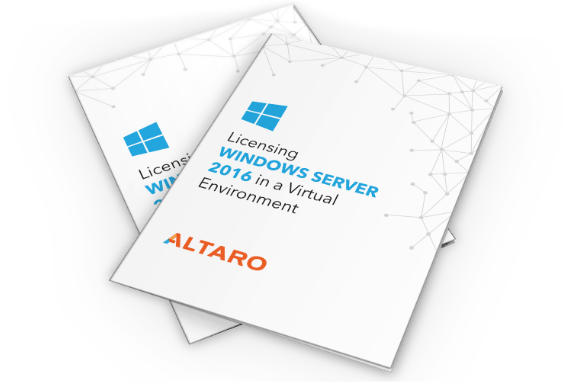

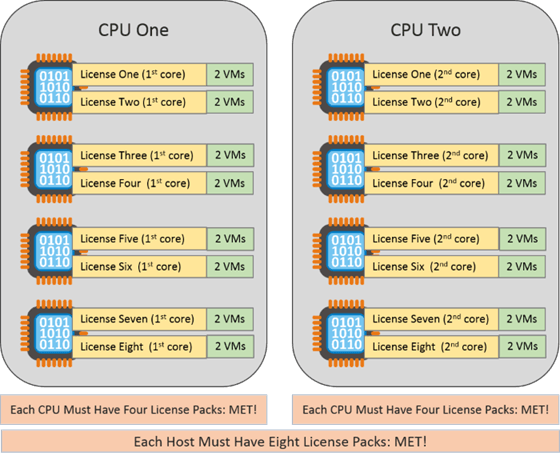









9 thoughts on "Understanding Windows Server Virtual Machine Licensing"
Good day Eric, we have a Hyper-V (2016 Standard Server) which hosting 2 additional VM. We planned to move one of the VM to a new server (Server 2019 Standard). By doing this, may I know what will happen to the current license of VM that we going to move? Will it say it reached its usage limit or will there be a pre-slot to use again in future?
On top of that, when we move the VM to the new server, is it simple to put in the new host product/license key or is it a long way to do so?
Appreciate your feedback on this. Thank you.
The licensing portion of your question is answered in the material. If it’s not clear, contact your license reseller.
The key portions of your question depend on the key that you purchase and can only be answered by your license reseller.