Save to My DOJO
Table of contents
- Windows Server Semi-Annual Channel
- The Traditional Microsoft OS Release Model
- Changes to the Model with Windows 10/Server 2016
- Windows Server Insider Program
- Introducing the Windows Server Semi-Annual Channel
- The Semi-Annual Channel is Not for Everyone
- What Does SAC Mean for Hyper-V?
- What to Watch Out For
- The Future of LTSC/SAC
Windows Server Semi-Annual Channel
Microsoft has made major changes to the way that they build and release their operating systems. The new Windows Server “Semi-Annual Channel” (SAC) marks a substantial departure from the familiar release pattern that Microsoft has established. The change has pleased some people, upset many, and confused even more. With all the flash of new features, it’s easy to miss the finer points — specifically, how you, your organization, and your issues fit into the new model.
The Traditional Microsoft OS Release Model
Traditionally, Microsoft would work on pre-release builds internally and with a small group of customers, partners, and other interested stakeholders (such as MVPs). Then, they would finesse the builds with open betas (usually called “Release Candidates”). Then, there would be an RTM (release-to-manufacturing) event followed by GA (general availability). The release would then be considered “current”. It would enjoy regular updates including service packs and feature upgrades for a few years, then it would go into “extended support” where it would only get stability and security updates. While customers purchased and worked with the “current” version, work on the next version would begin in parallel.
Not every version followed this model exactly, but all of them were similar. The most recent Windows Server operating system to employ this model is Windows Server 2016.
Changes to the Model with Windows 10/Server 2016
The “Windows Insider Program” was the first major change to Microsoft’s OS build and release model. Initially, it was most similar to the “release candidate” phase of earlier versions. Anyone could get in and gain access to Windows 10 builds before Windows 10 could even be purchased. However, it deviated from the RC program in two major ways:
- The Windows Insider Program includes an entire community.
- The Windows Insider Program continues to provide builds after Windows 10 GA
The Windows Insider Community
Most of us probably began our journey to Windows Insider by clicking an option in the Windows 10 update interface. However, you can also sign up using the dedicated Windows Insider web page. You get access to a dedicated forum. And, of course, you’ll get e-mail notifications from the program team. You can tell Microsoft what you think about your build using the Feedback Hub. That applet is not exclusive to Insiders, but they’ll know if you’re talking about an Insider build or a GA build.
Ongoing Windows Insider Builds
I expect that most Insiders prize access to new builds of Windows 10 above the other perks of the program. The Windows 10 Insider Program allows you to join one of multiple “rings” (one per joined Windows 10 installation). The ring that an installation belongs to dictates how close it will be to the “cutting edge”. You can read up on these rings and what they mean on the Insider site.
The most important thing about Windows Insider builds — and the reason that I brought them up at all in this article — is that they are not considered production-ready. The fast ring builds will definitely have problems. The preview release builds will likely have problems. You’re not going to get help for those problems outside of the Insider community, and any fix will almost certainly include the term “wait for the next build” (or the next… or the one after… or some indeterminate future build). I suspect that most software vendors will be… reluctant… to officially support any of their products on an Insider build.
Windows Server Insider Program
The Windows Server Insider Program serves essentially the same purpose as the Windows 10 Insider Program, but for the server operating system. The sign-up process is a bit different, as it goes through the Windows Insider Program for Business site. The major difference is the absence of any “rings”. Only one current Windows Server Insider build exists at any given time.
Introducing the Windows Server Semi-Annual Channel
I have no idea what you’ve already read, so I’m going to assume that you haven’t read anything. But, I want to start off with some very important points that I think others gloss over or miss entirely:
- Releases in the Windows Server Semi-Annual Channel are not Windows Server 2016! Windows Server 2016 belongs to the Long-Term Servicing Channel (LTSC). The current SAC is simply titled “Windows Server, version 1709”.
- You cannot upgrade from Windows Server 2016 to the Semi-Annual Channel. For all I know, that might change at some point. Today, you can only switch between LTSC and SAC via a complete wipe-and-reinstall.
- On-premises Semi-Annual Channel builds require Software Assurance (I’d like to take this opportunity to point out: so does Nano). I haven’t been in the reseller business for a while so I don’t know the current status, but I was never able to get Software Assurance added to an existing license. It was always necessary to purchase it at the same time as its base volume Windows Server license. I don’t know of any way to get Software Assurance with an OEM build. All of these things may have changed. Talk to your reseller. Ask questions. Do your research. Do not blindly assume that you are eligible to use an SAC build.
- The license for Windows Server is interchangeable between LTSC and SAC. Meaning that, if you are a Software Assurance customer, you’ll be able to download/use either product per license count (but not both; 1 license count = 1 license for LTSC or 1 license for SAC).
- The keys for Windows Server are not interchangeable between LTSC and SAC. I’m not yet sure how this will work out for Automatic Virtual Machine Activation. I did try adding the WS2016 AVMA key to a WS1709 guest and it did not like that one bit.
- SAC does not offer the Desktop Experience. Meaning, there is no GUI. There is no way to install a GUI. You don’t get a GUI. You get only Core.
- Any given SAC build might or might not have the same available roles and features as the previous SAC build. Case in point: Windows Server, version 1709 does not support Storage Spaces Direct.
- SAC builds are available in Azure.
- SAC builds are supported for production workloads. SAC follows the Windows Server Insider builds, but SAC is not an Insider build.
- SAC builds will only be supported for 18 months. You can continue using a specific SAC build after that period, but you can’t get support for it.
- SAC builds should release roughly every six months.
- SAC builds will be numbered for their build month. Ex: 1709 = “2017 September (09)”.
- SAC ships in Standard and Datacenter flavors only.
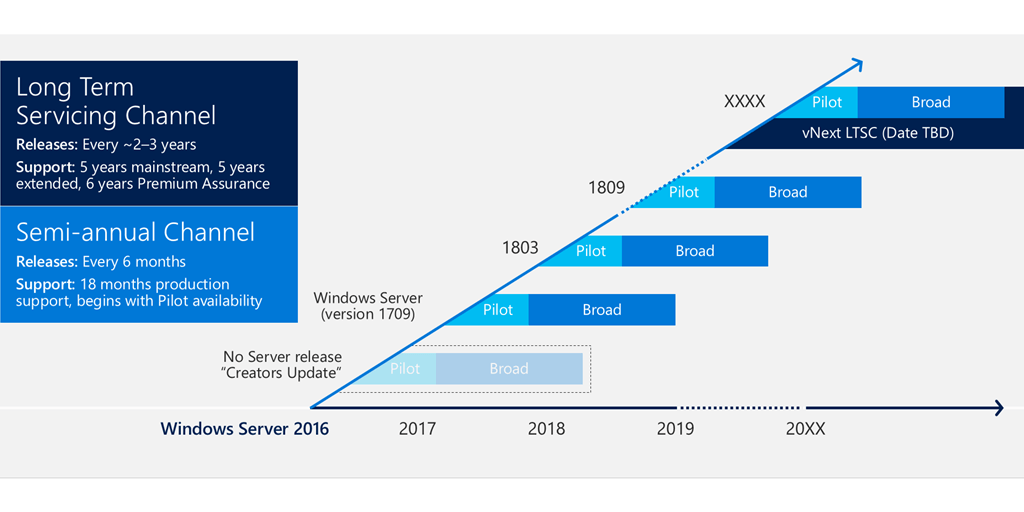
The Semi-Annual Channel is Not for Everyone
Lots of people have lots of complaints about the Windows Server Semi-annual Channel. I won’t judge the reasonableness or validity of any of them. However, I think that many of these complaints are based on a misconception. People have become accustomed to a particular release behavior, so they expected SAC to serve as vNext of Windows Server 2016. Looking at Microsoft’s various messages on the topic. I don’t feel like they did a very good job explaining the divergence. So, if that’s how you look at it, then it’s completely understandable that you’d feel like WS1709 slapped you in the face.
However, it looks different when you realize that WS1709 is not intended as a linear continuation. vNext of Windows Server 2016 will be another release in the LTSC cycle. It will presumably arrive sometime late next year or early the following year, and it will presumably be named Windows Server 2018 or Windows Server 2019. Unless there are other big changes in our future, it will have the Desktop Experience and at least the non-deprecated roles and features that you currently have available in WS2016. Basically, if you just follow the traditional release model, you can ignore the existence of the SAC releases.
Some feature updates in SAC will also appear in LTSC updates. As an example, both WS1709 and concurrent WS2016 patches introduce the ability for containers to use persistent data volumes on Cluster Shared Volumes.
Who Benefits from the Semi-Annual Channel?
If SAC is not meant for everyone, then who should use it? Let’s get one thing out of the way: no organization will use SAC for everything. The LTSC will always have a place. Do not feel like you’re going to be left behind if you stick with the LTSC.
I’ll start by simplifying some of Microsoft’s marketing-speak about targeted users:
- Organizations with cloud-style deployments
- Systems developers
Basically, you need to have something akin to a mission-critical level of interest in one or more of these topics:
- Containers and related technologies (Docker, Kubernetes, etc.)
- Software-defined networking
- High-performance networking. I’m not talking about the “my test file copy only goes 45Mbps” flavor of “high performance” networking, but the “processing TCP packets between the real-time interface and its OLTP database causes discernible delays for my 150,000 users” flavor.
- Multiple large Hyper-V clusters
Read the “What’s New” article for yourself. If you can’t find any must-have-yesterdays in that list, then don’t worry that you might have to wait twelve to eighteen months for vNext of LTSC to get them.
Who Benefits from the Long-Term Servicing Channel?
As I said, the LTSC isn’t going anywhere. Not only that, we will all continue to use more LTSC deployments than SAC deployments.
Choose LTSC for:
- Stability. Even though SAC will be production-ready, the lead time between initial conception and first deployment will be much shorter. The wheel for new SAC features will be blocky.
- Predictability: The absence of S2D in WS1709 caught almost everyone by surprise. That sort of thing won’t happen with LTSC. They’ll deprecate features first to give you at least one version’s worth of fair warning. (Note: S2D will return; it’s not going away).
- Third-party applications: We all have vendors that are still unsure about WS2008. They’re certainly not going to sign off on SAC builds.
- Line-of-business applications: Whether third-party or Microsoft, the big app server that holds your organization up doesn’t need to be upgraded twice each year.
- The GUI.
What Does SAC Mean for Hyper-V?
The above deals with Windows Server Semi-Annual Channel in a general sense. Since this is a Hyper-V blog, I can’t leave without talking about what SAC means for Hyper-V.
For one thing, SAC does not have a Hyper-V Server distribution. I haven’t heard of any long-term plans, so the safest bet is to assume that future releases of Hyper-V Server will coincide with LTSC releases.
As far the Hyper-V role, it perfectly fits almost everything that SAC targets. Just look at the new Hyper-V-related features in 1709:
- Enhanced VM load-balancing
- Storage of VMs in storage-class memory (non-volatile RAM)
- vPMEM
- Splitting of “guest state” information out of the .vmrs file into its own .vmgs file
- Support for running the host guardian service as a virtual machine
- Support for Shielded Linux VMs
- Virtual network encryption
Looking at that list, “Shielded Linux VMs” seems to have the most appeal to a small- or medium-sized organization. As I understand it, that’s not a feature so much as a support statement. Either way, I can shield a Linux VM on my fully-patched Windows Server 2016 build 1607 (LTSC) system.
As for the rest of the features, they will find the widest adoption in larger, more involved Hyper-V installations. I obviously can’t speak for everyone, but it seems to me that anyone that needs those features today won’t have any problems accepting the terms that go along with the switch to SAC.
For the rest of us, Hyper-V in LTSC has plenty to offer.
What to Watch Out For
Even though I don’t see any serious problems that will result from sticking with the LTSC, I don’t think this SKU split will be entirely painless.
For one thing, the general confusion over “Windows Server 2016” vs. “Windows Server, version 1709” includes a lot of technology authors. I see a great many articles with titles that include “Windows Server 2016 build 1709”. So, when you’re looking for help, you’re going to need to be on your toes. I think the limited appeal of the new features will help to mitigate that somewhat. Still, if you’re going to be writing, please keep the distinction in mind.
For another, a lot of technology writers (including those responsible for documentation) work only with the newest, hottest tech. They might not even think to point out that one feature or another belongs only to SAC. I think that the smaller target audience for the new features will keep this problem under control, as well.
The Future of LTSC/SAC
All things change. Microsoft might rethink one or both of these release models. Personally, I think they’ve made a good decision with these changes. Larger customers will be able to sit out on the bleeding edge and absorb all the problems that come with early adoption. By the time these features roll into LTSC, they’ll have undergone solid vetting cycles on someone else’s production systems. Customers in LTSC will benefit from the pain of others. That might even entice them to adopt newer releases earlier.
Most importantly, effectively nothing changes for anyone that sticks with the traditional regular release cycle. Windows Server Semi-Annual Channel offers an alternative option, not a required replacement.


Not a DOJO Member yet?
Join thousands of other IT pros and receive a weekly roundup email with the latest content & updates!









18 thoughts on "Understanding the Windows Server Semi-Annual Channel"
Many Thanks for this article Eric, very good to understand Semi Annual Channel usage for customers and Microsoft Strategy “LTSC vs SAC”
I’m working an a summary too,
Microsoft has, themselves, decided to muddy the waters even further now when you have a look at Updates from the Microsoft Catalog. Take a look at the following search results in Catalog for any “2018-01” Updates (https://www.catalog.update.microsoft.com/Search.aspx?q=2018-01):
2018-01 Cumulative Update for Windows Server 2016 for x64-based Systems (KB4057142)
2018-01 Cumulative Update for Windows Server 2016 (1709) for x64-based Systems (KB4073290)
It looks Microsoft has, only just past the release of the product, already renamed it to add another layer of confusion.
Personally, as I have a functional brain, I would have announced the upcoming release of this new version “Windows Server 1709” a while before it was released and let people know the differences between it and “Windows Server 2016” – but obviously I don’t work for the Product Obfuscation Division of the Microsoft Marketing Department.
Microsoft has many talents. Clear product naming is not among them. I’m just glad that they didn’t call it “Windows Server Core Core” or “Windows Server Core Root” or something.
They do, however, have a talent for branding a cow and then shooting it, like with that patch name. And then we authors spend a lot of time explaining to people, “It’s not called Hyper-V Core!” but when you download the ISO or install from WDS, there’s “HYPERCORE” right there in the name.