Save to My DOJO
Table of contents
- Hyper-V Replica Replication Interval
- Number of Backup Copies in Hyper-V Replica
- Hyper-V Replica and Data Loss
- Hyper-V Replica Backup Copies overwritten
- Hyper-V Replica Incremental Vs Full Backup
- No Ability to backup individual files or folders
- Application Vendor Recommendation for Backup Products
- Database Application inside Primary Virtual Machine
- Hyper-V Replica Backup Copies and Off-site
- Timely Replication of Primary Virtual Machine’s data
- Application-Consistent Snapshots Vs Full Backup Copy
- Timely backing up virtual machines
- Conclusion
We have a newer and more comprehensive article about Hyper-V Replica and the function of replication that you might want to check out. In this article we are going to learn why Hyper-V Replica is not a replacement for virtual machine backup products.
Many systems administrators think that Hyper-V Replica can be used in a scenario where there is no need to use a backup product for virtual machines running on Hyper-V but that is misunderstood and that is what we’re going to clear this misconception in this article.
Hyper-V Replica component is designed to provide “disaster recovery” services for the virtual machines running on Hyper-V 3.0. In a general disaster recovery environment, one set of services is running in production and another set of services are running in a disaster recovery site. Generally, services running at disaster recovery do not provide any services to clients. In case of any failures at the production site, there is a chance to maintain business continuity at a disaster recovery site by bringing the production workloads on with some downtime. This is what the Replica feature has been designed for! In this environment, one set of virtual machines is running on the production site and a copy of the same set of virtual machines is available at a disaster recovery site. In case of any disaster at the production site, these virtual machines can be brought online to achieve business continuity.
In my opinion, Hyper-V Replica is completely a DR focused technology in which if Primary Virtual Machine fails, the Replica Virtual Machine is ready to come online to continue business services with a minimum downtime. In such scenario, we don’t see any reason for using it as a replacement for a virtual machine backup product. A virtual machine backup product is designed to provide a set of features specifically for backing up and restoring virtual machines which Hyper-V Replica does not provide. It’s designed just for “replicating” virtual machine data from one location to another location so SMBs can be benefited by saving a few dollars ($) without implementing expensive SAN device for replication. I have not seen the suggestion of using Hyper-V Replica as a backup technology in any of the documentation on the Microsoft website! If that would be the case, then most of the vendors wouldn’t keep developing their backup products for virtual machines specifically. Hyper-V Replica provides historical data which you can use to recover your virtual machine but that is not just enough to restore business continuity in some cases. We’ll see why it is not.
Please understand and consider the following points before you think Hyper-V Replica can serve your all purposes related to VM backups:
Hyper-V Replica Replication Interval
Hyper-V Replica does not provide continuous replication of virtual machines but a replication interval, which is 5 minutes, is used to replicate the changes as shown in the below screenshot:
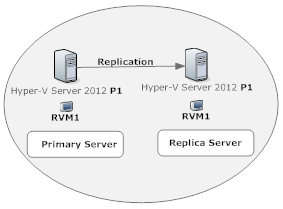
Just to give you an overview of how Hyper-V Replica works and what happens when a virtual machine is enabled for replication:
- A virtual machine is configured on the Primary Server. This is called Primary Virtual Machine.
- A copy of Primary Virtual Machine is hosted on the Replica Server and copied initially by choosing one of the “initial replication options” during virtual machine configuration. Please check out Part III of this article series to learn more about the “initial replication options”.
- Primary Server tracks changes to the VHD files of Primary Virtual Machine.
- The primary Server creates two backup copies:
- Standard Replica (an incremental backup of entire virtual machine)
- Application-Snapshot (if enabled, a point-in-time snapshot of the application data inside the virtual machine)
5. The “Standard Replica” backup copy is created whenever any changes occur to the virtual machine. On the other hand, “Application-Consistent” backup copies are created every 1 hour.
6. The backup copies are replicated to Replica Virtual Machine as follows:
- The Standard Replica Backup copy is replicated every 5 minutes
- Application-Consistent copy is also replicated every 5 minutes but it becomes ready to be replicated every 1 hour.
You might have noticed the interval at which Primary Server replicates the changes to the Replica Virtual Machine which is 5 minutes. So any backup copy generated by the Primary Server is good as long as it reaches to the Replica Server. There is no use of a backup copy residing on Primary Server. It must reach to Replica Server to recover virtual machines from disasters, if any.
The primary server does not implement any component which can be used to provide notifications on the failures of the virtual machines enabled for replication. In case of any doubt with replication, an administrator needs to check the replication status by using the Hyper-V Manager UI. If any updated data has not been replicated to the Replica Virtual Machine or the failures were ignored for a long time then you will obviously have a bad backup copy on the Replica Virtual Machine which you cannot think of restoring to bring the virtual machine online at a disaster recovery site. So it is recommended that you backup the virtual machine regularly so the backup copy can be restored at the Replica Server to recover from such disasters quickly.
Number of Backup Copies in Hyper-V Replica
Hyper-V Replica keeps only 15 backup copies of “Standard Replicas” and “Application-Consistent”. If your business requires you to maintain a backup log or copies for a month then you will run out of choice. In that case, you need to rely on a virtual machine backup product such as Altaro Hyper-V Backup Pro. Altaro Hyper-V Backup Product not only assist in keeping backup copies for more than 1 month but also uses the standard mechanisms which are approved by Microsoft for designing backup products for backing up and restoring Virtual Machines on Hyper-V. I have explained these mechanisms here: https://www.altaro.com/hyper-v/backing-up-restoring-virtual-machines-hyper-v/
Hyper-V Replica and Data Loss
Since Hyper-V Replica replicates data to Replica Virtual Machine every 5 minutes, It is for sure that there will be data loss in case any disaster happens at the Primary Virtual Machine before updated data gets replicated to the Replica Virtual Machine.
Hyper-V Replica Backup Copies overwritten
Since Hyper-V Replica maintains only 15 backup copies for “Standard Replica” and “Application-Consistent” snapshots, the oldest backup copies will be overwritten. This is by design and there will be no notification sent to you before overwriting old backup copies.
Hyper-V Replica Incremental Vs Full Backup
The replica feature has been designed to take a point-in-time snapshots of the applications and incremental backup copies of the entire Virtual Machine. It does not provide the “full backup copy set” which is required in most of the cases. In case you need to restore complete virtual machine, you will not be able to do so if a “full backup copy set” is not available!
No Ability to backup individual files or folders
Hyper-V Replica does not provide the ability to backup individual files or folders in a virtual machine. Rather, you must depend on what is being backed up by the system. In case you need to backup individual files or folders, you will have no choices expect to use a backup product.
Application Vendor Recommendation for Backup Products
Many of the application vendors require that an enterprise backup system is installed in the production environment to backup data of their applications. Since most of the vendors impose this requirement or recommend to back up application data using a backup system, Hyper-V Replica fails to do so. Hyper-V Replica just provides the replication services for the virtual machines.
Database Application inside Primary Virtual Machine
For database applications running inside the Virtual Machine, it is recommended to back them up separately using a backup software rather than relying on Hyper-V Replica backup copies.
Hyper-V Replica Backup Copies and Off-site
Many organizations, as part of the business continuity plan, like to keep backup copies at the “off-site”. The “off-site” backup copy is very useful in case if something goes wrong on the production site. The backup copies created by Hyper-V Replica can not be kept off-site. In case of both Primary and Replica sites go down, you can recover the whole Hyper-V Replica environment which includes Primary Server, Primary Virtual Machines, Replica Servers, and Replica Virtual Machines by using the off-site backup copies.
Timely Replication of Primary Virtual Machine’s data
It is not always necessary that Primary Server will replicate the changes to the Replica Server for sure. Sometimes, Primary Server might miss replicating the necessary data in a timely manner. It might miss the data to be replicated due to some issues with network connectivity or some other communication issues between both the servers. Furthermore, you will notice the failures with replication only when you look at the status of the Primary Virtual Machine. If data is not replicated in a timely manner and you do not have a good backup copy of the Primary Virtual Machine, the chances are that you will lose the data! Hence, it is recommended that a backup product like Altaro Hyper-V Backup Pro is used to back up virtual machines in the Hyper-V Replica environment.
Application-Consistent Snapshots Vs Full Backup Copy
An application-consistent snapshot is generated by Hyper-V at every 1 hour. This is the minimum interval and the maximum can be 12 hours. What is important to understand here is that an “Application-Consistent” backup copy is available in recovery scenarios only after 1 hour but a full backup can be created at the time of enabling virtual machine for replication. In case of any disaster, the normal backup copy, if required, can be restored at replica site.
Timely backing up virtual machines
As part of the standard IT process, many organizations have a strategy in place in which backups for critical IT components including virtual machines are scheduled in a timely manner. These backups ensure that in case of any disaster (including physical), the service can be restored from a backup copy taken from a backup product rather than relying on Hyper-V Replica historical backup copies. The backup copy not only allows you to restore services but also helps you understand the impact of restoring a backup copy which is older.
Conclusion
Part 4 of the series focused primarily on Hyper-V Replica Vs Hyper-V Backup. We learned the items which must be taken into consideration before Hyper-V Replica can be considered a replacement for a dedicated backup solution for Hyper-V.
Since virtual machine backup products are designed to address specific needs, there is no point in considering Hyper-V Replica as the replacement for a solution like Altaro Hyper-V Backup.
In the Part 5 of this series, we will primarily focus on different types of failover options available with Hyper-V Replica.


Not a DOJO Member yet?
Join thousands of other IT pros and receive a weekly roundup email with the latest content & updates!









4 thoughts on "Virtual Machine Backup Products vs. Hyper-V Replica"
I have one quibble with this article. You said that, “In case you need to backup individual files or folders, you will have no choices expect to use a virtual machine backup software like Altaro Hyper-V Backup Pro software.” However, I am unaware of a way to backup individual files or folders using Altaro Hyper-V Backup. It does not even allow you to select individual volumes to backup. It will backup each volume within the virtual machine, utilizing VSS.
I think you may have meant to say that you can *restore* individual files or folders. That statement is absolutely true. However, the statement that you can backup individual files or folders appears to be false, unless there is a feature in the software that allows you to do that, of which I am unaware.
Michael
Hi Michael, Thank you for catching that! Fixed it!
Thank You,
Nirmal
Great article Nirmal, thank you.
I think it should be further emphasised that unlike a normal backup, replication is really only good for one thing – hardware failures. Changes such as inadvertent deletes user objects, mailboxes or files, contracting a virus, installing something that causes problems, etc. will be quickly replicated to the other server. Replication won’t help you here!
Of course if you enabled ‘application consistent’, and catch the software issue fast enough, then you may have an hour window to stop replication, fail over, and save the day. But, like I wrote in part 2 of your replication series, I bet this would bring the performance of most servers to its knees.
I would love for you to write a part 5 concerning performance. To emulate a typical small / medium sized business, take two mid-ranged servers, put a few virtual machines one one (Make one a terminal server), configure replication, and lets see how they actually perform in a (mocked) production environment.
Regards,
Stephen
Hi Stephen, Thank you for your comments!
Sorry to say but we’ve already planned as to what to publish in the Part V of this series.
Yes, We’ll definitely write an article on Replica Performance.
Stay tuned.
Thank You,
Nirmal