Save to My DOJO
Windows Server 2019 has landed and with the quite staggering amount of updates and features added it shouldn’t be too much of a surprise at the level of interest it has garnered. So much so that during our webinar What’s New in Windows Server 2019, our panel of expert Mircosoft MVP hosts were asked over 100 questions about the new operating system.
Please note, if you asked a question during the webinar but don’t see it listed here, it’s either because someone asked a very similar question which you will find answered here, or because it was a question that requires more investigation on our part to answer fully. In the case of the latter, please note that we will be adding those to this list as we are able to answer them.
Before we get started, if you want to rewatch the webinar What’s New in Windows Server 2019 (or watch for the first time), you can do so here:
To make things easier we’ve broken the questions down into categories so if there is something, in particular, you’re interested in with Windows Server 2019 use the table below to skip to that category or just browse at your own pace. Also, if there is anything missing from this list and you’d like to ask your own question, please do so using the comments section below!
Categories
| General | Hyper-V | Storage |
|---|---|---|
| Networking | Identity | Management |
| Hardware | Containers | Clustering |
| Linux on Windows | Security | Storage Migration Service |
| Upgrades | Altaro |
86 Questions on Windows Server 2019
General Questions on Windows Server 2019
| Question | Answer |
|---|---|
| 1. You mentioned that Server 2019 is built to work with Azure, how about AWS? will it work as easily with other Cloud vendors? | You’ll want to check with AWS directly on the status of their 2019 support. |
| 2. Do you have any news about when Windows 2019 will be released? – Asked by David | The GA is already available. Can be downloaded from here > https://www.microsoft.com/evalcenter/evaluate-windows-server-2019. |
| 3. How is server 2019 performing as a Terminal server? I see Windows Server is moving off his GUI/ Desktop experience. Is there any chance Microsoft will move Terminal services to the personal computer OS? – Asked by Glenn | While we don’t have specific performance statistics, it is a support role in Windows Server 2019. There are no indications that Microsoft is planning on removing it at this time. More info here > https://cloudblogs.microsoft.com/windowsserver/2018/10/03/remote-desktop-services-2019-generally-available-with-windows-server-2019/. |
| 4. What about DNS? Any Changes there in 2019? – Asked by Max | DNS is largely the same as it was in Windows Server 2016. |
| 5. When will I be able to create 2019 VMs on Azure portal? | Server 2019 should be available in Azure in the coming weeks. |
| 6. Any news on Storage server 2019? | Nothing has been mentioned to date. |
| 7. Can you brief us if there are any improvements/enhancements to Active Directory (ADFS) / DNS services? | AD and DNS are largely the same as they’ve been in Windows Server 2016. One new feature that they’ve added in 2019 for AD though is Banned passwords. |
| 8. Can you brief us if there are any improvements/enhancements to DHCP service? | DHCP is largely the same as it was in 2016. |
| 9. What flavors of Windows Server 2019 can we expect? | There are three editions. Hyper-V Server, which is a free edition containing only Hyper-V, and then you have your usual Standard and Datacenter Edition flavors. |
| 10. A lot of push with on-premise & Azure – how about other cloud providers – how intuitive are these? | Microsoft provides integration with Azure (only). |
| 11. What the difference again of Std & Enterprise 2k19 editions? | Editions can be compared here: https://docs.microsoft.com/en-us/windows-server/get-started-19/editions-comparison-19. |
| 12. If we have a Windows STandard licenses for 2 VOSE, can we install Windows Server STd with GUI and Hyper-V role, and THEN run 2 Win server std VMs on top of it. | Before answering, Licensing is a legal matter and should always be verified with your Microsoft Rep. We try to assist by answering to the best of our ability, so take our advice as just that: advice. It is not a substitute for legal counsel or written verification from Microsoft. With that say, with Windows Server standard edition you are able to run 1 physical OSE (the host) and 2 VOSEs on top of the host as long as the host OS is not hosting any “non-Hyper-V relevant software”, such as backup or management software. For instance, running AD on the host will negate one of your VOSEs. |
| 13. Why should we use Server 2019 if a customer is not going to connect to any cloud apps??? | Security enhancements is certainly the biggest reason, Additionally, the enhancements in the S2D and SDN stacks are very enticing for an organization looking to modernize their infrastructure resources. |
| 14. Are there any features to make it easier to migrate from VMware to Hyper-V? – Asked by Phil | The migration tools remain much the same as they were for Windows Server 2016 unfortunately. |
| 15. Is there any improvement for Windows update in W2019? W2016 patching is a nightmare for all administrators as it is so slow when compared to W2012R2 and older. – Asked by Radek. Linkedin | Patching is largely the same in 2019 as it has been in 2016. The slowness stems from the fact that each Tuesday we get a new build, that contains SEVERAL updates, whereas before each patch was it’s own KB. There have been some improvements in the way you work with Windows Update, mainly via the Windows Admin Center. |
| 16. Will a non-AD joined file share work in a non-cluster (ie single AD server at a very small business) environment? – Asked by Peter | Yes, you could certainly do this using the local credentials from the machine hosting the share. |
Hyper-V in Windows Server 2019
| Question | Answer |
|---|---|
| 17. Nested Virtualization – are there any changes compared to Windows Server 2016? – Asked by Majid | Nested Virtualization is pretty much the same as it was in Windows Server 2016. It still works great and is supported for production scenarios. |
| 18. Regarding CPU scheduler.. in VMware which we usually use we tend to assign as few vCPUs as possible to minimize CPU overprovision and schedule waits, on the other hand, many processes like windows update are now multicore designed how does this work out in 2019 is it “bad” to give a VM 2 or more vCPUs even when they are mostly idle? – Asked by Karl. Linkedin, Twitter | This doc explains the Hyper-V scheduling considerations and tradeoffs. https://docs.microsoft.com/en-us/windows-server/virtualization/hyper-v/manage/manage-hyper-v-scheduler-types. |
| 19. Can you talk about RemoteFX deprecation and the 2019 solution? – Asked by Spencer | Microsoft has a new feature coming out for this called GPU-P. it is not on the market yet and still in active development. Additionally, you could also look at Discrete Device Assignment as an alternative. https://docs.microsoft.com/en-us/windows-server/virtualization/hyper-v/deploy/deploying-graphics-devices-using-dda |
| 20. Do you think 2k19 is making great steps to rival VMWare? | Absolutely. Hyper-V has been a great alternative to VMware for some time. In fact, it’s less about which platform is better these days and more about who’s ecosystem do you want to be in. With Hyper-V, you get very tight integration with Azure and its capabilities. |
| 21. Speaking about the Admin Center, can we move VMs from a cluster to another using this? Or is it specifically for manage? | Yes, there is full support for Hyper-V and Cluster Management. This means you can do a “shared nothing” live storage migration from one cluster to another. It’s not as clean as “drag and drop”, but I suspect that in future releases they will make this seamless. |
Storage in Windows Server 2019
| Question | Answer |
|---|---|
| 22. Microsoft storage spaces is awful. What’s the logic to have a software raid on the OS. If the OS gets corrupt, how is storage spaces protected? | Just like any enterprise-ready storage solution you avoid this issue by running multiple nodes and eliminating single points of failure. Traditional SAN vendors did it like this too by running multiple storage controllers. |
| 23. Is s2d still only available on datacentre and not standard? | Correct, Storage Spaces Direct is only available in the Datacenter Version of the Product. |
| 24. In a two-node S2D infrastructure, is it necessary to connect each node to a (core)switch? Or is it also supported to connect using a direct link, for example, UTP cross cable or fiber cross cable? | The Nodes need to be able to access a file share witness for proper cluster quorum setup. You could directly link the storage fabric, but the hosts would need access to the network in some form outside of that to access the file share witness or cloud witness. |
| 25. What about ReFS? – Asked by Dave | ReFS is now recommended for Hyper-V as a more resilient file system. |
| 26. Will Hyper-V 2k19 have an inbuilt equivalent to vSan to help with the use of DAS on hosts to then run VMs? | Yes, this is called S2D, or storage spaces direct, which uses replicated local storage. The first version came out in WS16 and has been improved a lot in this release. |
| 27. So in a way, we could toss out dfs over site2site-VPN and use Azure instead? – Asked by Martin. Linkedin, Twitter | Yes! Azure File Sync Can function much the same way. The difference is it traverses the cloud and keeps a copy in Azure. |
| 28. Are there any improvements to the DFS … Basically to replicate the large size Windows DFS / NAS Drives | There haven’t been any improvements in this area. |
| 29. How do we use the USB as the share witness? | Simply set up an SMB file share and select it as a file share witness in the quorum settings. |
| 30. So storage migration switching DNS? What is the difference from robocopy… | The Storage Migration Service uses block level transfers, will change the destination hostname to match the source, and randomly rename the source hostname. |
Networking in Windows Server 2019
| Question | Answer |
|---|---|
| 31. Full form of SDN?? | Yes, full SDN is available in this release with a Network Controller and virtual appliances. |
| 32. Will it support NIC teaming? | Yes, the traditional LBFO NIC Teaming is supported in Windows Server 2019 along with Switch Embedded Teaming as well. |
| 33. Will there be compatibility issues with legacy apps using encrypted subnets? | With encrypted subnets operating in software, the encryption should be invisible to the application, thus there really aren’t any concerns with compatibility here. |
| 34. What kind of bandwidth usage are we talking about connecting an on-prem server to Azure? | The Azure Network Adapter is setting up a Point to Site VPN between the server and Azure. The documentation for this feature hasn’t fully been prepared yet, but I would expect at least 650Mb of throughput on the Azure side for this feature. |
| 35. some this replaces the traditional VPN connection from the datacenter to Azure? Or just augments it? | You can use either option. The Azure Network Adapter just simplifies the process. |
| 36. Any dependency on existing VPN? I mean do we need to have site-to-site VPN to use Azure Network Adapter? | No existing VPN is required to set up or use the Azure Network Adapter. |
| 37. What about an application that includes multiple servers? Can we use Azure Network Adapter as well? | In this case, you would set up an Azure Network Adapter on each server in question, or you would set up a site-to-site connection with your Azure vNet. |
| 38. What’s the level of this Azure adapter? Is there anything required with the firewall or will it work when things like exchange hybrid etc so using https? | The Azure Network Adapter was designed to be easily configured. However, as it’s basically a point-to-site VPN connection it may need VPN rules configured in your firewall depending on your configuration |
| 39. Where can I get more information on how to use the Azure Network Adapter | You can find more information on how to use this feature here: https://blogs.technet.microsoft.com/networking/2018/09/05/azurenetworkadapter/ |
Identity in Windows Server 2019
| Question | Answer |
|---|---|
| 40. How can Azure network adapter can be used with ADDS for example? is possible to not use AD connect? | If you wanted to run a 2019 DC in a VM in Azure, you could certainly use the Azure Network Adapter to connect on on-prem instance of AD to the same network in Azure, but if you’re looking to pair on-prem AD with Azure AD, then you’ll still want to use the traditional Azure AD tools for doing so. |
| 41. How about role-based access control for ad management improvements? | The only improvement in AD that we’re aware of is the ability to defined banned passwords and hardening of domain admin creds. |
Management in Windows Server 2019
| Question | Answer |
|---|---|
| 42. Can WAC manage older versions of Windows… 2012R2, 2016 | WAC can manage physical and virtual servers, hosts and clusters running WS12, WS12R2, HVS12, WS16, HVS16, WS19 (preview – limited management). |
| 43. How many servers are recommended in Windows Admin Center or what is the ma?. | We tried to find this answer the other day, but couldn’t see the numbers. We’ve heard “500 nodes” (VMs and hosts) during an earlier release, but suspect that now that we hit GA, Microsoft will be doing testing now and release numbers soon… |
| 44. It is possible with Admin Center to Manage servers from more than one domain? | Yes |
| 45. Can the Admin Center manage Office 365 objects, without having Exchange server on-prem? | WAC is primarily intended for Windows Server management. For O365 management you’ll want to continue using you exisitng O365 toolsets |
| 46. If the new Admin Center can’t manage Office 365 objects, is there a way to run Exchange on a container? | Exchange is a highly stateful workload and would not be suitable for containers at this time |
| 47. What about using a mobile device for WAC. | I haven’t heard any features for this yet, you may still need to use SCCM for mobile in a large enterprise. |
| 48. I love WAC (windows admin center) but Servermanager has one big advantage because you can see information at a glance whilst in WAC it is more machine based.. in Server manager you can manage things on many machines. I haven’t figured that out yet how to do on WAC can you elaborate this, please? | Remember that Windows Admin Center is still very young int he tooth and as such the data views will improve over time. With that said you will get improved data views today by looking at the cluster view and with the new system insights feature. |
| 49. Ironically you need Chrome or Edge for WAC and on Windows Server (2019) IE is not supported … and Edge is still not on board? | Correct, Edge still is not present in Windows Server. With that said, Windows Admin Center is designed for remote management. While you could run it on a server, for security best practices you would run WAC remotely, either on your own machine or a management server somewhere in the environment |
| 50. In “the field” there are lots of problems with updates on any internet browser, making using any browser to configure any kind of application/server/VCenter or what so ever very hard to maintain. I understand it is “easy” to use a browser to centralize different functions/ But, browsers are not the most stable programs known around.. How about the possibility to configure anything in 2019 without a browser? (WAC) | You can still use the traditional management tools to configure Windows Server 2019. You don’t have to use Windows Admin Center |
| 51. What server operating systems can Admin Center manage? – Asked by Eric | It can manage physical and virtual servers, hosts and clusters running WS12, WS12R2, HVS12, WS16, HVS16, WS19 (preview – limited management). |
| 52. Can you connect Windows Admin Center to remote servers across the Internet? Or would that not be recommended? | While you certainly could, It would be recommended to do so via a VPN tunnel or other form of secured connection |
| 53. Windows admin center does look like its inspired by Azure portal… | Yes, they are aiming for a more consistent management experience. |
| 54. Is Windows Admin Center only available for servers or also for windows 10 workstations? | WAC can run in on server and client OSs |
| 55. Going back to Windows Admin Center – is this the same as Project Honolulu? – Asked by Damien | Yes, it’s the same thing. But just a less interesting name 🙂 |
| 56. Will this version of Windows Server actually update itself? | No, administrators will still have to manually initiate patches and upgrades |
| 57. Can we run server admin center for multiple servers (VMs) from a single admin center console? | yes |
| 58. Has there been updates in WAC – as this was released I believe from 2012 – has there been enhancements? | Yes, WAC had a very recent release. Microsoft is rolling out updates every ~2 months now. |
| 59. Is it possible to manage all servers in WAC through Powershell? Is there a separate module being introduced? | You do have the ability to run Powershell commands in WAC |
| 60. Will Windows Admin Manager will perform so basic task of SCVMM as well?? | The tool will do many of the functions of the RSAT tools today for infrastructure workloads. SCVMM is still a separate product and still the preferred method for managing large Hyper-V Clusters |
| 61. How to configure windows admin center | This link will show you the basics: https://docs.microsoft.com/en-us/windows-server/manage/windows-admin-center/overview#get-started |
| 62. Wish you would implement update all servers than updating them individually from the console! – Asked by Ben | We suspect that update support will be coming soon… but no promises. |
| 63. For a company on server 2008 R2 and Server 2012 r2 what is the recommended order for upgrading to server 2019? – Asked by Nathan | The cleanest option would be to install fresh 2019 servers and migrate the services |
| 64. Does Windows Admin center replace RSAT? | Not yet, but it may soon… the current story is they are both needed today. |
Windows Server 2019 Hardware Requirements
| Question | Answer |
|---|---|
| 65. What are the server/hardware requirements? | Hardware requirements can be found here: https://docs.microsoft.com/en-us/windows-server/get-started-19/sys-reqs-19 |
| 66. what will be the compatibility with the equipment we already have? | For hardware compatibility see: https://www.windowsservercatalog.com/ |
| 67. When we say storage class memory, do we mean system memory being used for caching purposes for very frequently used data? like how one can use system memory as a tier 1 in a tiering environment with SDS | Very similar yes, but for general storage purposes as well |
Containers in Windows Server 2019
| Question | Answer |
|---|---|
| 68. Can you explain to me containers? Whats a good example of why I would want to use containers in an educational environment? | Check this out Rob, might help you https://www.altaro.com/hyper-v/23-questions-containers/ |
| 69. I would like to know more about containers | Containers are a significant mind shift for many IT Pros There are some resources available for getting started. Check out our series on containers here: https://www.altaro.com/msp-dojo/containers-for-msps-part-1/. https://docs.microsoft.com and https://docs.docker.com both have a ton of material on getting started with containers |
Clustering in Windows Server 2019
| Question | Answer |
|---|---|
| 70. Hi, This is Mike. Have they done anything to make failover to another cluster, perhaps offsite easier? | You can migrate between clusters using “Shared nothing live migration”. It isn’t as easy as “drag and drop”, but using Hyper-V Manager or Windows Admin Center you can migrate the VM. |
| 71. What about multi-cluster failover, like V-Motion comparable? We found no easy way to create a good failover system with Hyper-V and we had multiple clusters. We tried failover replica broker and it didn’t work so well. Is the only way to have great failover with Hyper-V is to only have one “Cluster” spread out across the sites in lieu of many clusters? | You can do a “shared nothing live migration” to move VMs between clusters. |
| 72. Has there been any improvement on node fairness? | Node Fairness is generally the same as in Windows Server 2016 |
Linux on Windows Server 2019
| Question | Answer |
|---|---|
| 73. But can you use the clipboard for Linux VMs from the Hyper-V console?!? 🙂 | Yes, clipboard functionality will now work with Linux VMs. |
| 74. What about Linux containers? – Asked by Shubham. Linkedin | Linux containers are now able to be run on Windows with Docker |
Security in Windows Server 2019
| Question | Answer |
|---|---|
| 75. Is there any type of encryption inbuilt for VM Protection? | Sure, take a look at Shielded VMs – https://blogs.technet.microsoft.com/hybridcloudbp/2016/11/07/shielded-vms-in-windows-server-2016/ |
| 76. How would modern day ransomware affect azure file sync? How are the permissions handled if a file gets infected? – Asked by Ben | It is tough to say that the security enhancements will address all ransomware attacks, but some of the security enhancements in WS19 like with Windows Defender Application Control (WDAC), administrators can create policies that block anything from running unless it’s included in the whitelisted policy. Because the WDAC policy is enforced by the hypervisor, its control extends even to kernel mode components like drivers. Windows Defender “Advanced Threat Protection” (ATP) proactively protects and detects ransomware. |
Storage Migration Service in Windows Server 2019
| Question | Answer |
|---|---|
| 77. Storage Migration Service requires servers to be domain joined. Do the servers have to be in the same domain or is a two-trust between different domains enough? | Yes…I two way trust is supported |
| 78. If we have shares will the new server assume the UNC path of the old server? | Yes, the migration service will retain all UNC paths so that users and apps can reconnect seamlessly. |
| 79. Is this storage migration at the volume level or file level? | The Storage Migration Service uses block level transfers. |
| 80. storage migration does this actually migrate my application / workloads to new server OS?! | The Storage Migration Service will move data, but not applicaitons. Applications will need to be re-installed at the destination. |
| 81. can we use storage migration service to move from vSan? | No, it must be running a Windows Server host OS. In this case if you wanted to migrate data from VMware to Hyper-V you would use a third party tool. |
Upgrading to Windows Server 2019
| Question | Answer |
|---|---|
| 82. WS2016 upgrade to WS2019: same as Win10 1607 to Win10 1809? Offline install/bare metal only? | In-place upgrades are one of the areas that Microsoft focused heavily during the release. In place upgrades from Windows Server 2016 to 2019, should be relatively safe. As always, make sure you have a backup before attempting an upgrade of this manner. |
| 83. Can I do an in-place upgrade from Windows Server 2016 to 2019 and 2012 to 2019? | From 2016 to 2019, yes. From 2012 to 2019, it depends on the workload, The recommendation is to use Storage Migration. Microsoft usually supports n-2 version, and 2012 -> 12R2 -> 16 ->19 is too far… |
Altaro Support in Windows Server 2019
| Question | Answer |
|---|---|
| 84. Will Altaro VMBackup be supported on Windows Server 2019 from day 1? It was not the case with Server 2016.. 🙁 – Asked by Peter | Not right now but we are working on it. We want to be 100% the product is fully tested before we publically declare it will be supported. We will be announcing full compatibility in the coming weeks. |
| 85. Are there any plans for VM Backup to support ReFS volumes for file level restore? | We are still reviewing this use-case. As of the time of this writing we currently only support full VM restores for VMs containing ReFS Volumes |
| 86. Will there be support for backing up windows 10 VMs? | Using Altaro VM Backup you can backup Windows 10 VMs today. |
Windows Server Backup
If you run or manage virtual environments that have one or more physical machines or legacy servers that have not been virtualised you can now use Altaro Physical Server Backup to protect these physical machines and keep them safe. Altaro Physical Server Backup is a windows server backup freeware solution created to satisfy this need, with the added bonus that it’s free. Back up the physical servers on your network through this P2V solution and benefit from a fast and easy recovery should they be impacted by a disaster.

Download Altaro Physical Server Backup
Hungry for more Windows Server 2019 information?
Join Andy for a deep dive into Windows Server 2019’s most powerful features in our upcoming Live Demo Webinar: Windows Server 2019 in Action.
You can also see what members of the IT community are saying about Windows Server 2019.
Remember, if you have any questions that were not answered above, ask away in the comments section below and we will get back to you!


Not a DOJO Member yet?
Join thousands of other IT pros and receive a weekly roundup email with the latest content & updates!


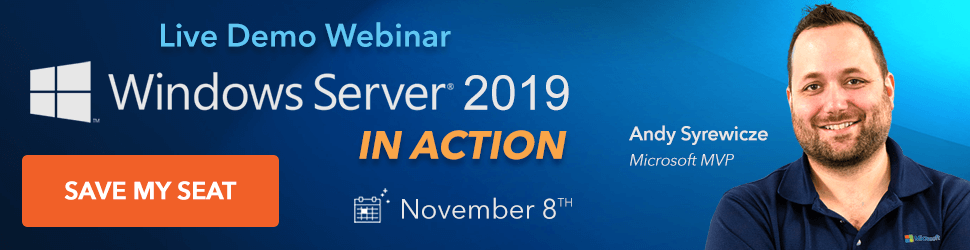









58 thoughts on "86 Questions Answered on Windows Server 2019"
“With that say, with Windows Server standard edition you are able to run 1 physical OSE (the host) and 2 VOSEs on top of the host as long as the host OS is not hosting any “non-Hyper-V relevant software”, such as backup or management software.”
Do you have a Microsoft source on this statement? Saying that installing a backup software on the host uses up 1 of both VMs you can run on a standard, may impact lots of customers that think to get away with a single-host server and licenses for their vm’s, without even thinking about that 1 VOSE that will be absorpt on the host if you run anything non-hyper-v on it.
thx!
The official statement is in the product terms: https://www.microsoft.com/en-us/licensing/product-licensing/products
The turning question is: does the additional software or role only provide services to the local host, which includes VM operation, or is the service available to other operating instances, including the instances inside guest VMs? File servers, domain services, and the like all instantly forfeit a vOSE right. Web services might also forfeit a right, unless you’re only running some sort of site for local host management (like OpenManage).
In this case, “backup software” can fall in two different categories. If the backup software on a Hyper-V host is only responsible for that system and its own VMs (as VMs, not as a central point for OS-level backup software inside the VMs), then it’s fine. If it’s running the centralized backup management system for the company, then it forfeits a vOSE instance.
Windows Server 2019 GA can be downloaded here: https://www.microsoft.com/en-us/evalcenter/evaluate-windows-server-2019
On Standard editions
What if I want to run 4 vm – on the same hardware – do can I just buy another set of license?
for example I have 16 cores (on 2 sockets)
I buy 16 cores – and I can run to VM
now I want to run another VM on that same hardware.
I just need to buy another 16 cores? or would I need to upgrade to Data Center (or move to another hosting platform such as KVM)?
Hi Bert,
The Windows Server Standard Edition gives you a Windows Server license for the host plus 2 VMs. Yes, you could buy a second license to run 4 VMs. More info at https://www.microsoft.com/en-us/licensing/product-licensing/windows-server
You should also consider whether it would make sense to buy a second host for this second license, so that you can then create a 2-node failover cluster.
If you plan to have more than 6 Standard licenses on a single host (for 12 VMs), you should get the Datacenter edition, as this is approximately 6x the price. Pricing info at https://www.microsoft.com/en-us/cloud-platform/windows-server-pricing
Please keep in mind that Microsoft licensing can change, so always check with your local supplier while planning your deployment.
Thanks,
Symon Perriman
Altaro Editor
We began deploying Office 365 ProPlus on WS2019 RDSH servers before the announcement at Microsoft Ignite, that this was not supported. Leaving aside the reasons for this decision by Microsoft, what are our options? The suggestion to switch to WS2016 is not really an option as we have already built two WS2019 clusters, each hosting a WS2019 RDSH servers – and gateways, brokers, licensing etc etc. (Incidentally, all VM’s are of course backed-up using Altaro!)
Anyone got any suggestions for a way forward? The client companies are committed to RDSH – it is perfect for their use-case. One client has on-prem Exchange servers and the other is a candidate for Exchange online (eg E3). Thanks!
Hi Bob,
For your scenario you could keep you hosts running Windows Server 2019 and deploy Windows Server 2016 within your guest VMs. You can run a virtualized RDSH on Windows Server 2016 to retain support. You can find more information about this configuration from Microsoft here: https://docs.microsoft.com/en-us/windows-server/remote/remote-desktop-services/rds-supported-config
Thanks,
Symon Perriman
Altaro Editor
Hi and thanks for all of the work you have done on the blog posts.
We read them like it’s our bible.
: )
We are a small non profit and have been given access to windows software like MSDN Premium, 5 full licensed keys for server 2019 Datacenter, 50 keys for Win 10 Business, etc…. Stuff like that.
We have access to IT folks that can build whatever we need but I would like you opinion about how to build out a Windows Hyper-V host and all of it’s relative win servers needed as VMs.
We can, and have, already setup the Hyper-V hosts and have a few VMs running for various items.
But have yet to setup a VM for AD, DHCP and DNS.
Right now everyone is just usign “workgroup” mode but I would like to move them to domain eco system.
We have about 50 people that would use inside and outside the center (nonprofit) so OWA is a must although we are thinking about O365 as well even though we have used Enterprise/Business class GMail for 15 years.
Have you written anything like that yet?
Again, thanks for your help.
It really help us.
And we tend to be a hub for other non-profits so once we learn, we show others, etc…
Thanks.
: )
Step by step would be awesome for things like
Hi Reuben,
Thanks for the feedback, we are glad that you find the content useful!
Regarding your questions, if you do not have your own IT staff, you should consider moving to the cloud. This could include both your servers and productivity tools (O365). O365 is a very easy-to-use solution for email, give you licenses to all the Microsoft Office tools, collaborate tools, cloud storage and more.
If you need to manage your own hardware, then you should virtualize your environment (using Hyper-V) and run it on a Failover Cluster for high-availability. Here is Altaro’s guide: https://www.altaro.com/hyper-v/failover-cluster-manager/
Be cautious when virtualizing your AD domain controller if you are running the VM on the cluster. A cluster uses Active Directory to start, and if the DC is in an offline VM, it cannot be started. This has been fixed since Windows Server 2012 R2, and you can find out more info in this Altaro blog: https://www.altaro.com/hyper-v/virtualized-domain-controllers-4-myths-12-best-practices/
Let us know if you have any specific questions!
Thanks,
Symon Perriman
Altaro Editor