Save to My DOJO
I’ve been asked this question a few times recently so I wanted to publish a short blog post on how you can find Hardware information or specification of an Azure Stack Edge device. As you may know, normally Azure Stack Edge is a black box for customers, you get it delivered, set it up and done. But there is a way to discover the hardware contained in an Azure Stack Edge device. Here’s how.
What is Azure Stack Edge?
For some of you Azure Stack Edge is maybe quite new, so let me try to explain it.
Azure Stack Edge is an Artificial Intelligence enabled Azure Edge computing device with the capability to transfer large amounts of data through networks to Microsoft Azure.
Azure Stack Edge is a Hardware-as-a-Service or Black Box solution, developed by Microsoft in partnership with an Original Equipment Manufacturer. Microsoft sends the Azure Stack Edge as a cloud-managed device to the customer. The device is then equipped with either a built-in Field Programmable Gate Array (FPGA) that enables accelerated AI-inferencing or a Graphics Processing Unit (GPU). Both device types have all the capabilities of a network storage gateway to for example act as a cloud synchronized backup or storage target.
Depending on the device, you are also able to run several other workloads like:
- IoT Edge
- Virtual Machines
- Backup and Storage Target
- Machine Learning
- etc.
Why Do I Need to Know Which Hardware is used in an Azure Stack Edge?
In my case, the reason is pretty simple, I needed to buy a few GBIC modules for the Azure Stack Edge but wasn’t able to find any information on compatible modules. There is also no information on the NIC vendor in the Azure Stack interface and opening an Azure Stack Edge and cracking the guarantee label results in losing support.
How can I find Compatible Modules using the Hardware Information?
You are still able to find that information with a small but nasty trick. When looking on the properties page of the Azure Stack Edge, there is a piece of very important information.
- The Device Serial Number
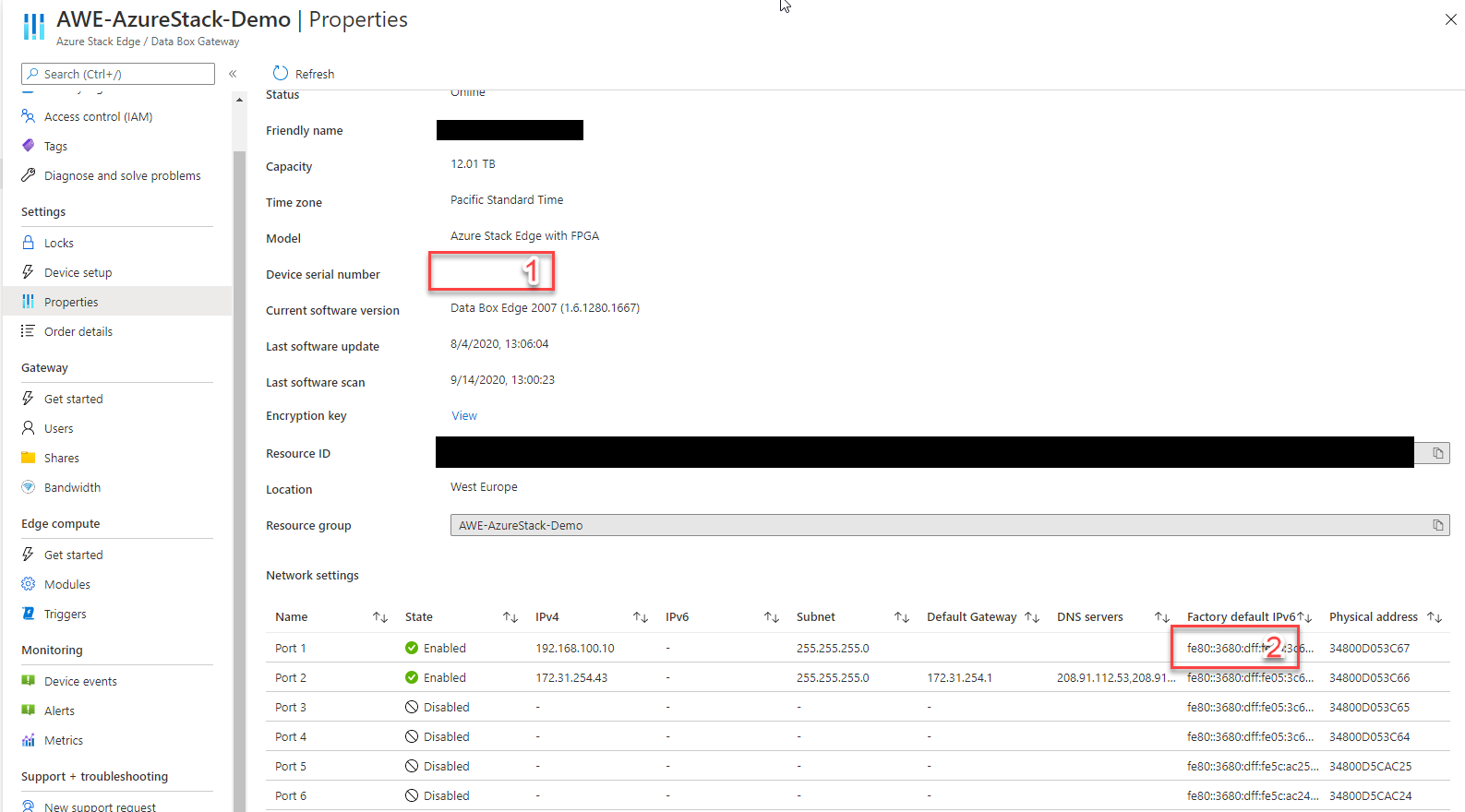
First, we need to find out the Hardware vendor, there are two options you can try. First, searching for the MAC address marked with two in the screenshot above. The other and most obvious sign showing you the OEM (Original Equipment Manufacturer) is the chassis and the rack rails used to mount the Azure Stack Edge. As you probably already noticed, Azure Stack Edge is using Dell Rails. So the thought is near that the OEM is Dell.
Next step was, I tried to find something which looks like a Dell Service Tag. The Device serial number looked very promising to me.
I gave it a try and searched for the Device serial number.
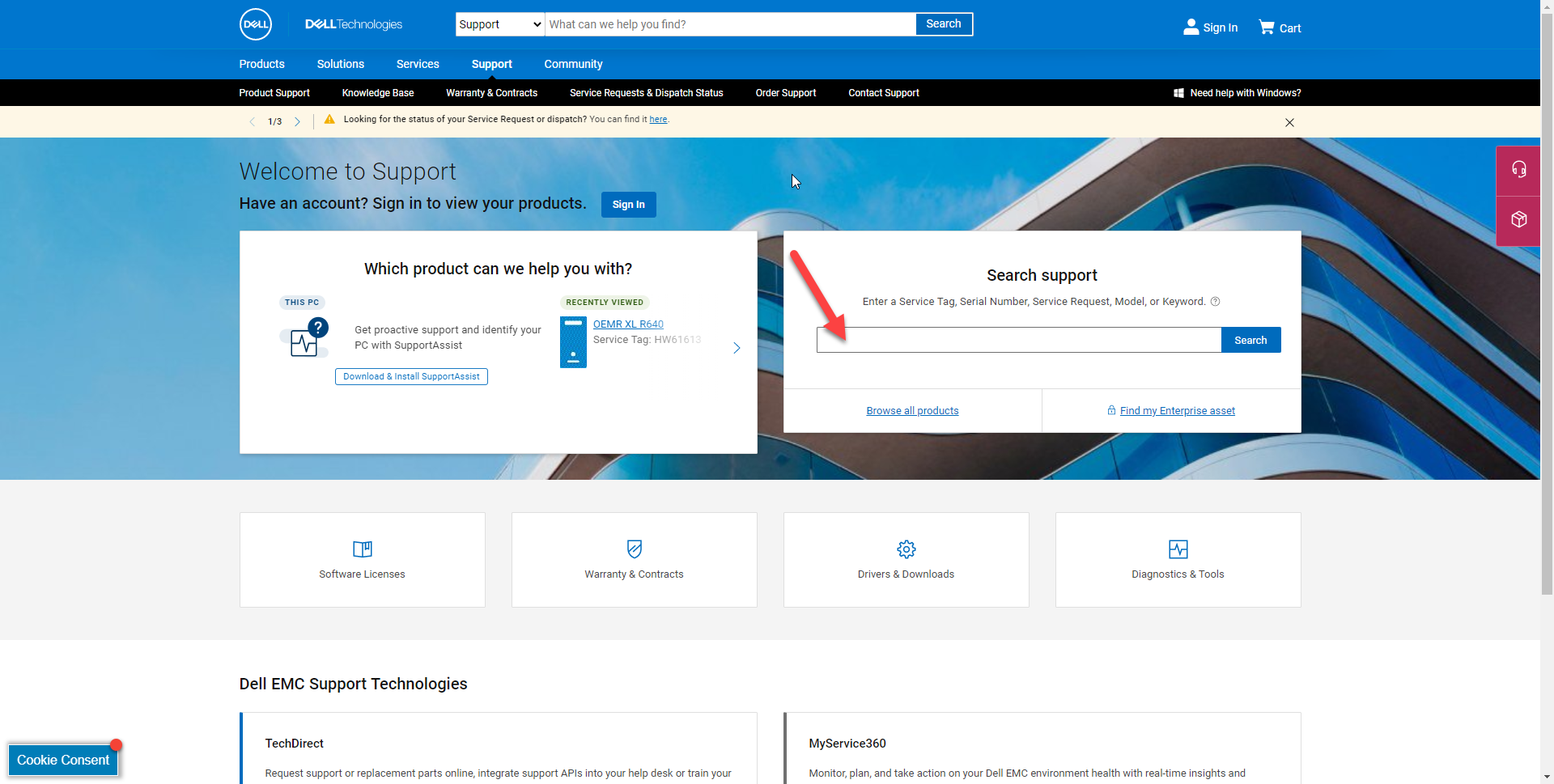
After putting in the Serial Number, some magic happens. The page is showing me an OEM Version of a Dell PowerEdge R640.
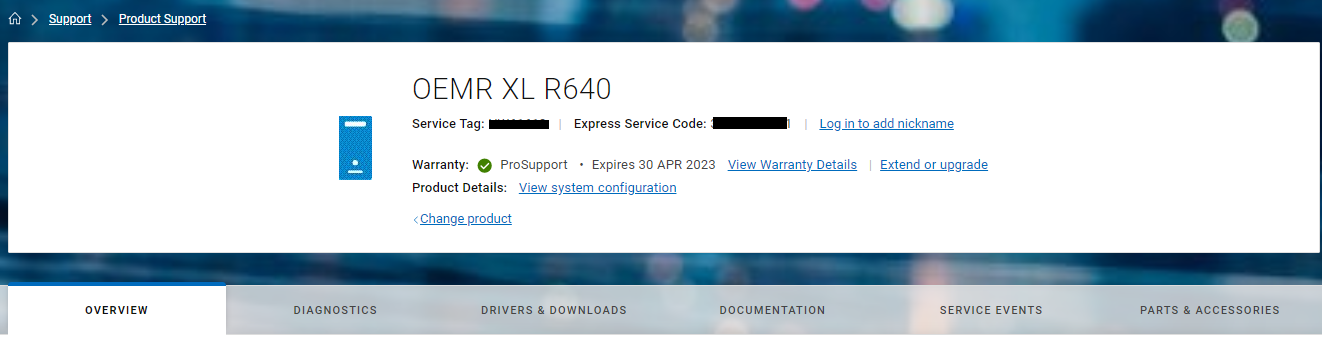
As you can see in the screenshot, you can also see the system configuration. With that, you get more details on the Network Interfaces used.
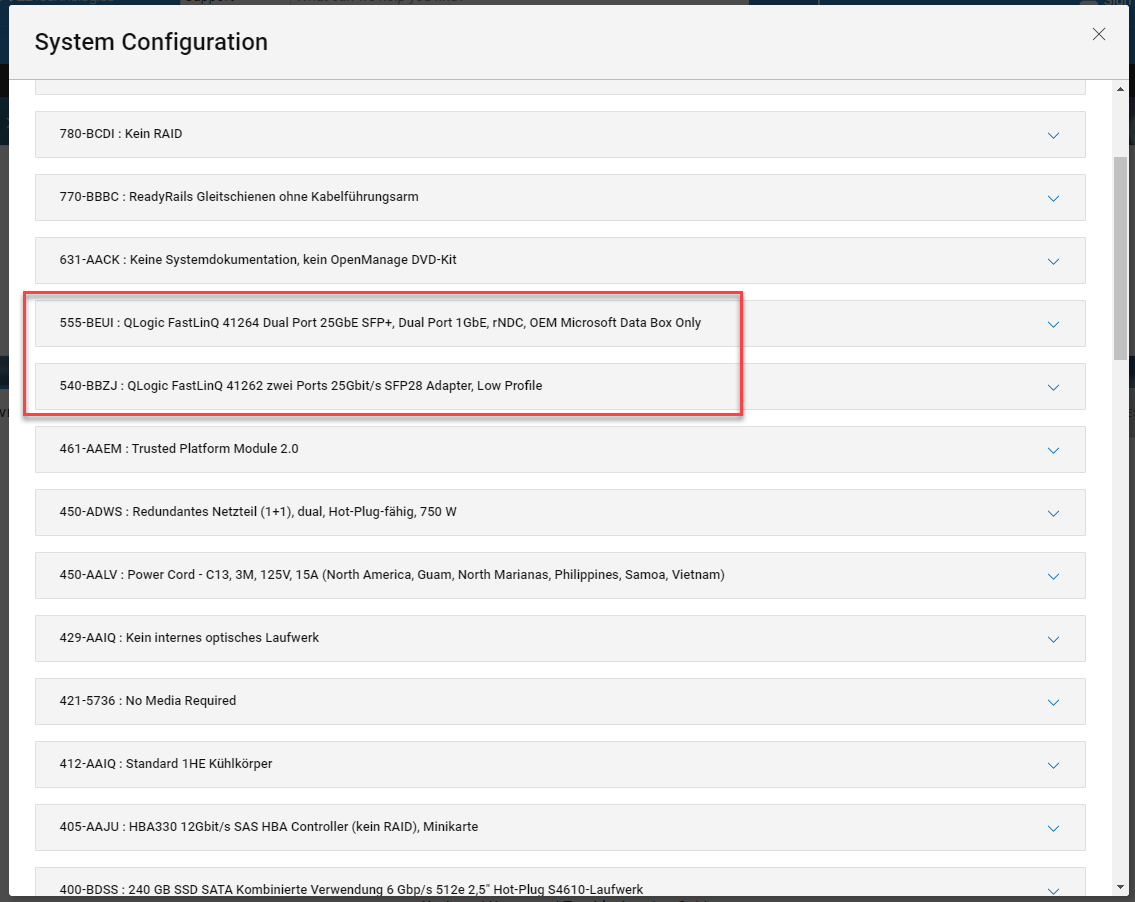
As you can see in the screenshot, the server is using QLogic FastLinQ 41264 rNDC and QLogic FastLinQ 41262 NIC Adapters. With that information, you can go to the optics seller of your choice and buy the right optics.
For example FlexOptix from Germany.
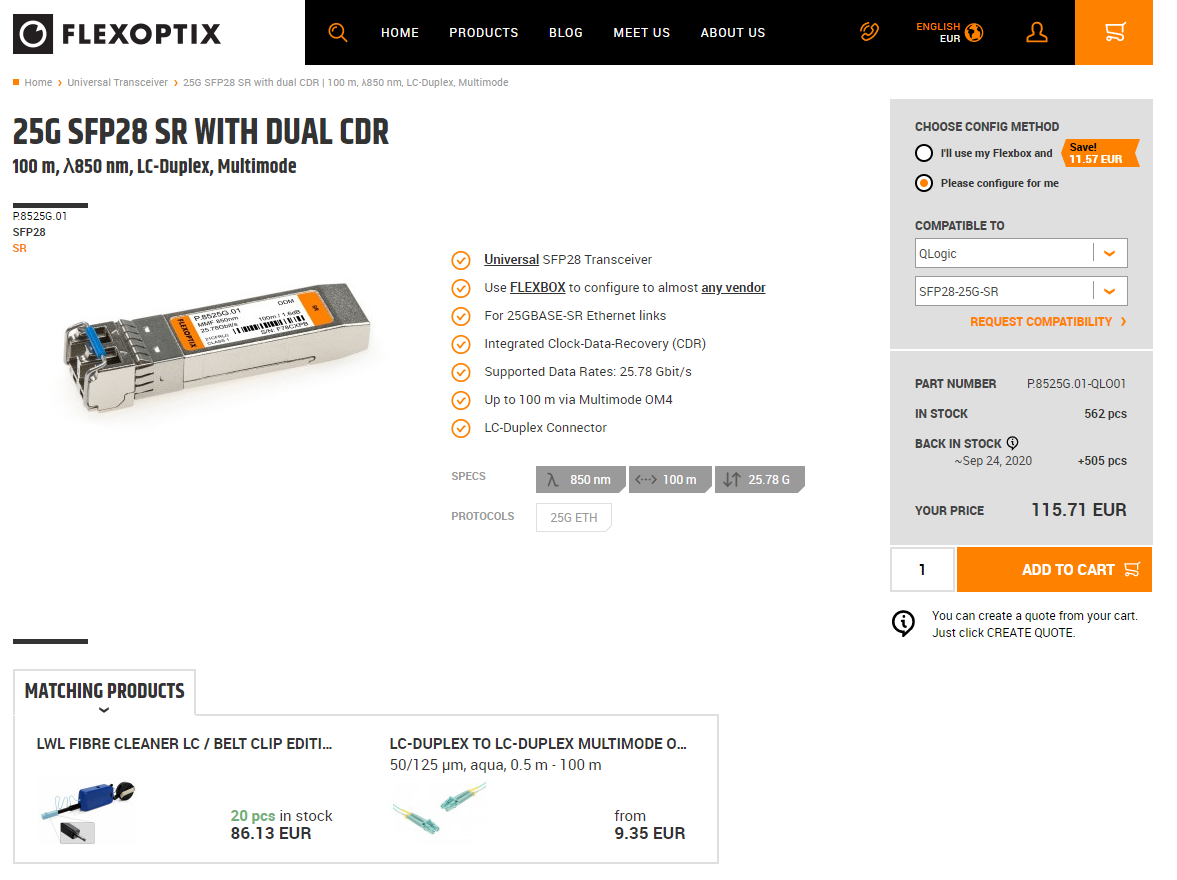
Closing thoughts
If you need more information on Azure Stack Edge Hardware Specifications, please visit the Microsoft documentation.
I hope this short guide helps you get more clearance on Azure Stack Edge and where to find additional information on the hardware.


Not a DOJO Member yet?
Join thousands of other IT pros and receive a weekly roundup email with the latest content & updates!









