Save to My DOJO
Table of contents
Like a physical machine, a virtual machine running any version of Microsoft Windows requires a valid license. Microsoft has provided a mechanism by which your organization can benefit from virtualization and save substantially on licensing costs. These rules are dependent on the hardware, not the hypervisor. Therefore, you are allowed to exploit Microsoft’s virtualization licensing rights on any hypervisor that you choose, including Microsoft’s Hyper-V, VMWare’s ESXi, Citrix’s XenServer, or any other.
OEM Licensing
OEM (original equipment manufacturer) licensing deserves its own section because it has one critical difference from all other types of licensing. An OEM license is a special type of license that can only be issued by a company that sells hardware. The license is permanently bound to whatever piece of hardware it was sold with. This type is most commonly sold by system builders such as Dell or Hewlett-Packard, but they are also sometimes sold by component vendors as well. Terms vary, but in general, an OEM license is permanently bound to the motherboard of the system the license was shipped with. If your hardware came with a Windows license sticker affixed, that represents an OEM license. All other types of licenses (retail, volume, academic, etc.) are transferable. They can only be used on a specific number of systems concurrently.
Microsoft Windows Server Virtualization Rights
Each different edition of Windows Server provides unique virtualization rights.
- Standard Edition: 1 physical machine, 1 virtualized machine
- Enterprise Edition: 1 physical machine, 4 virtualized machines
- Datacenter Edition: 1 physical CPU socket, unlimited virtualized machines
In a single physical host environment, these rights are very straightforward. You assign the physical license to the physical machine, and you can then install as many virtual machines running Windows Server as you are granted licenses for. If you need more licenses, you just acquire the necessary additional virtualized licenses.
Things get a little more complicated in multi-server and cluster environments. The physical licenses are assigned to a particular piece of hardware and their virtualization rights are bound to the license. Therefore, you cannot split them across different pieces of hardware.
However, if all of the above virtual machines are only running one on physical server and both physical servers are connected in a cluster, then the deployment can be covered by a single license. This presumes that if the physical servers are running Windows as their base operating system that the server with no virtual machines is not providing any other Windows services. If it is not, or if it is running a different operating system, then there is no cause for concern. The only other potential restriction is that the license cannot be OEM, since that type of license is never transferable under any circumstances. If the physical server running the virtual machines should fail, the cluster service will bring all of the virtual machines up automatically. Since there is no time in which the virtual machines are split across the two physical servers, this is a completely valid use of your license.
Note that in the above scenario, if you spot the impending failure and transition the virtual machines by LiveMigration, you are out of license compliance for the entire time that any active virtual machine is running on a different physical server than the others.
[optin-monster-shortcode id=”u4bw5fa5efzfughm”]
Assigning and Tracking Licenses
There is no real mechanism by which you assign the licenses in the above scenario. If you install Windows Server directly to the physical hardware, it will need to be activated but it will only take one license key. If you use native Hyper-V or a different hypervisor, the physical licenses are not tracked at all. Similarly, the virtual machines will each need to activate as well, but they will be completely oblivious as to whether or not they are running on a physical host that is in compliance. It is up to you to ensure that you are properly licensed for all possible scenarios.
Downgrade Rights
Depending on the license that you purchase, you may have “downgrade” rights. These are most commonly found in volume licensing, so if you have Open or Select then you probably qualify. For information on retail, OEM, and other license types, consult your license agreement or vendor for more information. With downgrade rights, you are allowed to use older Windows operating systems and lower editions. So, if you have a pair of dual core physical servers in a cluster and you’ve purchased Windows Server 2008 R2 Datacenter Edition for four CPUs, you are allowed to install any edition of Windows Server from 2008 R2 back to 2003 R2 and in any edition. If you’ve acquired a single Windows Server 2008 R2 Enterprise Edition license, the four virtual machines can be Standard Edition or Enterprise Edition and can also be any version back to 2003 R2.
Microsoft Windows Client Virtualization Rights
Microsoft does not offer a comparable program for desktop operating systems such as Windows 7. However, if you have Software Assurance for your desktop operating system, it allows you to connect to virtualized desktops within a Virtual Desktop Infrastructure (VDI) environment. If you don’t have Software Assurance, you may purchase a Virtual Desktop Access (VDA) license, which allows the licensed device to connect to and use a virtualized instance of a Windows desktop operating system. The virtualized instance of the Windows guest must have its own license and any desktop used to access it must also be properly licensed.


Not a DOJO Member yet?
Join thousands of other IT pros and receive a weekly roundup email with the latest content & updates!
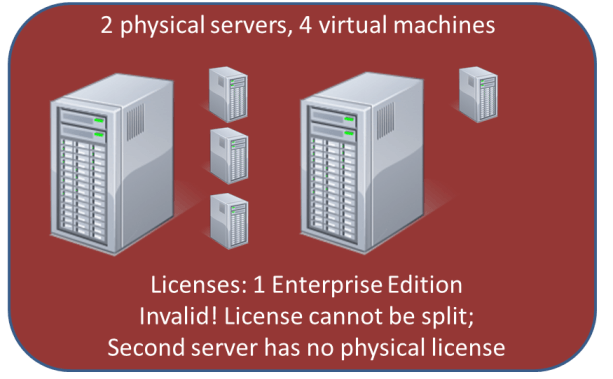

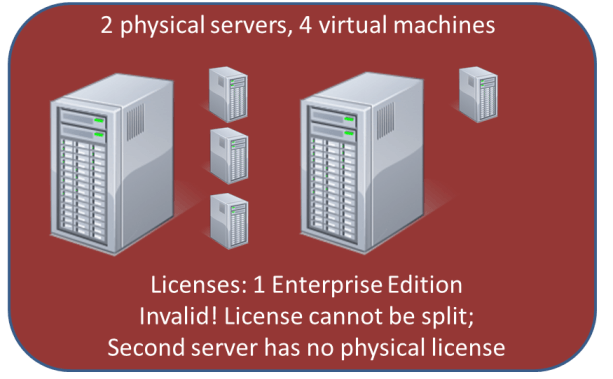
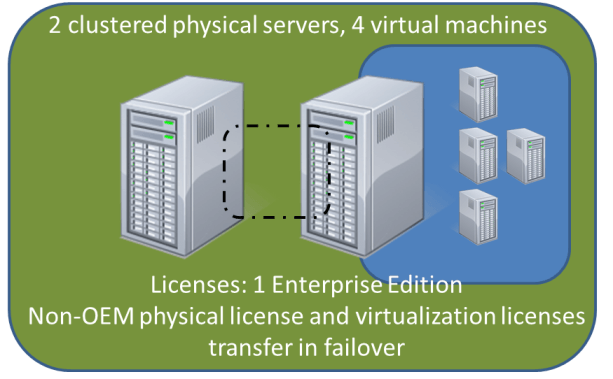









96 thoughts on "Windows 2008 R2 Hyper-V VM Licensing (Standard, Enterprise, Datacenter)"
In your final senario you have 2 physicals and only a single Enterprise licence.
Can I use a single Enterprise licence on both physical servers?
@Daren: In that scenario, it is legal because all of the virtual machines are running on a single host. As long as the other host is only there for failover, it does not need a license. If virtual machines are ever running on both hosts, they must both be licensed.
Please suggest me the licensing structure to run 7 servers on one physical which also requires a secondary server with the same number of servers as a failover.
I found this article very useful and demonstrative. Best thanks for it. However, could you please reconfirm/explain in more details that I really just need one license of Microsoft Windows Server 2012 Datacenter (respective two VLs of Microsoft Windows Server 2012 Standard for my scenario – cheaper solution for 4 VMs on one physical host with no intention to increase the number of VMs in future) to create a two node fail-over cluster? I am a little bit confused. In other articles about Microsoft fail-over clustering found across Internet I read I would always need a proper Microsoft Windows license for every particular physical host being a member in a cluster. It would mean that your scenario of two clustered physical servers with 4 VMs running on one host and covered by just one license of Windows Server 2012 Datacenter would be under-licensed (one physical host running Windows Server 2012 software has no license at all). Is there a chance to find a correct answer right on the Microsoft web site? Could you cross-refer to that information there? I am still convinced of a need to assign two licenses when running two physical servers in a fail-over cluster. Or am I wrong? Could you describe why? Many thanks for your nice support and explanation.
Hello Joe,
You cannot ever use a single license purchase to cover active guests on more than one physical computer. Period. The scenario you see above has zero running guests on the second host. If host one crashes, the cluster will automatically start those guests on the second host. That scenario is a failover-only build. If you Live Migrate in that scenario, you are out of licensing compliance.
If you are going to use four virtual machines in a two-node cluster and you want to be able to freely migrate them, you’ll need four Standard licenses, two per host. This will give you enough licensing to run all four virtual machines on either host any time you want. I would not purchase Datacenter because it would cost too much.
Microsoft details licensing in its Product Use Rights document, which is clear as mud for most people. I always recommend calling Microsoft licensing or your Microsoft license reseller whenever you have questions.
Hello Eric,
I do appreciate your comments very much and understand them completely. Anyhow, a little confusion still exists of the scenario concerned. It is pretty clear there are no running guests on the second host. But, must the second host not be up and running an OS for a functional fail-over cluster configuration? If it is not, there is no need to have another Microsoft Server 2012 Datacenter/Standard license(s) for this computer, I do agree with you. I am sorry about my poor experience with fail-over clustering. Could you provide some explanation for that? As I understand from your post, if host one crushes, the host two will be powered up just then and start Microsoft Windows OS with its all four VMs. Am I right? In this case there is really no need to have two licenses (one for each server). But, if the second host is up all the time a cluster exists, then you must have a second license for that host to comply with the Microsoft’s License Agreement to my knowledge. What do you think? Please provide explanation for about what I am still rather confused. It is quite crucial for me to be sure about the number of licenses I would need for my scenario that is exactly the same like yours. The only difference would be the type of the license I would assign, i.e. I am going to purchase two licenses of Microsoft Windows Server 2012 for one host only that will allow me to run 4 VMs on that host at the same time, but would be very happy if the second host in the fail-over cluster would need no additional licenses (as it is written in your article). Please provide some help just one more time. Once again I am very sorry for troubling you, and many thanks for your nice support in advance.
The pictured scenario works if the only thing installed is Hyper-V Server. The post wording is poor because it implies that you can run Windows Server. If you install Windows Server on the hardware then you must license it.
If you go with one licensed host and one empty host and a crash occurs, the licenses are transferred from one host to the other. They have to stay there for 90 days unless there was a hardware failure such that the original host will not be recommissioned.
If you’re only going to have four VMs and you can afford a Datacenter license, then get four Standard licenses instead, two per host. It’s cheaper and will let you move the guests around all you want.
If this is not easily understood, please get a licensing expert from a vendor involved. They can offer verification and liability, meaning that if they say you’re licensed properly and it turns out they’re wrong, you’ll have some recourse. If my advice isn’t clear enough, you’ll be on your own.
Probably I missed something, but how are the licenses covered when all VM’s are running on one host at one time, while just two SE licenses are assigned to this host (four VM’s in two-node cluster)? Missing some rule, i.g. “A single Standard Edition license grants you the right to run up to two Windows Server VMs concurrently on a given host” or something like that.
Thank you
Guest virtualization rights are bonded to the physical host where the license is assigned. They do not move with the virtual machines. Four Windows Server SE VMs in a two-node cluster require 2 SE licenses on each host.
OOPS: A correction is necessary, as I was thinking of 2012 . In 2008 R2, only a single guest right comes with Standard Edition. Therefore, four Windows Server 2008 R2 SE VMs in a two-node cluster require FOUR 2008 R2 SE licenses on each host. However, if you are purchasing new licenses, they will be 2012 R2. These offer two guest rights per Standard Edition license with downgrade rights for 2008 R2, so in that case my original response is correct.
Its clear and thanks about we need four different license of windows server operating system to run on 4 different VM’s but what about the license of the operating system which we install on the base physical machine which runs the role of a Hyper-V.
It’s clear that to run a virtual machine we need a role of Hyper-V so running the Hyper-V on a physical machine we require another 2 license of windows server operating system on two different physical machines.
is it right or wrong ? please advise.
This article is out of date and should not be used. Try the ebook for 2012 R2 licensing: http://www.altaro.com/hyper-v-backup/lp/ebook/virtual-licensing-microsoft-server-ebook.php?LP=AltBlog-licensing-ebook
Eric,
I am very happy you replied to all my posts, and thank you very much for your explanation. Now everything is clear. I should have better read your article and be aware of the fact your scenario is based on the Microsoft Hyper-V Free Server 2012. But looking just at the picture evokes conviction both physical servers/hosts are running Microsoft Server 2012 Datacenter OS instead. I am sorry for having overlooked this fact.
Best regards!
As I look at it, the article really could be a lot clearer. When I get some time I’ll come back and revise it.
Hi Eric,
I have purchased 1 windows 2012 Standard License. My hardware is of 2 CPU and 64 GB of RAM. I have installed 2 VMs onto the hyperV of windows 2012. Now I want to install windows 2008 R2 onto those VMS. My questions is how can I activate those windows 2008 R2 Servers as I do not ahve any key for those. I am only having the Activation Key for the windows 2012 Standard Server. Any supporting document you suggest for these licensing and activation process.
Thanks in advance.
Start with your reseller. Tell them you need downgrade keys for the license you purchased. They might redirect you to Microsoft, but they should have the necessary contact information. If this is a retail purchase, there may be a limitation on downgrade rights. Your reseller should be able to confirm that either way.
Hi, Quick question I have a 2008 r2 datacenter licence which is installed on one physical machine, however when trying to activate it on the r2 vm’s hosted on that host it fails and i have to call microsoft everytime. I dont have this issue with my 2012 r2 datacenter licence as i just use AVMA. Can you advise on the best way to licence the 2008 r2 datacenter vms please? Thanks in advance.
The best way is to set up a KMS server. Find your KMS key, pick a 2008 R2 system (physical or virtual, doesn’t matter) to be the KMS host, and run SLMGR /IPK with the KMS key. The guests will automatically activate upon joining the domain. Be mindful that all other 2008 R2 systems will as well, so you need to be sure that you don’t accidentally get out of compliance.
Thanks! I figured it would be something this simple. D’oh!
Hi,
Just wondering, if i decided to install Hyper V Server 2012 R2 as the host, would i still be able to use the unlimited 2008 r2 guests available with a 2008 r2 Datacenter licence? I’m only thinking of upgrading the host so i can easily manage it from Windows 8 seeing as RSAT tools only work with 2012 on this OS. Plus the smaller footprint of hyper v server is somewhat attractive to me..
Certainly.
We would like to add some more Hyper-V Windows 7 virtual machines and require more Windows 7 licenses. Is an OEM version of Windows 7 going to work or do I need to try and hunt down Retail versions of Windows 7? (Alternatively – might I purchase Windows 8 Retail versions and downgrade to Windows 7?)
Please ask your licensing reseller about VDI licensing. It’s too complicated for a forum like this.
Hello, Thanks for the wonderful article. I have one doubt related to windows license and its usage on Hyper-V (confusion was given by my server provider)
I leased one server with 1 CPU, 64GB RAM, 2HDD, 1 Windows Server 2012 R2-Standard edition.
I installed Os in the host machine and created one Hyper-V account and installed microsoft windows server 2012 standard on it as well.
Now my service provider is saying, I need to buy a separate license for this virtual machine as well as the license which i’d purchased from them is for the host machine only and not for the Hyper-V OS activation.
Kindly advice as this is for the very first time i’ve heard from a server provider that Host License is not for Hyper-V account.
Kindly advice.
Unless they have some bizarre special-case license, your provider is wrong.
If you have an active cluster with vmotioning which includes 4 Physical Servers and 12 virtual machine and none of the servers have a windows OS installed. Would i just need to install Server 2012 R2 Standard software on all 4?
It doesn’t matter what the management OS is, the cluster will work as long as they’re all the same. But yes, that would work.
Can a properly licensed and activated ‘Windows Server 2012 Datacentre’ host license a ‘Windows Server 2012 R2 Standard’ VM? i.e. can a host license a VM which has a higher OS version?
That’s two questions, actually. Yes, it can host it. No, it can’t provide a license for it. Downgrade only.
Bleh – installed R2 by accident, guess I”ll have to start over with a fresh install of 2012. Thanks for the clear cut answer, been struggling to find that for a while.
Well, if you have PAID for a 2012 R2 license then it doesn’t matter what the management operating system is. That’s the difference.
Your explanation of how licensing for Hyper-V helped me a lot in my assignment on virtualisation. It narrowed down what I was looking to write about thank you.
I have a host server running 2008 R2 Std with 2 x virtual servers both running 2008 R2 Std. I own a Server 2012 R2 Std license. Does this license cover me for the scenario I have or do I need to upgrade the host to 2012 R2 Std? – thanks
You’re covered.
I have a Windows Hyper-V based virtual environment with 2 physical Windows Server 2012 R2 Standard installed. We have used up the built in licensing for VM’s & I want to find out how to add more VM’s. From what I understand so far, I have to have a license for the Hyper-V host & then 1 for inside the VM itself. How do I put in the license key on the Hyper-V host itself in order to support more VM’s?
Keys are not added to the management operating system.
If I have 2008R2 Standard on my host, can I have 2008R2 Enterprise running as a guest ?
yes
WOW, that great news, let me conform again. You mean to say if i installed windows server 2012 R2 standard on physical machine then i am eligible to host windows server 2012 data center without paying money for license
No.
We are currently a VMWare shop (I want to fix that). For part of my presentation on why to go to Hyper-V, I have a couple of quick questions:
Lets say I have a Hyper-V cluster of 4 physical machines (Win 2012 R2 DataCenter)….8 physical CPU’s each (does cores matter?) On this cluster, I would have 50 Win Server Standard vm’s. of that 50 machines, 10 have MSSQL installed on it.
What would the license requirement be?
This is not the article that you want. Try the current article (https://www.altaro.com/hyper-v/virtual-machine-licensing-hyper-v/) or ebook (http://www.altaro.com/hyper-v-backup/lp/ebook/virtual-licensing-microsoft-server-ebook.php?LP=ebook-licensing-HB2).
To quickly answer your questions:
Licensing for Windows Server guests and SQL Server inside guests is not any different on Hyper-V than it is on ESX or any other hypervisor. You just don’t have to buy a hypervisor license. This is all about having enough hardware licenses to cover all of the guest instances that you need.
Cores don’t matter in Windows Server licensing, at least through 2012 R2. Sockets do count; licenses are per filled socket pairs. For a four node cluster and 50 VMs, I imagine that 4x Datacenter licenses are what you’ll want for Windows Server, but you’re definitely going to want to call your licensing reseller and have them go over the numbers with you.
I don’t work with SQL Server licensing. You don’t want my advice on that. But, you’re going to need to talk to your reseller to find out if you need a few WS Datacenter or a lot of WS Standard licenses anyway, so have them answer the SQL question for you too.
ok, thank you.
Hi Eric,
Could please guide me the licenses requirements for Windows 2012 R2 Datacenter Edition running on Three numbers of Dell PowerEdge 820, 4 CPUs servers in cluster Mode?
Scenarios:
(1) Equal numbers of VMs running on the above 3 servers
(2) All VMs are running on a particular server only at a time.
Thanks,
The ebook linked at the top of every page on this blog has that information. If you are still uncertain, contact your license reseller.
Hi,
I have one physical server with Windows Server 2008 R2 Enterprise with Hyper-V role, a volume license activated. I would like to know if can activate the 2 VMs on it with the same license. Something like:
https://technet.microsoft.com/en-us/library/dn303421.aspx
Thanks,
The key that you use is determined by the license that you have. I would work with your licensing reseller to determine that. You cannot use AVMA in anything less than 2012R2 as the host.
We have built a physical machine with hyper v Enterprise edition R22008. Can I add Standard Edition R22008 virtuals? or, do all virtuals have to be Enterprise edition?
This question is answered in the material. Even has its own section.
Hello Eric,
We have two host with windows server 2012 R2 data center edition.
Can i create the 100 Virtual machine with Windows 2012R2 Std and 100 virtual machines with erver 2012 R2 data center without buying additional licenses?
http://www.altaro.com/hyper-v-backup/lp/ebook/virtual-licensing-microsoft-server-ebook.php?LP=AltBlog-licensing-ebook
Dear Eric, Thanks for your sharing. But I’m wondering, if we could use different license on a physical server. In the first picture, 1 physical server, 10 vms, you were using 2 ENT licenses, and 2 standard licenses. I thought we cannot use mix licenses on 1 server. Looking forward to your feedback. Thanks a lot.
This article is very old and has not been reviewed for accuracy in quite some time.
That said, you can “mix” licenses in the sense that multiple licenses can be applied to the same host. As long as the management operating system instance and all guest instances can be matched to a license, you are fine.
Dear Eric, Thanks for your feedback, but since I have been told that It is not allowed to assign multiple licenses of different versions or editions to the same physical server to license the processors on the server. I thought “mix” license (mix with different version) is not allowed to the same physical server. Could you help to double confirm? Very appreciated.
Told by whom? A credentialed licensing specialist? A lawyer? And in what context?
There is nothing in the published product use rights documents that mentions mixing, at least not the way that you’re presenting it to me. It only says that a license for an older product version cannot apply to a newer version instance, which you already know. You also can’t go out and purchase new licenses at different levels, because licenses are always sold under the current product release cycle. You also can’t take a 2012 R2 license with Software Assurance and use its 2016 bump-up rights for separate instances from the original 2012 R2 deployments. But if you have existing 2008 R2 licenses, they don’t suddenly become invalidated just because you need to bring in some 2016 licenses.
If you’re ever audited, the auditors will look at the software that you have installed and then compare that to the licenses that you have purchased. As long as nothing is unlicensed, you will pass your audit.
If anything doesn’t line up, then get someone with legal authority to review your situation.
Hi Eric,
Please confirm my statment below :
Exisiting License :
Type Qty Max VM can activation
————————————————————————————-
Windows Server Enterprise 2008 2 8 VM
Windows Server Enterprise 2008 R2 1 4 VM
Windows Web Server 2008 1 4 VM
Windows Server standart 2012 R2 1 2 VM
——————————————————————————
Total 36 VM
So, with my exsisting license, i can activated in 36 VM ?
https://www.altaro.com/hyper-v/windows-hyper-v-virtual-machine-licensing-standard-enterprise-datacenter/
It is true ?
I do not have the authority to confirm anything. If the text isn’t clear, then contact a credentialed Microsoft licensing expert.
Hi Eric ,
We run a small business with around 150 employees . we are planning to have a domain network with email set up .
i am planning to buy 1 physical server and OS – windows server 2016 ( not sure of edition ) & running 2 VM’s ( 1 for DC and 1 for Exchange) .
Now my question is , how will Hyper V help in this ? is it like a VMWare ?
If i use virtual machines using Hyper V do i have to get license for that vm servers too ??
which edition of OS will be helpful for my requirement ?
Thanks in advance.
Hi
I have a 4 node 2019 datacentre hyper-v cluster, can I run a 2019 datacentre guest without needed a licence for it. I need the disk to disk replication larger than 2tb offered in standard?.
If each host is licensed for DC then yes you can run a guest of the same OS.
A customer needs to virtualize a w8 instance. Will he need to buy a separate license for it considering a W2012r2 datacenter host?
yes