Save to My DOJO
Does anyone else using Hyper-V 2012 miss the fantastic CoreConfig (Core Configurator) tool that was available on Hyper-V R2? I sure did. So, I rewired it to work on 2012.
Download – Getting The Goods
You can download the files from the Corefig page on Codeplex.
Installation and Usage
I have provided an ISO and a ZIP file. The ISO can be mounted to a server and have its contents copied anywhere you like. If you download the ZIP file, right-click on it, open Properties, and click “Unblock”. Then extract its contents to the folder of your choice.
On the first run-through, execute “CSCRIPT Start_corefig.wsf”. This will ensure the run environment is properly configured. From then on, you can run “POWERSHELL .\Corefig.PS1”.
Why Core Configurator 2.0 Doesn’t Run on 2008 R2
When I first installed Hyper-V 2012 and tried to run Core Configurator on it, my assumption was that it wouldn’t run because of changes to PowerShell. That turned out to be completely incorrect. The real issue is that CoreConfig relies on oclist.exe, which was deprecated in 2008 R2 and removed in 2012. Upon digging, I found some other problems that would have made it problematic for 2012.
Why Was This Needed?
It seems that no update for the official Core Configurator project is in the works, based on my searching (example). It seems that it’s expected that you’ll use Minimal Server Interface mode instead. Unfortunately, you don’t get that in Hyper-V Server 2012. You have to have an edition of Windows Server 2012 to have that available. I’ve never encouraged anyone to install a complete server product to run Hyper-V and I’m not about to start. Even if you want to install Core, you may not want to switch to Minimal Server Interface mode just for some minor configuration changes; I would encourage you to use PowerShell, but I’m perfectly aware that there are times when you just want to click and get it done.
What’s Changed
Most of the changes are under the hood and won’t be all that noticeable. I made some of the language a little easier to understand. If you’re not a native English speaker, I’ve modified all the .PS1 files so that they’ll read their strings from an external data file, meaning that all is needed is an enterprising soul and Corefig can support any language. Contact me if you’d like to volunteer to add a non-US English language pack.
One thing that I never realized on CoreConfig was that it quietly sets PowerShell’s Execution Policy to Unrestricted — the least secure mode possible and not necessary. Corefig sets it to RemoteSigned.
I stopped somewhat short of a complete code review, but a lot of the scripts have been updated to utilize some of the new PowerShell 3.0 cmdlets introduced in the 2012 server series. There is still substantial room for improvement, but whether or not I jump into it myself will depend on time and popularity of the scripts.
The ability to promote or demote a Windows Server 2012 installation to be or cease being a domain controller is not in this release. Core Configurator 2.0 relied on DCPROMO.EXE, which is not in 2012. People who want GUIs for this may settle for Minimal Server Interface mode, so it may not be worth the effort to put in all the scripting and troubleshooting time for this particular feature.
Corefig, a popular tool for managing Windows Server Core installations, offered convenient features like promoting or demoting a server to act as a domain controller using DCPROMO.EXE. However, with the absence of DCPROMO.EXE in Windows Server 2012, users may need to explore alternative methods for managing domain controller roles. While Minimal Server Interface mode provides some graphical elements, users may find that certain features previously available in Corefig are no longer supported, making it less practical to invest time in scripting and troubleshooting for this specific task.
The scripts underneath the Firewall and Network Interface screens were almost completely rewritten although they look much the same. Where possible, they no longer rely on deprecated NETSH commands.
Licensing
The original script, much of which is intact, was released under the Microsoft Public License. As a result, this script is released under the same license. The details are available on the project site.


Not a DOJO Member yet?
Join thousands of other IT pros and receive a weekly roundup email with the latest content & updates!
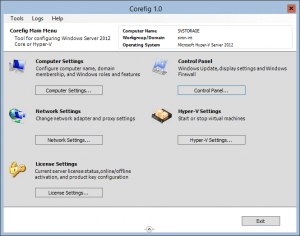
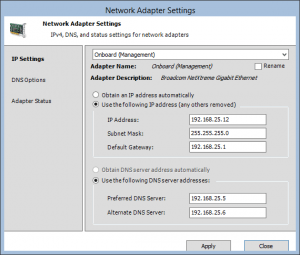









10 thoughts on "Free Hyper-V 2012 Core Configurator: Corefig"
Hi Eric,
Thanks for sharing this information, very nice article.
Hi Eric,
Thanks for nice work. I like this tool, only I cant see any text all is empty?
Do have an idea?
[IMG]http://hostpix.de/out.php?i=251955_hypervserver.png[/IMG]
http://hostpix.de/out.php?i=251955_hypervserver.png
The only reason I can think of for it to do that is if it can’t load the language files. I may not have properly understood how it decides which ones to open. Try copying the contents of /en-US to the folder where all the .PS1 files are. I’m going to do this as a 1.02 update to see if that fixes this issue.
I use Core Configurator in Hyper V 2008, and now that we are testing Hyper V 2012 we follow your instructions.
Works fine so far!.
Thank you for article.
I have installed the Server 2012 Hyper-V standalone and it seems that this is not working. Any suggestions?
Usage directions are here: http://corefig.codeplex.com/documentation
If you’re having trouble, post a detailed problem report here: http://corefig.codeplex.com/discussions
If you have found a bug, enter a bug report here: http://corefig.codeplex.com/workitem/list/basic
Thanks, works very well. keep up the good work.
Thank you for this tool, works great.