Save to My DOJO
In this blog post, we’ll become more familiar with a new Azure service called Azure Dedicated Hosts. Microsoft announced the service as preview some time ago and will go general-available with it in the near future.
Microsoft Azure Dedicated Host allows customers to run their virtual machines on a dedicated host not shared with other customers. While in a regular virtual machine scenario different customers or tenants share the same hosts, with Dedicated Host, a customer does no longer share the hardware. The picture below illustrates the setup.
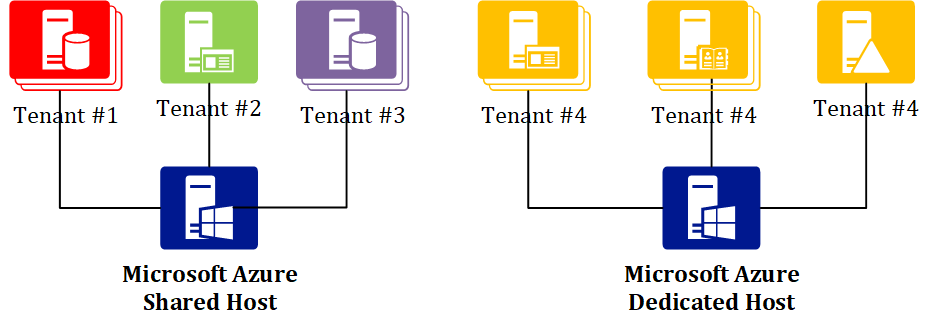
With a Dedicated Host, Microsoft wants to address customer concerns regarding compliance, security, and regulations, which could come up when running on a shared physical server. In the past, there was only one option to get a dedicated host in Azure. The option was to use very large instances like a D64s v3 VM size. These instances were so large that they consumed one host, and the placement of other VMs was not possible.
To be honest here, with the improvements in machine placement, larger hosts, and with that a much better density, there was no longer a 100% guaranty that the host is still dedicated. Another thing regarding instances is they are extremely expensive, as you can see in the screenshot from the Azure Price Calculator.
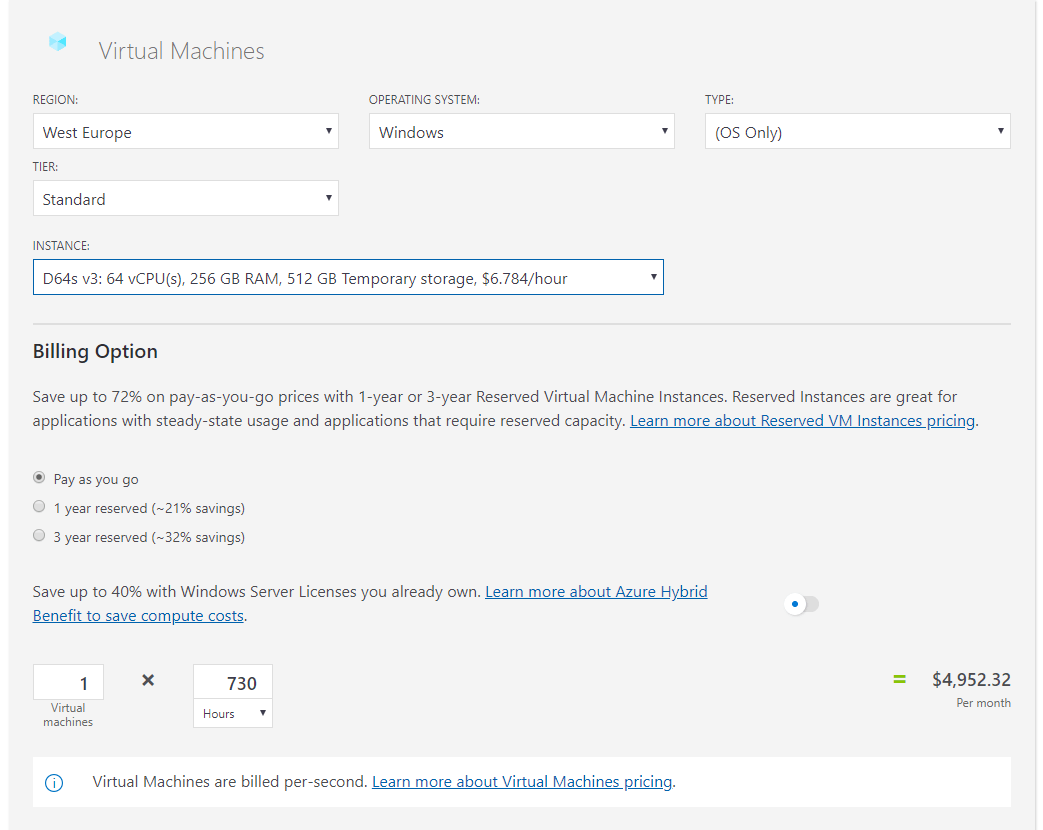
How to Setup a Dedicated Host in Azure
The setup of a dedicated host is pretty easy. First, you need to create a host group with your preferences for availability, like Availability Zones and Number of Fault Domains. You also need to decide for a Host Region, Group Name, etc.
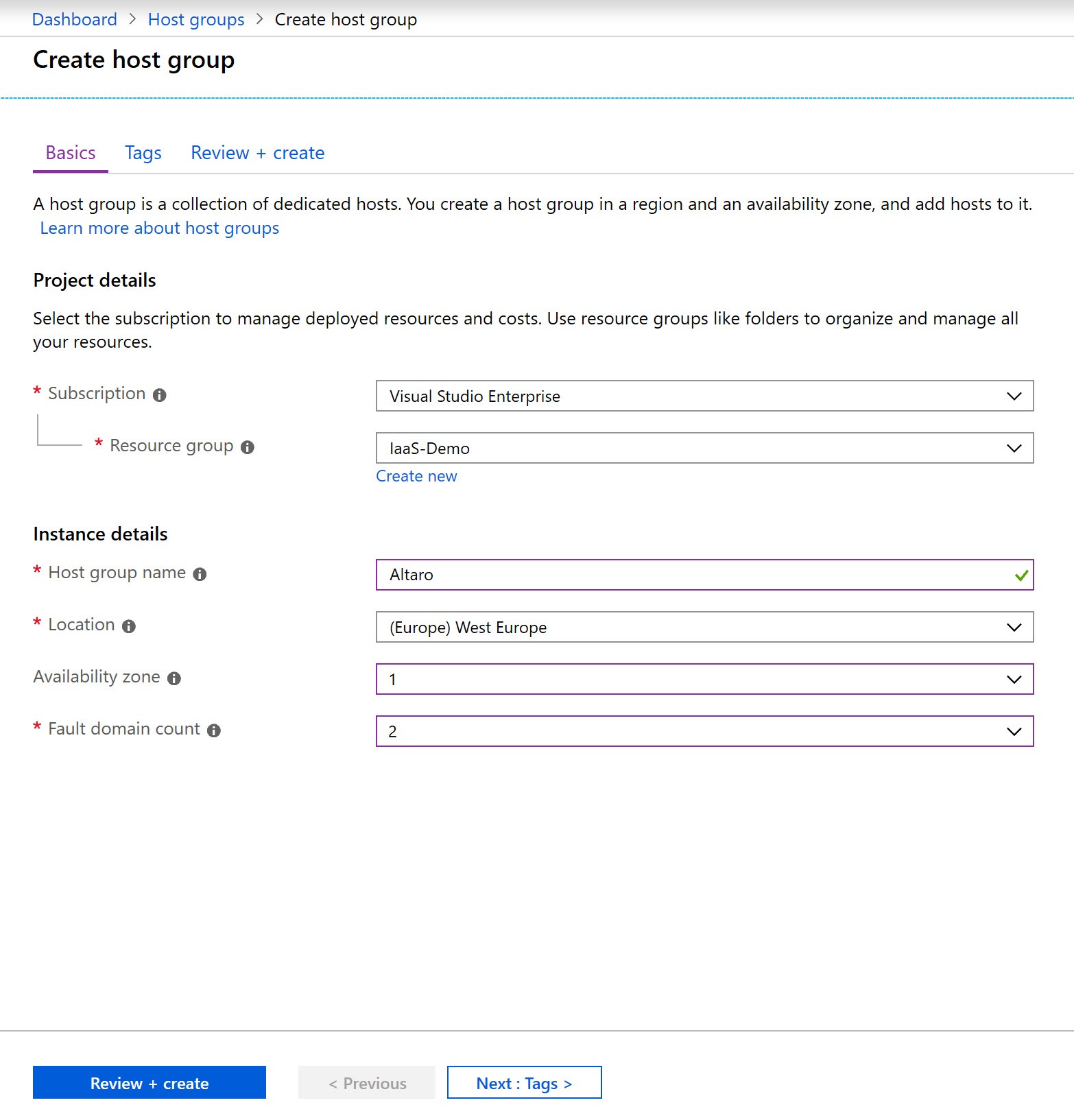
After you created the host group, you can create a host within the group. Within the current preview, only VM Type Ds3 and Es3 Family are available to choose from. Microsoft will add more options soon.
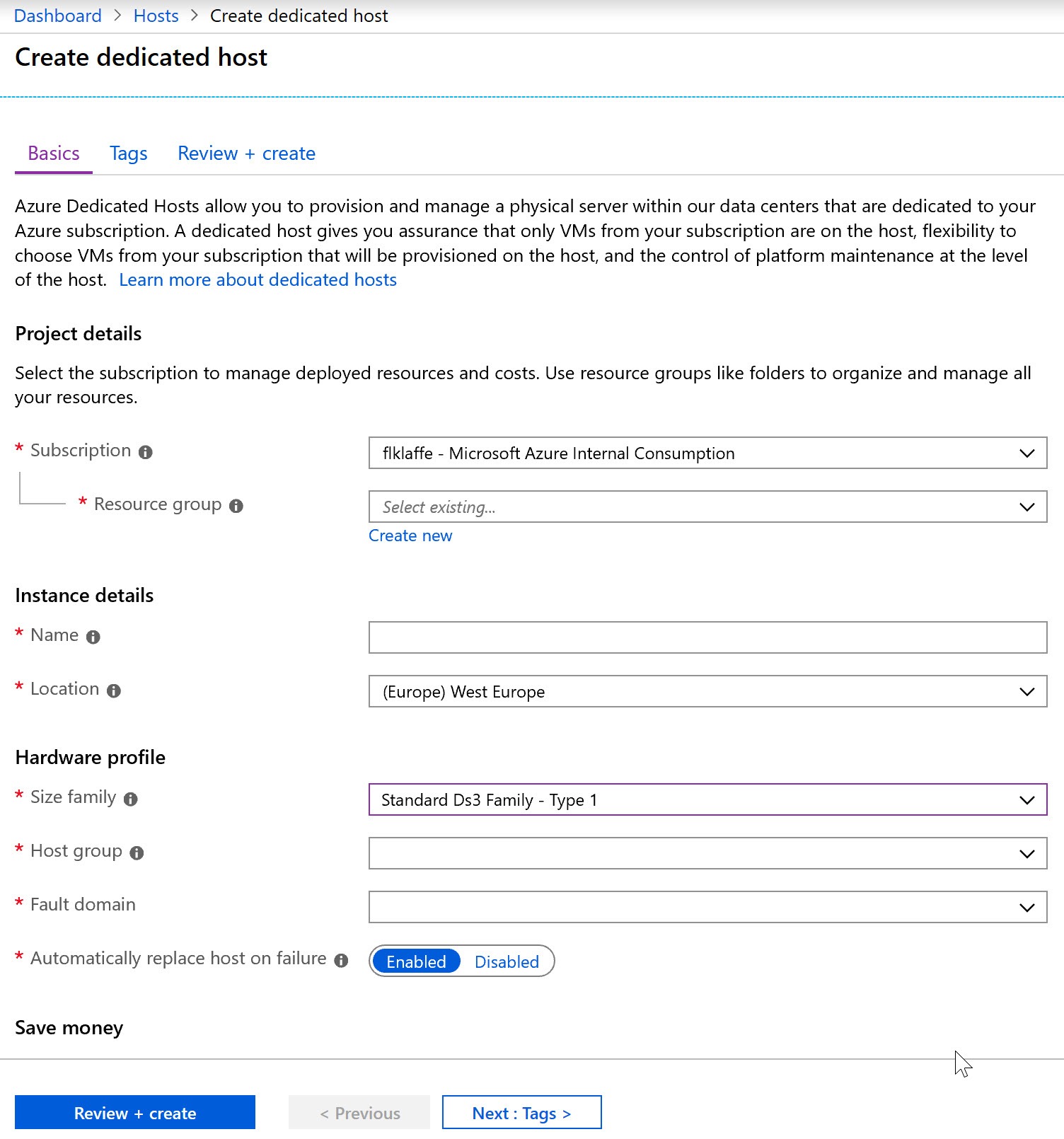
More Details About Pricing
As you can see in the screenshot, Microsoft added the option to use Azure Hybrid Use Benefits for Dedicated Host. That means you can use your on-prem Windows Server and SQL Server licenses with Software Assurance to reduce your costs in Azure.
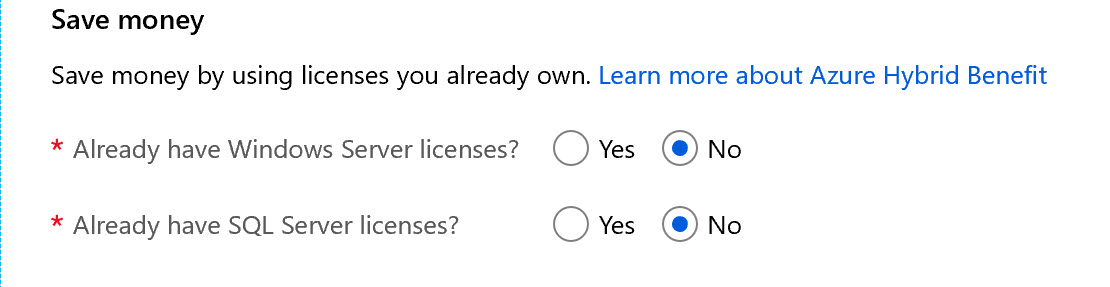
Azure Dedicated Host also gives you more insides into the host like:
- The underlying hardware infrastructure (host type)
- Processor brand, capabilities, and more
- Number of cores
- Type and size of the Azure Virtual Machines you want to deploy
An Azure Customer can control all host-level platform maintenance initiated by Azure, like OS updates. An Azure Dedicated Host gives you the option to schedule maintenance windows within 35 days where these updates are applied to your host system. During this self-maintenance window, customers can apply maintenance to hosts at their own convenience.
So looking a bit deeper in that service, Azure becomes more like a traditional hosting provider who gives a customer a very dynamic platform.
The following screenshot shows the current pricing for a Dedicated Host.
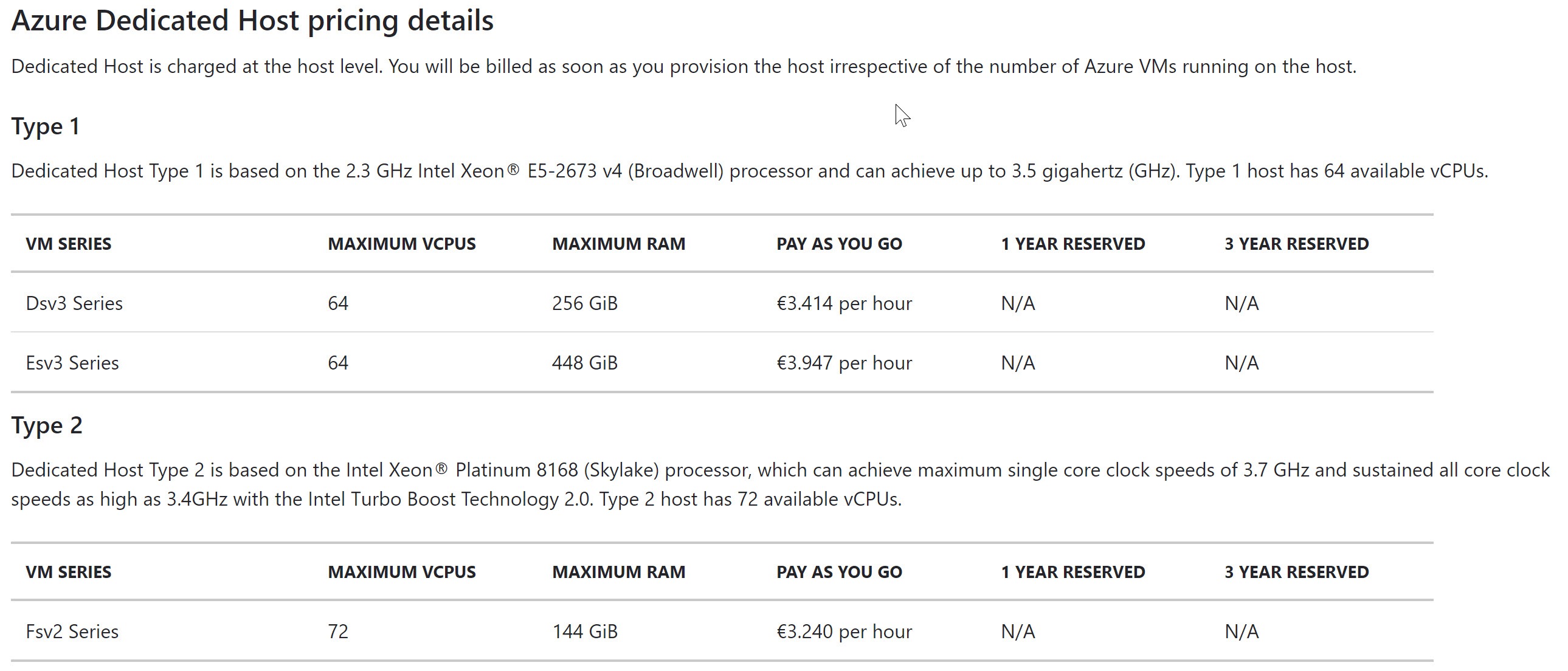
Following virtual machine types can be run on a dedicated host.
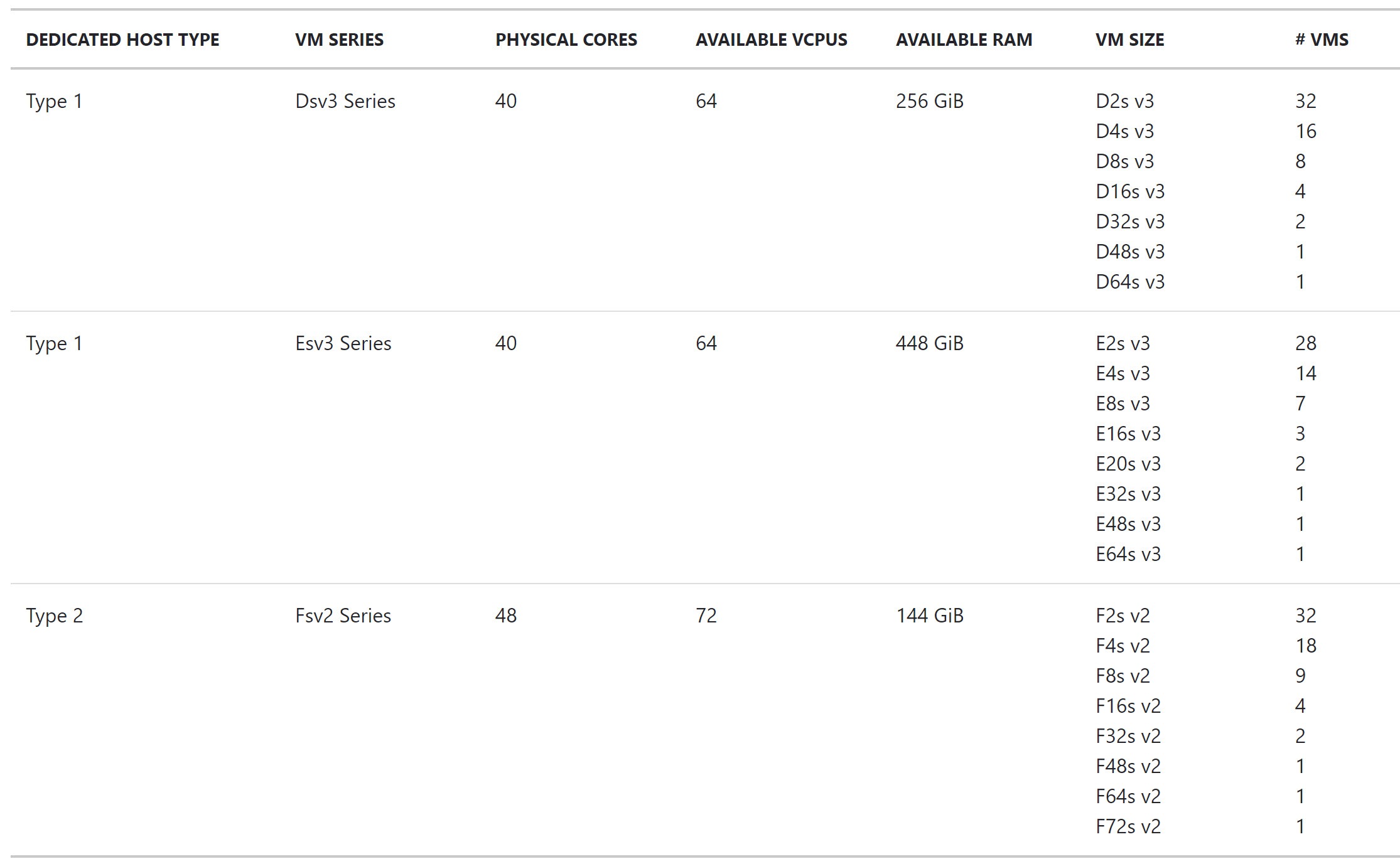
Currently, you have a soft limit from 3000 vCPUs for a dedicated host per region. That limit can be enhanced by submitting a support ticket.
When Would I Use A Dedicated Host?
In most cases, you would choose a dedicated host because of compliance reasons. You may not want to share a host with other customers. Another reason could be that you want a guaranteed CPU architecture and type. If you place your VMs on the same host, then it is guaranteed that it will have the same architecture.
Further Reading
Microsoft already published a lot of documentation and blogs about the topic so you can deepen your knowledge about Dedicated Host.
Resource #1: Announcement Blog and FAQ
Resource #2: Product Page
Resource #3: Introduction Video – Azure Friday “An introduction to Azure Dedicated Hosts | Azure Friday”


Not a DOJO Member yet?
Join thousands of other IT pros and receive a weekly roundup email with the latest content & updates!









