Save to My DOJO
It’s a question that I get asked quite frequently. Can I vault the backup data from my on-premises Altaro VM Backup server to Microsoft Azure somehow? The answer is yes, however, a lot of people follow this up with the question of whether they can simply use Azure as a storage target or not, which at the time of this writing, the answer is no. Don’t mis-understand, when I say we can’t vault directly to a storage target in Azure, i simply mean our software is not able to vault directly to an Azure storage account. Currently we need software at the receiving end of the vaulting process to receive and process the backup data, that’s where our Altaro Offsite Server software comes into play. Check out Part 2 which describes how to setup an Altaro Offsite Server in Microsoft Azure.
This will be part 1 of a series on hosting offsite backup data in Azure using the Altaro Offsite Server. This post will cover the pricing and planning of the solution, while the next post will actually answer the “howto” question. Let’s get started!
The Altaro Offsite Server
The Altaro Offsite Server software can be installed on any Windows box, and this applies to Azure as well. If you want to store your Altaro offsite copies inside of Azure, step one of the process is to stand up a virtual machine inside of Azure for this use. The system requirements for our offsite server are quite light. We require:
- Minimum of i5 (or equivalent) processor
- 75 MB RAM + and additional 75 MB for each concurrent backup/restore
So really…. that’s it! You could provision a fairly light VM to handle this job, or if you’d like to limit additional compute costs from Azure, you could place this function on another server running in Azure (If you have one). Before we cover the howto aspect of this series in the next post, let’s first set some expectations as to the cost of hosting this inside of Azure.
Costs for Hosting an Altaro Offsite Server inside of Microsoft Azure
Before I say anything else regarding this point, please note, that some of the costs discussed below are as I understand them at the time of this writing. Microsoft Azure pricing is changing all the time, and if you’re considering going this route, I highly recommend reviewing the Azure pricing page and the calculator. If you have an Azure rep from Microsoft, I would recommend consulting with them as well. The last thing I want is for you to incur un-expected costs due to confusion of how Azure bills for it’s services. With that said, here are the things you’ll need to worry about paying for….
Compute: When you see this term in regards to Azure pricing, it usually means a virtual machine. You’re paying for compute resources in the form of a VM, and the cost will depend on the sizing of said VM.
Storage: You’ll have to pay for the storage you use inside of Azure. It’s quite cheap (when you consider the alternatives) and you only pay for what you use. For example, if you’re VHDX is sized at 200GB, but you’re only using 20GB, you only pay for the 20GB number. As for the kind of storage you’ll be paying for, you have two options with our offsite server currently.
1. Page Blobs and Disks
This is the standard storage type for virtual disks attached to a VM inside of Azure. This is likely the most common storage type and is priced at $0.05/GB every month. While this is the most common, there are some limitations. The maximum size of a page blob disk inside of Azure is currently 1TB. If you need anything over and above that you’ll need to add a 2nd disk and setup a storage pool, to make use of both VHDs. Additionally, certain VM sizes inside of azure only allow the attachment of so many block devices. So to get more than 2 or 4, you’ll need to increase the size of your VM instance, which will raise the compute cost, so plan accordingly.
2. Azure Files
Azure Files is a fairly new technology in the Azure solution stack. It essentially allows you to create an SMB share within the Azure file system and present that share to resources. This can be used as a viable storage location for your offsite backups. Azure files is slightly more expensive at $0.08/GB monthly, but it has a 5TB limitation, instead of the 1TB limitation. However, while the Page Blob Disks, can be stripped together to form a storage pool, the same cannot be said of Azure File Shares, so keep that in mind if you anticipate going over 5TB of offsite data.
*A note on storage resiliency in Azure:
For the vast majority of customers using Azure as an offsite backup location, the capabilities of the locally redundant storage account type should suit your needs. A locally redundant storage account will insure that 3 copies of every block of data exist somewhere in that Azure datacenter region. If your organization has more strict requirements, you can opt for the geo-redundant storage, which will provide 6 total copies of each block of data. 3 copies in the main datacenter region, and the other 3 copies located in another datacenter region.
Network Bandwidth: Azure network costs are something that confuse a lot of people, but despite all the complicated descriptions and what not, it boils down to pretty much one statement in the terms of this discussion. Bandwidth is FREE moving data IN to Azure. Egress (outbound) traffic, there is a per/Gb charge. In short, you only pay for bandwidth fees if you actually need to pull data out of the offsite server. The cost at the time of this writing is $0.09/GB per month, over 5GB in the US and Europe. Other regions are slightly more expensive. See the Azure calculator for more detail.
(Optional) Azure VPN Gateway: Depending on your organization’s policies and requirements, you may not be able to vault data over the public web, regardless of whether that data is encrypted or not. (Altaro VM Backup encrypts the data in transit). In this case you’ll have to stand up an additional service inside of Azure to facilitate a site to site VPN between your Azure resources and your on-premises location. This has varying costs depending on the speed required and the number of needed concurrent connections to the VPN. The below table shows the differences and was pulled from the Azure documentation site at the time of this writing.
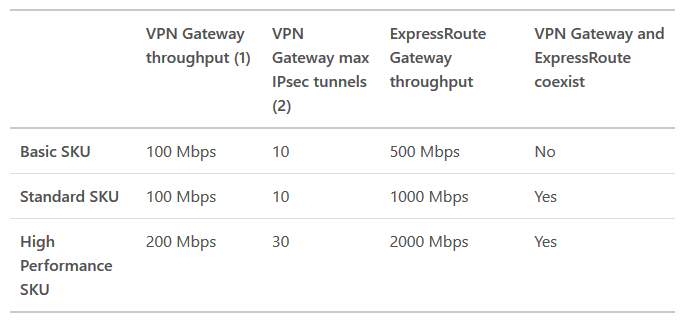 Depending on your needs, your VPN costs could be anywhere from $27 to $365 per month. So some research will need to be done if the VPN gateway is something that you will require, and if so, which type.
Depending on your needs, your VPN costs could be anywhere from $27 to $365 per month. So some research will need to be done if the VPN gateway is something that you will require, and if so, which type.
Additionally, a supported on-premises server or networking device that works with Azure VPN gateways will need to be available. A list of supported devices can be found HERE.
Summary
Once you’ve got all this planning out of the way, your comfortable with the pricing and the various components, you’re now ready to start proceeding with the installation of Altaro VM Backup inside of your Azure virtual machine. We’ll be covering that in the next part of this series, so be sure to stay tuned to our blog for that howto.
In the mean time, if you have any questions or concerns with pricing or planning this solution, be sure to let us know if the comments section below!
As always, thanks for reading!


Not a DOJO Member yet?
Join thousands of other IT pros and receive a weekly roundup email with the latest content & updates!









19 thoughts on "Planning and Pricing an Altaro Offsite Server Hosted in Microsoft Azure"
Nice write-up on the requirements.
Might part 2 have a real world example with data sizes, retention and measured throughput?
The limiting factor in most environments I work with is bandwidth. Do we have enough bandwidth to upload X data every X days.
Thanks!
-=Chris
Hi Chris!
Glad you like the write-up!
Part 2 will be focusing solely on the “HowTo” question. It’s going to walk readers through the setup process, and will likely include an associated video as well. No real world examples have been planned for that post. However, your comment does give me some ideas for a potential part 3. See keep an eye on this space in the coming week or two!
Thanks!
Nice write-up on the requirements.
Might part 2 have a real world example with data sizes, retention and measured throughput?
The limiting factor in most environments I work with is bandwidth. Do we have enough bandwidth to upload X data every X days.
Thanks!
-=Chris
I know that trying to equate an Azure VM to an actual Intel i5 processor is not an exact science, but can you give us a starting place of what you know will work?
Most core i5 processors have 4 cores – to meet the 4 cores requirement that takes you to a Basic Tier A3 VM with 7GB RAM and a 120GB system disk. Does that sound like a realistic minimum?
Thanks – Richard
Hi Richard!
That’s a good question, and you’re certainly correct, equating an i5 to something in Azure isn’t an exact science. The system requirements for our Offsite Server came out when most i5s were still dual core. In the grand scheme of things, it doesn’t take much to run our offsite server.
For the purposes of my lab, I have the software running on a basic A1 sized VM. For production you’d likely want to go with a standard VM and not basic, for various reasons, but from a horsepower perspective, this VM handles the load just fine with 1 CPU core and 1.75GB of memory. Granted that is the ONLY thing I have the machine doing.
Below I’ve got a screenshot of the system load while offsite vaulting is occurring. The VM briefly peaked on CPU twice, but other than that, it really wasn’t working that hard.
http://imgur.com/WM21Mp0
The other beautiful thing about Azure is it’s ability to scale. Start with a smaller VM, and increase as needed. This should help keep costs low as well.
Hope this helps clarify.
I know that trying to equate an Azure VM to an actual Intel i5 processor is not an exact science, but can you give us a starting place of what you know will work?
Most core i5 processors have 4 cores – to meet the 4 cores requirement that takes you to a Basic Tier A3 VM with 7GB RAM and a 120GB system disk. Does that sound like a realistic minimum?
Thanks – Richard
Hi Richard!
That’s a good question, and you’re certainly correct, equating an i5 to something in Azure isn’t an exact science. The system requirements for our Offsite Server came out when most i5s were still dual core. In the grand scheme of things, it doesn’t take much to run our offsite server.
For the purposes of my lab, I have the software running on a basic A1 sized VM. For production you’d likely want to go with a standard VM and not basic, for various reasons, but from a horsepower perspective, this VM handles the load just fine with 1 CPU core and 1.75GB of memory. Granted that is the ONLY thing I have the machine doing.
Below I’ve got a screenshot of the system load while offsite vaulting is occurring. The VM briefly peaked on CPU twice, but other than that, it really wasn’t working that hard.
http://imgur.com/WM21Mp0
The other beautiful thing about Azure is it’s ability to scale. Start with a smaller VM, and increase as needed. This should help keep costs low as well.
Hope this helps clarify.
Great topic and great write up. Thanks Andy. Clear, to the point and covers Azure pricing perfectly.
We are current users of Altaro and huge fans. Our problem with Offsite server is while it works great in controlling bandwidth for Offsite storage we loose the ability to restore VMS directly inside Azure. Kind of defeats the purpose of having offsites but not being able to use them till you have a local on premise environment setup to attach the offsites to.
What are your thoughts Andy? Would be an awesome feature to restore to Azure for testing, DR and even migrations (depending on the workload)
Glad you liked the post and I’m also happy to hear you’re a big fan of our software!
Thanks for your feedback regarding the product as well. We’re always looking for input from our customers about how we can improve the product. Currently our offsite server is great at getting your backups offsite, and your absolutely right, in a DR situation you’d need to stand up an Altaro VM Backup instance on-premises and point it at the offsite location to pull down the backups.
We’re currently evaluating ways we can provide tighter integration and more flexibility with cloud partners like Azure, and as the public cloud continues to provide great value and capabilities to businesses, we’ll certainly want our product to fit into that picture as well. We’ll be sure to post updates about our product in regards to this idea in the future!
Again thank you for your feedback.
Great topic and great write up. Thanks Andy. Clear, to the point and covers Azure pricing perfectly.
We are current users of Altaro and huge fans. Our problem with Offsite server is while it works great in controlling bandwidth for Offsite storage we loose the ability to restore VMS directly inside Azure. Kind of defeats the purpose of having offsites but not being able to use them till you have a local on premise environment setup to attach the offsites to.
What are your thoughts Andy? Would be an awesome feature to restore to Azure for testing, DR and even migrations (depending on the workload)
Hi Andy,
We are currently hosting an online backup platform in our datacenter for 20 customers. Our current offsite solution is running in to its limits when it comes to performance. This causes corruption in the offsite backups from time to time.
We would like to solve this issue but we have to make a choice between hosting the online backup environment in Microsoft Azure and investing in new hardware.
Does Azure provide for what we need? The amount of customers could grow to 40 in a year. We now have around 35 – 40 TB of data and this could grow to a 100 TB in a year…
Do you think that Azure could fit my needs?
Thanks in advance!
Niels
Hi Niels!
Due to some of the file size limitations in Azure currently, it can be difficult to scale that high on storage in Azure. Currently Azure only supports a max of 1TB block devices (page blobs) to be attached to VMs in Azure, and you are limited on the number of block devices based on the size of the compute instance. More expensive compute instances can have more block devices attached.
The other option is Azure Files, which is an SMB share type of solution, which currently can only scale to 5TB.
I have heard rumor of some 3rd party apps allowing you to present block blob storage (500TB Max) in Azure as a block device(s), but I haven’t researched them or tested any of them myself, so I can’t vouch for whether they actually exist or whether they actually work or not. My testing has been specific to Azure, so there may be options with the other major cloud vendors in regards to larger storage options. All our offsite software really cares about is:
1. It resides on a Windows VM in your target cloud
2. It can see Storage
3. It can talk back to the on-prem instance of Altaro VM Backup.
Hope that helps!
Hi Andy,
We are currently hosting an online backup platform in our datacenter for 20 customers. Our current offsite solution is running in to its limits when it comes to performance. This causes corruption in the offsite backups from time to time.
We would like to solve this issue but we have to make a choice between hosting the online backup environment in Microsoft Azure and investing in new hardware.
Does Azure provide for what we need? The amount of customers could grow to 40 in a year. We now have around 35 – 40 TB of data and this could grow to a 100 TB in a year…
Do you think that Azure could fit my needs?
Thanks in advance!
Niels
Hi Niels!
Due to some of the file size limitations in Azure currently, it can be difficult to scale that high on storage in Azure. Currently Azure only supports a max of 1TB block devices (page blobs) to be attached to VMs in Azure, and you are limited on the number of block devices based on the size of the compute instance. More expensive compute instances can have more block devices attached.
The other option is Azure Files, which is an SMB share type of solution, which currently can only scale to 5TB.
I have heard rumor of some 3rd party apps allowing you to present block blob storage (500TB Max) in Azure as a block device(s), but I haven’t researched them or tested any of them myself, so I can’t vouch for whether they actually exist or whether they actually work or not. My testing has been specific to Azure, so there may be options with the other major cloud vendors in regards to larger storage options. All our offsite software really cares about is:
1. It resides on a Windows VM in your target cloud
2. It can see Storage
3. It can talk back to the on-prem instance of Altaro VM Backup.
Hope that helps!
Hi Andy, how does this scenario change with the advent of V7? How do the compute needs of the WAN Server change given the new dedupe and compression algorithms?
Thanks for the info and the great product!
Hi Nathan! Apologies for the late response.
From a compute perspective, the requirements don’t really change a whole lot. wWhat we are seeing however, due to the new deduplication technology, is that fewer blocks are crossing the wire, and less storage is being needed at the offsite location, especially if it acts as the offsite location for several locations because the dedupe is across all backups offsited to that location.
hope that helps!