Save to My DOJO
Ignite Day 4 – That’s a Wrap!
Hard to Believe the week has come and gone already, but day 4 is past and things are starting to wrap up.
The thing about day 4 is that most of the major reveals and discussions have already happened and most people are just trying to get those last few bits of information, and are trying to make those last minute contacts. One thing we did on day 4 at the Altaro Booth is spend some time talking about our favorite things from the conference. I even managed to get it on video, which is embedded below!
As you can see there are many different viewpoints and many different things covered at Ignite, and that is part of what makes it such an amazing event.
One thing that I want to leave with you. I tweeted something (below) last night that was kind of mulling around in my mind all week, that I think it’s important for IT Pros to remember. I found a sign here at Ignite that expressed this perfectly.
A lot of people view IT as just a job, but you have to remember we’ve become the engine that empowers others to do amazing things! #MSIgnite pic.twitter.com/2HJuQxaZ4u
— Andy Syrewicze (@asyrewicze) September 29, 2016
Remember, you’re not just “fixing computers” you do your job so other people can do amazing things, like help people walk again, cure disease, and allow people to communicate in new ways around the world.
With that, I’ll sign off and hopefully see you at next year’s Ignite in Orlando!
————-
Ignite Day 3 Recap
Hard to Believe Day Three is done and over with. When Day 4 starts at Ignite, that’s when I start feeling like a kid who’s sad that Christmas is over. At any rate, we had a good amount of content and cool stuff from Day three. The nice thing is we’re starting to get into more finer grained and detailed sessions on how new things are working. I’ve put some of my favorite updates below. One other thing I wanted to mention, we’re still here at the booth for another day today! Booth 2138 shown in the picture below!

Now lets get to the updates from day three!
Nano Server Image Builder
I attended a session on using Nano Server in the real world and was pleasantly impressed with this. For those that aren’t aware, Nano Server is a headless server mode for Windows Server 2016. The image itself is around 400 – 500 MBs and it boots in a few seconds. Nano Server is Microsoft’s preferred platform for Hyper-V moving forward, so it’s certainly something you’ll want to be taking a look at if you haven’t already.
One issue with Nano Server however was the preparation of the Nano Server image. It can be difficult for some people to piece together the image and get it to a place that is bootable and configured how they want it with existing tools, so Microsoft is going to be releasing a Nano Server Image Builder out on GitHub in the coming weeks to make this process much easier. I’ll be keeping an eye out for this, and will update the post with the relevant links when it’s available.
Storage Spaces Direct (S2D) 2-Node Cluster for the SMB
There certainly hasn’t been any lack of reveals and new features this week. However, one reveal that REALLY stands out to me is something of an enhancement to Storage Spaces Direct, and that is the ability to run it on 2-node or 3-node clusters, instead of the previous minimum requirement of 4 nodes.

So first off, what is Storage Spaces Direct? Most people are familiar with Storage Spaces, which was released in the 2012 era, but many are still unaware of Storage Spaces Direct. So, Storage Spaces Direct (or S2D for short), is Microsoft’s answer to the big hyper-convergence push in the industry, in that you have compute (Hyper-V) and Storage (S2D) in the same chassis. This provides a number of different benefits, mainly from a cost and scalability perspective. In most cases, non-specialized commodity hardware can be used in these types of setups with no requirement for centralized storage and the associated fabric. Additionally, each node goes in exactly the same way, which greatly shortens the installation window, and allows customers to scale out quickly to meet the demands of today’s agile IT Landscape.
As mentioned earlier, Storage Spaces Direct had a minimum requirement of 4 nodes. This was used to insure that blocks were placed correctly across the storage in all nodes to insure that the data was resilient to failures across fault domains as shown in the figure below:
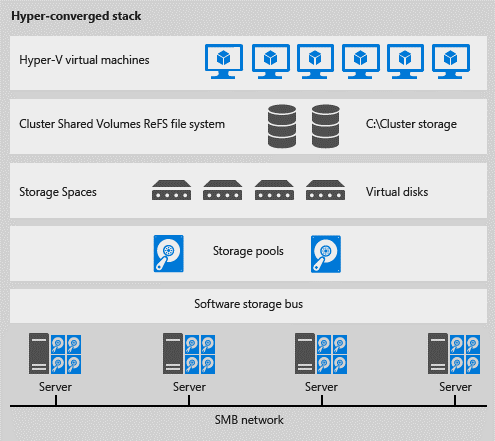
Windows Server 2016 – Hyper-Converged Setup [Image Credit: Microsoft]
The problem with this setup when we talk about smaller organizations, has historically been cost. The Datacenter SKU of Windows Server 2016 required for each node, and that is a significant cost alone, not to mention the necessary hardware required for 4 nodes. This simply put it out of reach for some organizations. However, as mentioned, we can now run a hyper-converged 2-node or 3-node S2D cluster in this fashion, greatly reducing the cost for smaller footprints.
In the coming weeks I’ll be putting this together in the lab, and will put together an official howto, so you can see how it goes together, and how you can put it into place in your organization. Additionally, with its integration with PowerShell, it should also be possible to script S2Ds deployment with the configuration of a couple of variables, so keep an eye out for something along those lines from us as well!
So, stay tuned! More to come from Ignite yet this week!
s
Ignite Day 2 Recap
We’ve got another day down at the Microsoft Ignite conference here in Atlanta, and just like yesterday, there certainly isn’t any lack of things to talk about, and while Ignite covers a very wide array of topics, we tried to capture and highlight some of the more popular virtualization sessions, which we’ll talk about shortly. First however, I wanted to post our first facebook live video from the event that kicked off our day.
Now let’s talk about some of the sessions that were put on today and talk about some of what has been discussed. While yesterday was very cloud focused all day, today there were a lot of sessions focusing on Windows Server 2016 and it’s new enhancements. Let’s cover a few of the main points.
Containers
Taylor Brown, put on a fantastic session today that really took a good hard look at containers, including what they are, and how to spin them up. While there were container sessions last year, the process wasn’t anywhere near as polished as what I saw today. The use cases were coming into sight, it is becoming easy to use, and their value is becoming very apparent. As you have likely heard, there are two types of containers in Windows Server 2016. We have Windows Containers and Hyper-V Containers. Windows Containers allow you to run containerized workloads on a Windows Server 2016 host with the host’s kernel being shared amongst all the various containers. These are great for stateless workloads unless you need a higher level of isolation due to the shared kernel in Windows Containers. That is where Hyper-V containers come in. Hyper-V containers add in a virtualization layer via a VM that the container resides in, therefore it gets it’s own dedicated kernel.
If you want more information regarding containers, I talk about them briefly and provide some diagrams in an article I wrote about nested virtualization HERE.
Container Licensing.
This was one topic I was very glad to see today. Since containers were announced this was always something of a question mark. Everyone was wondering how containers were going to be licensed and that was also mentioned during Taylor’s sessions today. The licensing for containers as it stands today for each properly licensed host is:
- Windows Server 2016 Standard Edition will allow unlimited numbers of Windows Containers
- Windows Server 2016 Standard Edition will allow 2 instances of Hyper-V Containers
- Windows Server 2016 Datacenter Edition will allow unlimited numbers of both Hyper-V and Windows Container.
Whenever I discuss licensing in blog posts, I always like to say that licensing always is dependent on situation and customer use case, so i recommended double checking your licensing configuration with your account rep to verify accuracy. All in all though, it was nice to finally see this information and I know a lot of people who have been curious.
Key Storage Drive
This was a new one on the Hyper-V side that I wasn’t aware of. Ben Armstrong from the Hyper-V product group announced this during his overview of all the new enhancements in Windows Server 2016. We’ve know about shielded VMs and Bitlocker protected VMs for sometime, but that has always required a generation 2 VM. What if you want to have that same type of data-at-rest encryption for older OSs that are unable to run in a generation 2 VM. This is where the Key Storage Drive feature comes into play. We’ll be releasing more information on this feature as it’s available and will try to show it in the lab at some point if possible. At any rate, this is a feature to keep an eye out for.
That wraps things up for now for us! Stay tune for more Microsoft Ignite Updates as the week rolls on!
————-
Ignite Day 1 Recap
Microsoft Ignite Day 1 is a wrap! Hard to believe the first day went by so fast, but it certainly didn’t disappoint. The theme of the conference has been centering around the digital transformation of businesses and industry and how IT can empower change in society. It’s a very powerful theme and message, and I feel like they’ve delivered when you look at what Microsoft revealed and announced yesterday holistically. Let’s look at some of the highlights.
Windows Server 2016 and System Center 2016 is GA
To be honest I was somewhat surprised how little fanfare this got during the keynote. They were talking about so many different products, that the announcement about Windows Server 2016 and System Center 2016 almost seemed like an after thought. Really if I think about it, this is likely because we’ve been talking about these products as they’ve been developed over the last year or so, and it was widely expected they would be GA’d at this anyway.
At any rate, The release of both of these products is really a feather in Microsoft’s cap. Both of these enable the next generation of on-premise and cloud computing and provide a number of new features for businesses of all sizes. Even though we’ve been talking about 2016 from time to time here on the Altaro blog, we’ll be continuing to do so with more frequency now throughout this week and beyond, so keep an eye out for more!
if you’re interested in trying out Windows Server 2016, the GA bits can be downloaded HERE!
Azure Monitor
Another big reveal from the Microsoft Ignite Keynote, was a new product called Azure Monitor. Azure Monitor is in public preview and seems to have many applications and use cases. It’s sole goal is to allow you to monitor your workloads and get logs and feedback from them regardless of where they are. This includes on-premises Hyper-V and VMware workloads as well! With this in mind Azure Monitor essentially amounts to a centralized, cloud-based monitoring utility that businesses of all sizes can take advantage of and it will be interesting to see how it evolves as it moves forward. Additionally, on a personal note, I found myself thinking that if I was still working in the managed services provider world Azure Monitor looks like a technology that could be transformative, so if you’re involved in a MSP, Azure Monitor is certainly worth a bit of your time.
If you’re looking for more information on getting started with Azure Monitor, you can find that HERE!
Docker Commercial Edition Included with Windows Server 2016
Microsoft has always had some involvement or maybe I should say mutual interest with Docker, and that was certainly on display during the keynote. Even as Microsoft announces the availability of Windows and Hyper-V containers as part of Windows Server 2016, they also announced that every Windows Server 2016 customer will get Docker’s Commercial edition as well. For those that are familiar with Docker, this will certainly be welcome news, and very helpful if you already have some workloads running with Docker. Now you’ll be able to use them with Windows Server 2016!
More information on the Docker announcement HERE!
Windows Defender App Guard
While not major product announcement, I found this particular announcement to be quite welcome. if you’ve worked in IT for any length of time, you know that one of the main sources of viruses is web browsing. Well Windows Defender App Guard, may be solving that problem. This feature essentially allows you to run Microsoft Edge in a sandbox, completely transparent to the end user, that way there aren’t any issues should the browsing session stumble upon an infected website or some sort of malicious code. I’m sure more details will emerge on this feature, but if it’s going to help us keep malware and viruses out of our networks, I’ll take it!
Stay tuned for more news and updated from Ignite 2016 as today rolls on!
————-
Altaro at Microsoft Ignite! Booth#2138
Join us at Microsoft Ignite next week, at our Booth #2138. Meet Altaro VM Backup’s creators, our head of support, and our very own Microsoft Cloud and Datacenter Management MVP, Andy Syrewicze. It’s your chance to ask them as many questions as you’d like!
If you’d like to book an appointment at Ignite with our MVP Andy Syrewicze, or with one of our VPs of Engineering Simon Attard or Julian Pace Ross, send an e-mail on [email protected].
We are going to be posting all week next week, with the top updates from Microsoft Ignite. Andy will be updating this post right here, so check in daily to stay on top of the best announcements and updates about Hyper-V, Windows Server, and related topics at Microsoft Ignite 2016.


Not a DOJO Member yet?
Join thousands of other IT pros and receive a weekly roundup email with the latest content & updates!







